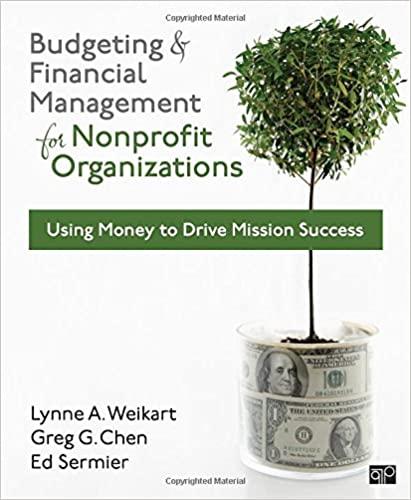Question
Travel Itinerary Application: Word Read Production Challenge 12-A on page 240 of the textbook. Using MS Word, key Mr. Wilsons itinerary with the notes from
Travel Itinerary Application: Word Read Production Challenge 12-A on page 240 of the textbook. Using MS Word, key Mr. Wilsons itinerary with the notes from Form 12-A on page 416 in the Working Papers. You may refer to the sample itinerary in Figure 12-5 on page 235 of the textbook as a guide. Note: To ensure that you include all the information from Form 12-A in the Working Papers, check off each item as you key it into your document. Exercise 12-2: Scheduling Vacation Requests Application: Outlook (Calendar) Read Production Challenge 12-G on page 242 of the textbook. Using MS Outlook and Form 12-G in the Working Papers, schedule each person's vacation request using the CALENDAR/APPOINTMENT feature. Do not include a reminder for this appointment and show time as out of office. Also, when vacations span more than one week, show vacation dates as Monday to Friday onlydo not include Saturday and Sunday as vacation days. Finally, print the calendars by month and give them to Mr. Wilson. Note: To print the schedule, go to FILE/PRINT/PRINT STYLE. Revise the vacation request dates to reflect the current year.
Step by Step Solution
There are 3 Steps involved in it
Step: 1

Get Instant Access to Expert-Tailored Solutions
See step-by-step solutions with expert insights and AI powered tools for academic success
Step: 2

Step: 3

Ace Your Homework with AI
Get the answers you need in no time with our AI-driven, step-by-step assistance
Get Started