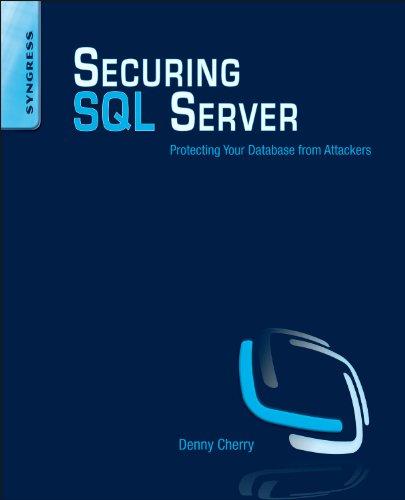Answered step by step
Verified Expert Solution
Question
1 Approved Answer
Try the RANSAC option to compute homography. Change the RANSAC parameters, and explain your results. Print and analyze the inlier numbers. [ ] # Your
Try the RANSAC option to compute homography. Change the RANSAC parameters, and explain your
results. Print and analyze the inlier numbers.
# Your code to display book location after RANSAC here
# using RANSAC
H mask cvfindHomographysrcpts dstpts cvRANSAC
# draw frame
# draw inliers
inlier number Estimate a homography transformation based on the matches, using
cv findHomography Display the transformed outline of the first reference book cover
image on the query image, to see how well they match.
We provide a function drawoutline to help with the display, but you may need to edit
it for your needs.
Try the 'least square method' option to compute homography, and visualize the inliers by
using cv drawMatches Explain your results.
Again, you don't need to compare results numerically at this stage. Comment on what you
observe visually.
II This is just an example to show the steps involved. Inputs: query: query imageIIIIpts npfloathwhwreshapeimg query.copypltimshowimg 'gray' pltshow
def drawinliersimg img kp kp matches, matchesMask: Draw inlier between images kp kp: their keypoints matchesMask: Inlier mask returned in cvfindHomographymatchesMask matchesMask.raveltolist singlePointColor None, flags pltimshowimg 'gray'pltshow
The provided original drawoutline and drawinliers in the second image
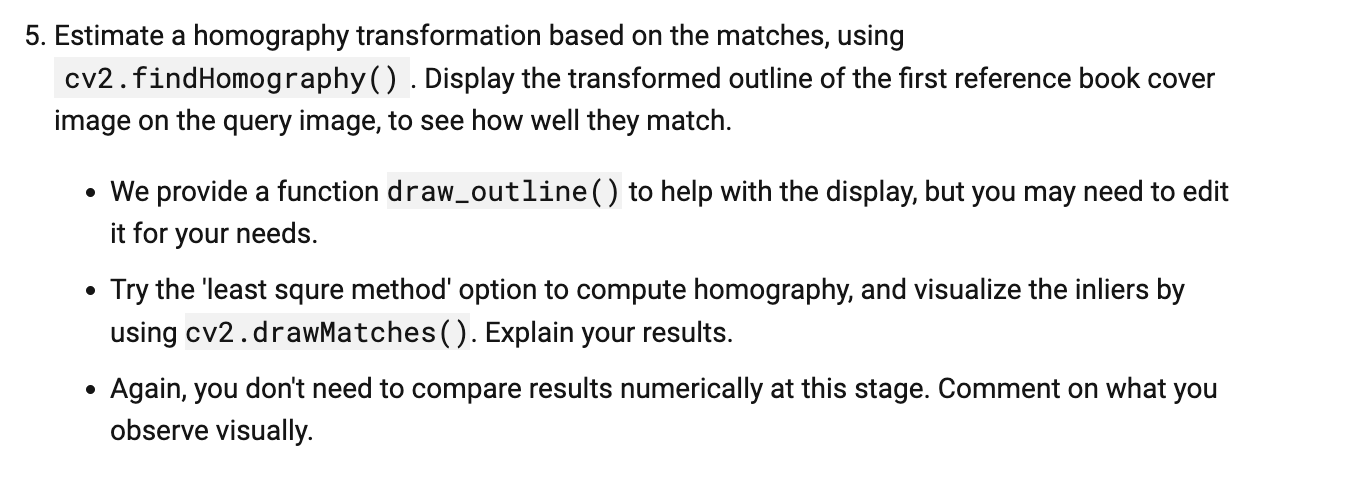
Step by Step Solution
There are 3 Steps involved in it
Step: 1

Get Instant Access to Expert-Tailored Solutions
See step-by-step solutions with expert insights and AI powered tools for academic success
Step: 2

Step: 3

Ace Your Homework with AI
Get the answers you need in no time with our AI-driven, step-by-step assistance
Get Started