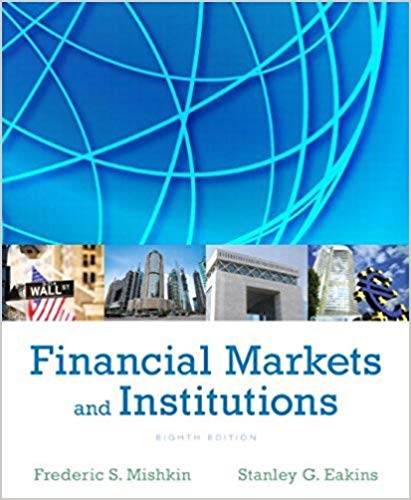Question
Two problems in two separate worksheets in the same Excel file. Instructions: Input : you need to create INPUT area to contain all key assumption
Two problems in two separate worksheets in the same Excel file.
Instructions:
Input: you need to create INPUT area to contain all key assumption data.
Output: each of the output cell, e.g. payment, interest, end balance must contain a formula which performs calculations referring the number in the input cell.
NEVER enter numbers directly in the output cells to compute. For instance, suppose the given interest rate is 5% in cell A1, the given PV is $100 in cell A2 and the given time period is 2 years in cell A3.To calculate the future value, you must enter =FV(A1, A3,0, -A2,0) , instead of =100*1.05^2.(30 pts deduction for not setting the input-output relationship appropriately or not using the Excel finance functions)
Format: Your numerical displays must be in appropriate formats: 1000 separator, two decimal places and $, % symbols.
Color: Fill color in your answer cells.
Step by Step Solution
There are 3 Steps involved in it
Step: 1

Get Instant Access to Expert-Tailored Solutions
See step-by-step solutions with expert insights and AI powered tools for academic success
Step: 2

Step: 3

Ace Your Homework with AI
Get the answers you need in no time with our AI-driven, step-by-step assistance
Get Started