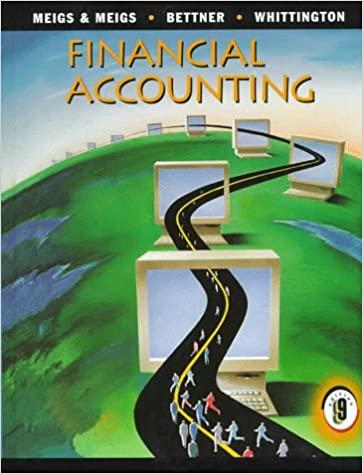Question
Ultra-Low Cost Ltd. (ULC) is a public company located in Vancouver and prepares its financial statements in accordance with IFRS. Its year end is December
Ultra-Low Cost Ltd. (ULC) is a public company located in Vancouver and prepares its financial statements in accordance with IFRS. Its year end is December 31. With the cost of living increasing in Vancouver, it has found success supplying low cost stores with merchandise sourced from other countries. ULC was founded five years ago by Jan and Colton, a couple who noticed their monthly budget was increasing steadily even though they were not purchasing anything out of the ordinary. Jan had an idea that if quality everyday purchases could be sourced from elsewhere and provided to low cost stores in Vancouver, it would present an affordable way for other Vancouverites to continue to afford to live in the city. ULC has never formally tracked its foreign purchases before. However, over the last three years ULC has sourced much more goods from foreign countries and would like to understand where the purchases are coming from so that a hedging strategy can be adopted. To reduce shipping costs and earn discounts for bulk buys, ULC only purchases foreign goods once a year in each country that it deals with. It placed all orders on December 15, 20X8 and took delivery of all inventory on January 15, 20X9. Use Power BI to provide an analysis of the transactions so Jan and Colton can understand their foreign currency transactions. Required: a) Prepare the following: i. Create a card visualization of how many countries ULC does business with. ii. Create a card visualization of how many different currencies ULC conducts business in. iii. Create a map visualization of the supplier locations. iv. Create a pie chart showing how much of cost of goods sold (in Canadian dollars) is spent in each currency. v. Create a table showing the foreign exchange rates in effect on the day the order was placed (the spot rate) and the day the order was paid for (the settlement rate). Hint: Your visualization must be selected before you can work on it. To select your visualization, simply click on it in Power BI.
Step by Step Solution
There are 3 Steps involved in it
Step: 1

Get Instant Access to Expert-Tailored Solutions
See step-by-step solutions with expert insights and AI powered tools for academic success
Step: 2

Step: 3

Ace Your Homework with AI
Get the answers you need in no time with our AI-driven, step-by-step assistance
Get Started