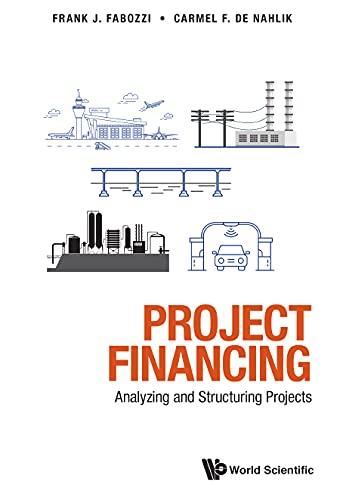Under "Term", create a column of terms running from 0 to 6.0 by increments of 0.2. In the "Interpolated" column, for each term, call your FInterp to interpolate/extrapolate the yield for that term (If your sheet appears like the one above, the xarray input for the interpolator is $B$5:$B$8, while the yarray is $C$5:$C$8). For comparison, also find what the "vlookup" function produces. In the column beside your "Interpolated" column, use vlookup on the table $B$5:$C$8 for each term, with the optional 4th argument, "Range_lookup", set to TRUE to have vlookup provide the closest match. In the last column, again use vlookup, but with "Range_lookup" set to "FALSE" so that it returns #N/A if there is no exact match. (note: with vlookup set to false, vlookup may return #N/A even for terms of 3 and 5. The failure to find a match is due to unseen numerical errors somewhere around the 16th decimal place of the value in the "Term" column. Your solution will be accepted even with the #N/As). (a) What value does your interpolator return for a term of 2.0? (b) What value does your interpolator return for a term of 0.6? Under "Term", create a column of terms running from 0 to 6.0 by increments of 0.2. In the "Interpolated" column, for each term, call your FInterp to interpolate/extrapolate the yield for that term (If your sheet appears like the one above, the xarray input for the interpolator is $B$5:$B$8, while the yarray is $C$5:$C$8). For comparison, also find what the "vlookup" function produces. In the column beside your "Interpolated" column, use vlookup on the table $B$5:$C$8 for each term, with the optional 4th argument, "Range_lookup", set to TRUE to have vlookup provide the closest match. In the last column, again use vlookup, but with "Range_lookup" set to "FALSE" so that it returns #N/A if there is no exact match. (note: with vlookup set to false, vlookup may return #N/A even for terms of 3 and 5. The failure to find a match is due to unseen numerical errors somewhere around the 16th decimal place of the value in the "Term" column. Your solution will be accepted even with the #N/As). (a) What value does your interpolator return for a term of 2.0? (b) What value does your interpolator return for a term of 0.6