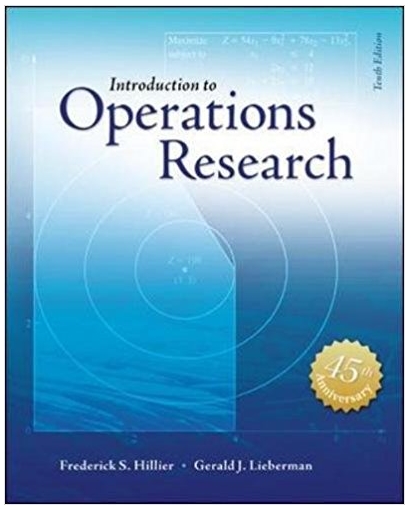Answered step by step
Verified Expert Solution
Question
1 Approved Answer
Overview: Using the Northwind.accdb database, you will do a database query as specified below and then download the results into an Excel Spreadsheet. From
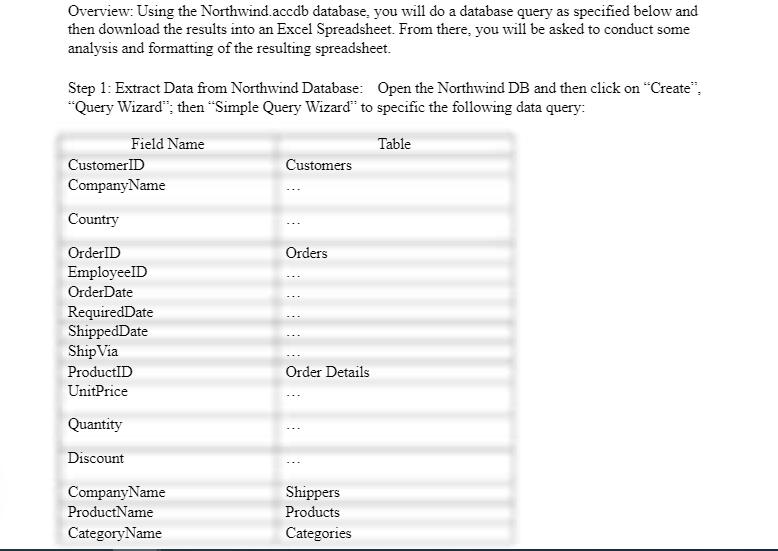
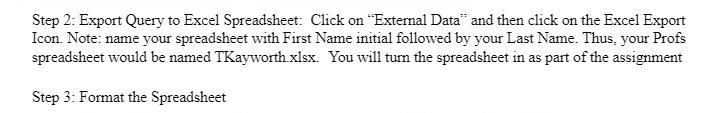
Overview: Using the Northwind.accdb database, you will do a database query as specified below and then download the results into an Excel Spreadsheet. From there, you will be asked to conduct some analysis and formatting of the resulting spreadsheet. Step 1: Extract Data from Northwind Database: Open the Northwind DB and then click on "Create", "Query Wizard"; then Simple Query Wizard" to specific the following data query: Field Name Table CustomerID Customers CompanyName Country OrderID Orders EmployeelD OrderDate RequiredDate ShippedDate ShipVia ProductID Order Details UnitPrice Quantity Discount CompanyName Shippers ProductName Products CategoryName Categories Step 2: Export Query to Excel Spreadsheet: Click on "Extermal Data" and then click on the Excel Export Icon. Note: name your spreadsheet with First Name initial followed by your Last Name. Thus, your Profs spreadsheet would be named TKayworth.xlsx. You will tum the spreadsheet in as part of the assignment Step 3: Format the Spreadsheet
Step by Step Solution
★★★★★
3.39 Rating (152 Votes )
There are 3 Steps involved in it
Step: 1
Here are the steps on how to export a query to an Excel spreadsheet Open the query in the SQL Server ...
Get Instant Access to Expert-Tailored Solutions
See step-by-step solutions with expert insights and AI powered tools for academic success
Step: 2

Step: 3

Ace Your Homework with AI
Get the answers you need in no time with our AI-driven, step-by-step assistance
Get Started