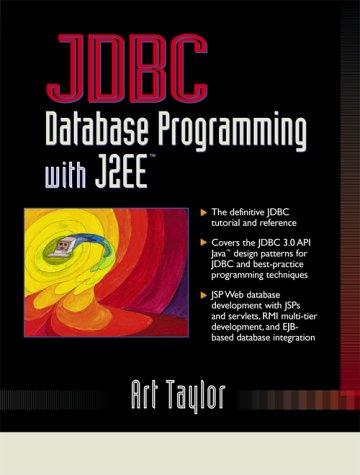Question
Unit 15 Home Studio Recording Equipment Instructions: 1. Open e07d1 Equipment and save it as e07d1 Equipment_LastFirst. 2. Select the Equipment sheet. 3. The function
Unit 15 Home Studio Recording Equipment Instructions: 1. Open e07d1 Equipment and save it as e07d1 Equipment_LastFirst. 2. Select the Equipment sheet. 3. The function in cell B3 should count the number of items where the date is older than 1/1/2017 (cell B2). Insert a comment in cell B3 that states the error, and then correct the error in the function. 4. The function in cell B4 should total the cost where the date is older than 1/1/2017. However, it is not providing a correct monetary total, and the result is not formatted correctly. Insert a comment in cell B4 that states the error, and then correct the error in the function. 5. The IF function in cell D7 should test that two conditions are met: the date is before 1/1/2017 and the cost is less than $300. If both conditions are true, display Consider replacing. If not, display Keep using. Correct the errors in the function and copy the function to the range D8:D29. Then insert a comment in cell D7 that explains what the error was. 6. Select the Loan sheet. Insert a comment in cell B8 that identifies the error and correct the error. 7. Review the functions in cells D8, E8, and G8. Correct the errors and copy the functions down their respective columns. Insert comments in cells D8, E8, and G8 that explain the errors. 8. Insert a comment in cell H19 to explain the error after comparing the function to the function in cell H31. Correct the error in cell H19. 9. Review the EDATE function in cell H3. The last payment date should be 8/1/2026. Insert a comment in cell H3 and correct the error. 10. Review the function in cell H4. The wrong date function was used, and the number format is not correct. Insert the correct date function and insert a comment in cell H4 to explain the errors. 11. Select the PV and NPV sheet.
12. The investment period is on an annual basis rather than a monthly basis. Insert a comment in cell H6 that identifies the error and correct the error. 13. Review the NPV function and formula in cell 19. Review the NPV information covered earlier in this chapter. Insert a comment in cell 19 that identifies the error and correct the error. 14. Create a footer with your name on the left side, the sheet name in the center, and the file name code on the right side on all sheets.
Step by Step Solution
There are 3 Steps involved in it
Step: 1

Get Instant Access to Expert-Tailored Solutions
See step-by-step solutions with expert insights and AI powered tools for academic success
Step: 2

Step: 3

Ace Your Homework with AI
Get the answers you need in no time with our AI-driven, step-by-step assistance
Get Started