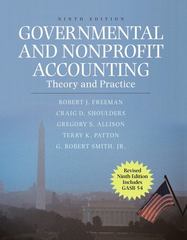Answered step by step
Verified Expert Solution
Question
1 Approved Answer
University of Phoenix COM/530 Week one Individual assignment Powtoon Presentation Create a free PowToon account using the link provided. Prepare a 16- to 24-slide presentation
University of Phoenix COM/530 Week one Individual assignment Powtoon Presentation
 Create a free PowToon account using the link provided. Prepare a 16- to 24-slide presentation using Powtoon. Use the University Library to research and include at least two supporting references. Include the following: Select one people centric skill described in Ch. 1. Describe the importance of this skill to success in the workplace and assess your personal strengths and weaknesses in relation to it. Develop a personal improvement plan for this skill. Format your submission consistent with APA guidelines. Export your PowToon and Publish to the "My Powtoons" library. Enter the description, tags, and category information pertaining to your topic. All other settings are defaulted for free PowToon accounts. Copy the URL for your PowToon using one of these two options: Under the "Share the Awesomeness" option, select the fourth option (chain link icon) of the social networking logos. In the top "Dashboard" menu. Select your PowToon from the list, click the "Share" tab, and copy the link under the social networking logos. Submit your link using the discussion prompt. Create a free PowToon account using the link provided. Prepare a 16- to 24-slide presentation using Powtoon. Use the University Library to research and include at least two supporting references. Include the following: Select one people centric skill described in Ch. 1. Describe the importance of this skill to success in the workplace and assess your personal strengths and weaknesses in relation to it. Develop a personal improvement plan for this skill. Format your submission consistent with APA guidelines. Export your PowToon and Publish to the "My Powtoons" library. Enter the description, tags, and category information pertaining to your topic. All other settings are defaulted for free PowToon accounts. Copy the URL for your PowToon using one of these two options: Under the "Share the Awesomeness" option, select the fourth option (chain link icon) of the social networking logos. In the top "Dashboard" menu. Select your PowToon from the list, click the "Share" tab, and copy the link under the social networking logos. Submit your link using the discussion prompt
Create a free PowToon account using the link provided. Prepare a 16- to 24-slide presentation using Powtoon. Use the University Library to research and include at least two supporting references. Include the following: Select one people centric skill described in Ch. 1. Describe the importance of this skill to success in the workplace and assess your personal strengths and weaknesses in relation to it. Develop a personal improvement plan for this skill. Format your submission consistent with APA guidelines. Export your PowToon and Publish to the "My Powtoons" library. Enter the description, tags, and category information pertaining to your topic. All other settings are defaulted for free PowToon accounts. Copy the URL for your PowToon using one of these two options: Under the "Share the Awesomeness" option, select the fourth option (chain link icon) of the social networking logos. In the top "Dashboard" menu. Select your PowToon from the list, click the "Share" tab, and copy the link under the social networking logos. Submit your link using the discussion prompt. Create a free PowToon account using the link provided. Prepare a 16- to 24-slide presentation using Powtoon. Use the University Library to research and include at least two supporting references. Include the following: Select one people centric skill described in Ch. 1. Describe the importance of this skill to success in the workplace and assess your personal strengths and weaknesses in relation to it. Develop a personal improvement plan for this skill. Format your submission consistent with APA guidelines. Export your PowToon and Publish to the "My Powtoons" library. Enter the description, tags, and category information pertaining to your topic. All other settings are defaulted for free PowToon accounts. Copy the URL for your PowToon using one of these two options: Under the "Share the Awesomeness" option, select the fourth option (chain link icon) of the social networking logos. In the top "Dashboard" menu. Select your PowToon from the list, click the "Share" tab, and copy the link under the social networking logos. Submit your link using the discussion prompt Step by Step Solution
There are 3 Steps involved in it
Step: 1

Get Instant Access to Expert-Tailored Solutions
See step-by-step solutions with expert insights and AI powered tools for academic success
Step: 2

Step: 3

Ace Your Homework with AI
Get the answers you need in no time with our AI-driven, step-by-step assistance
Get Started