Answered step by step
Verified Expert Solution
Question
1 Approved Answer
UNIX and Shell Programming Session II 1. Log into the system. 2. Check which group or groups you belong to. 3. Check your default mask.
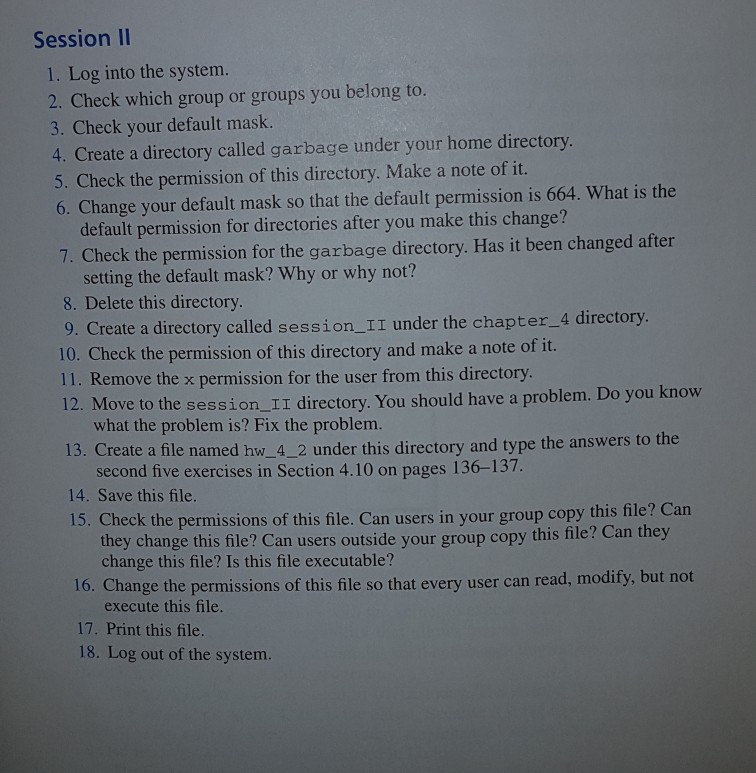
UNIX and Shell Programming
Session II 1. Log into the system. 2. Check which group or groups you belong to. 3. Check your default mask. 4. Create a directory called garbage under your home directory 5. Check the permission of this directory. Make a note of it. 6. Change your default mask so that the default permission is 664. What is the default permission for directories after you make this change? n for the garbage directory. Has it been changed after setting the default mask? Why or why not? 8. Delete this directory 9. Create a directory called session_II under the chapter_4 directory 10. Check the permission of this directory and make a note of it. 11. Remove the x permission for the user from this directory to the session_II directory. You should have a problem. Do you know what the problem is? Fix the problem 13. Cre ate a file named hw_4_2 under this directory and type the answers to the second five exercises in Section 4.10 on pages 136-137. 14. Save this file. 15. Check the permissions of this file. Can users in your group copy this file? Can Can they they change this file? Can users outside your group copy this file? change this file? Is this file executable? 16. Change the permissions of this file so that every user can read, modify, but not execute this file. 17. Print this file. 18. Log out of the systemStep by Step Solution
There are 3 Steps involved in it
Step: 1

Get Instant Access to Expert-Tailored Solutions
See step-by-step solutions with expert insights and AI powered tools for academic success
Step: 2

Step: 3

Ace Your Homework with AI
Get the answers you need in no time with our AI-driven, step-by-step assistance
Get Started


