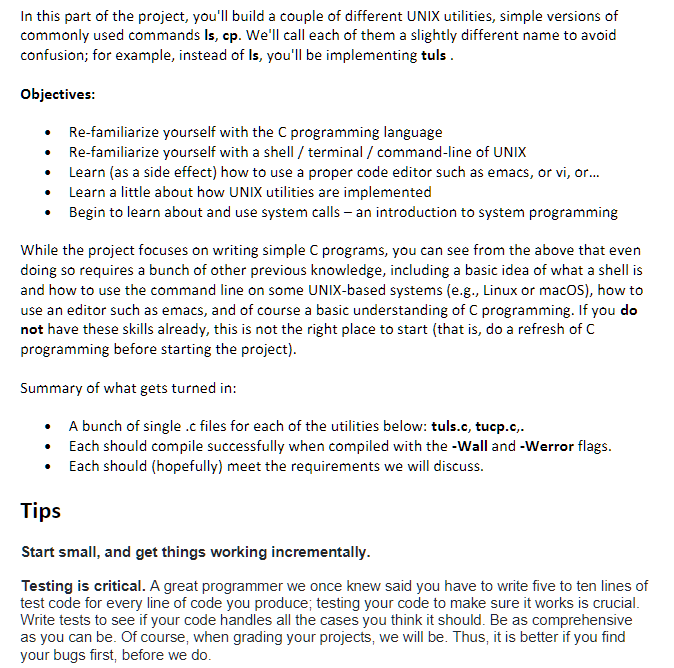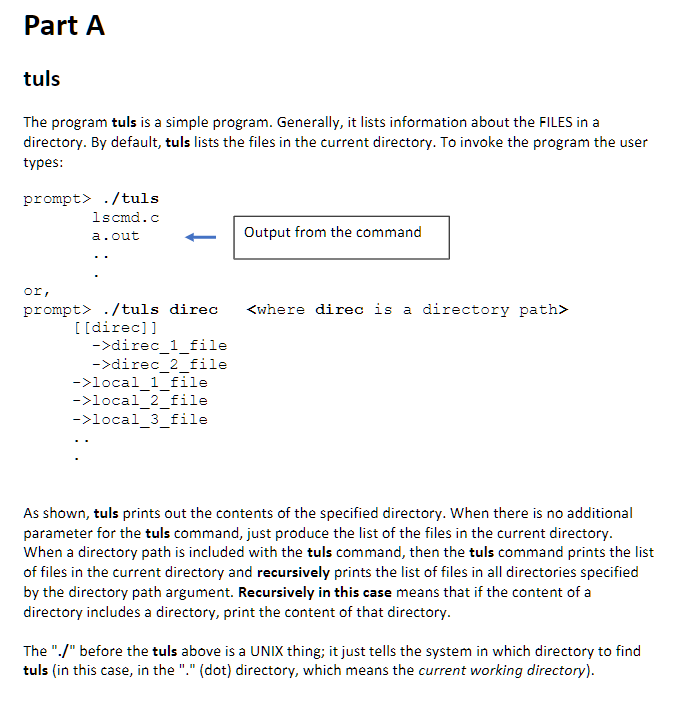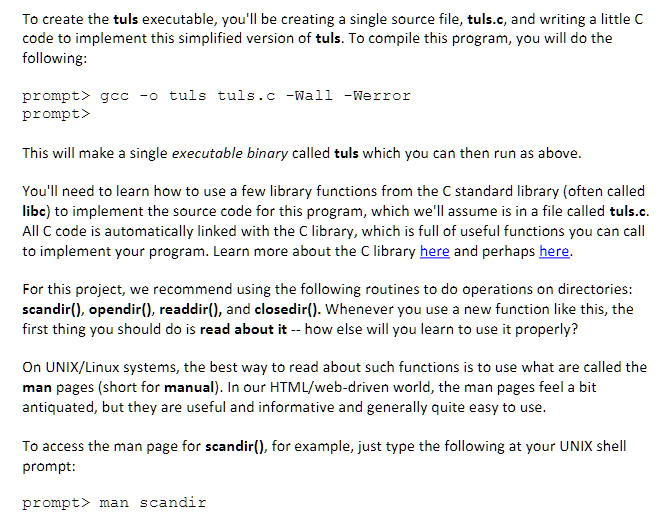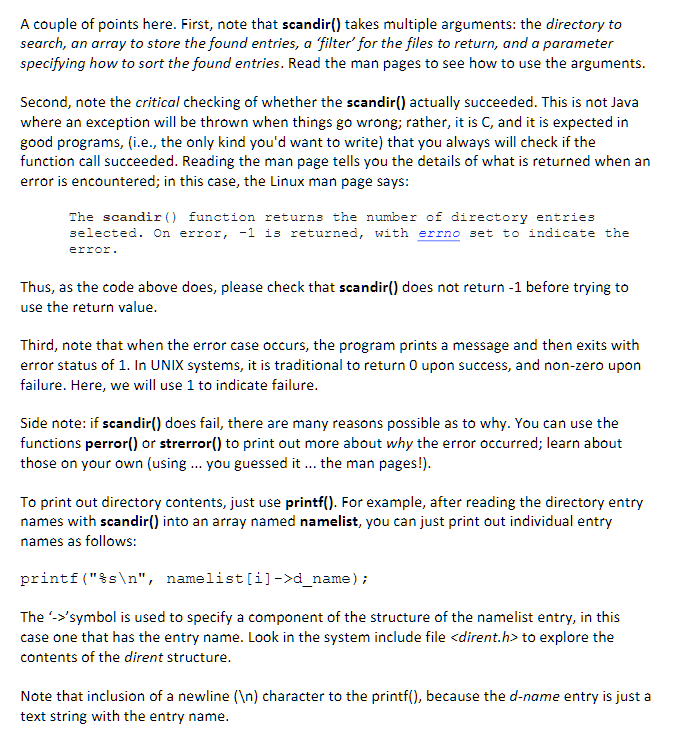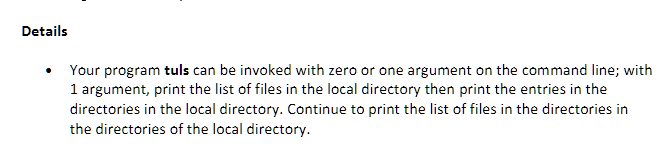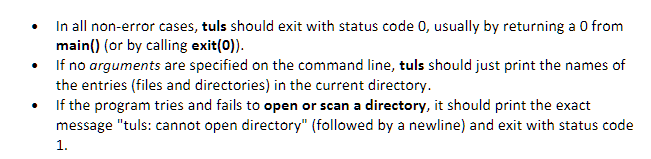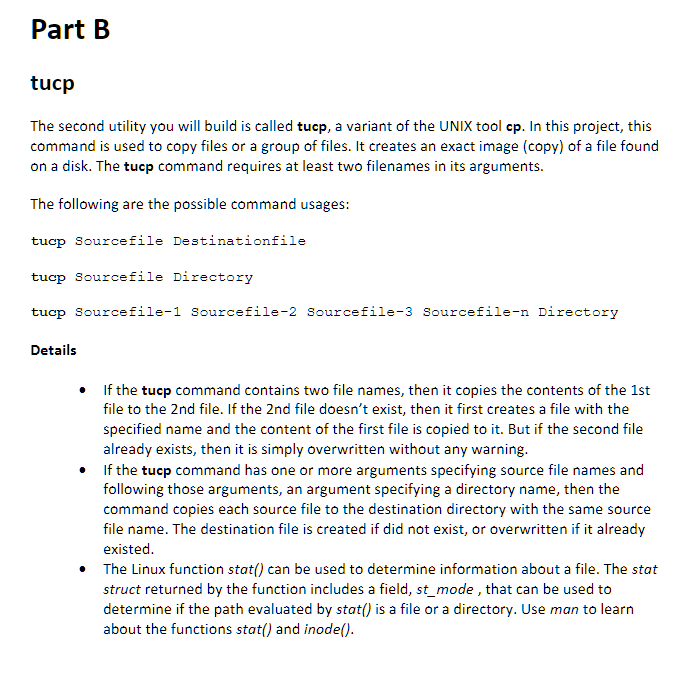Unix/Linux Utilities systems
C language
for Part A must be recursively
checklist
Part A
tuls - correctly uses the library functions scandir(), opendir(), readdir() tuls - correctly identifies directories vs files tuls - correctly lists the current directory contents tuls - correctly lists the current directory and 'recursively' lists directory contents from the current directory
Part B
tucp - correctly parses the command line into source and destination components
tucp - correctly copies 1 source file to a destination file tucp - correctly copies a source file to a specified directory tucp - correctly copies multiple source files to a specified directory.
Make own ls and cp
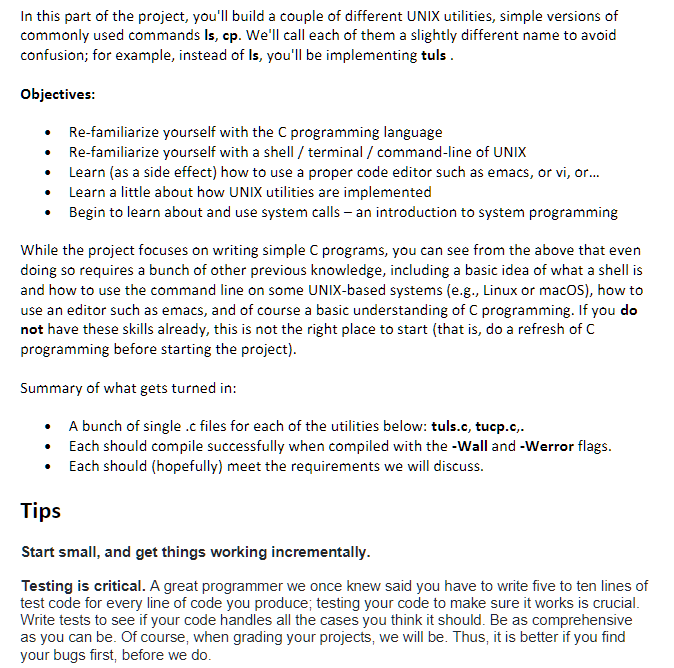
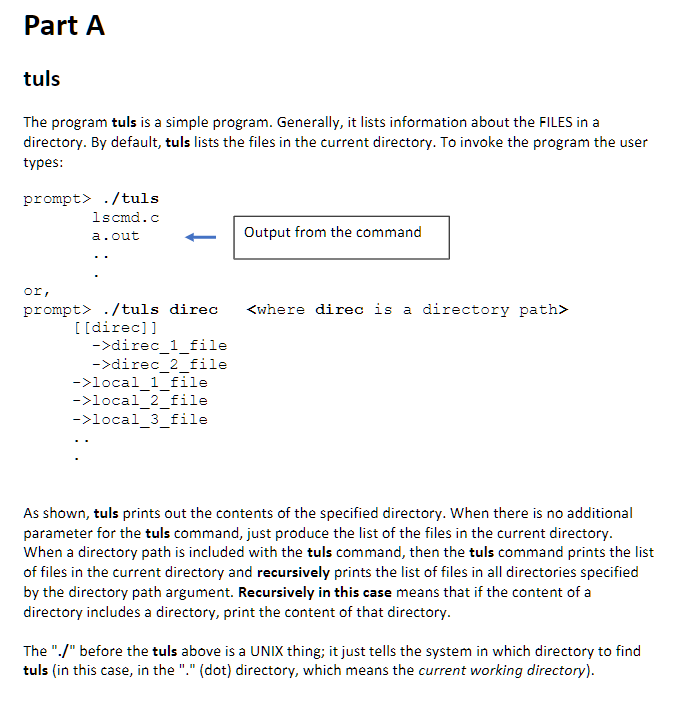
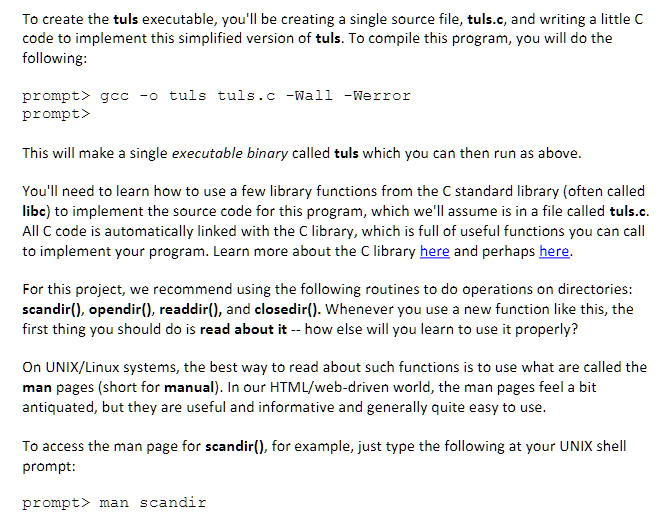
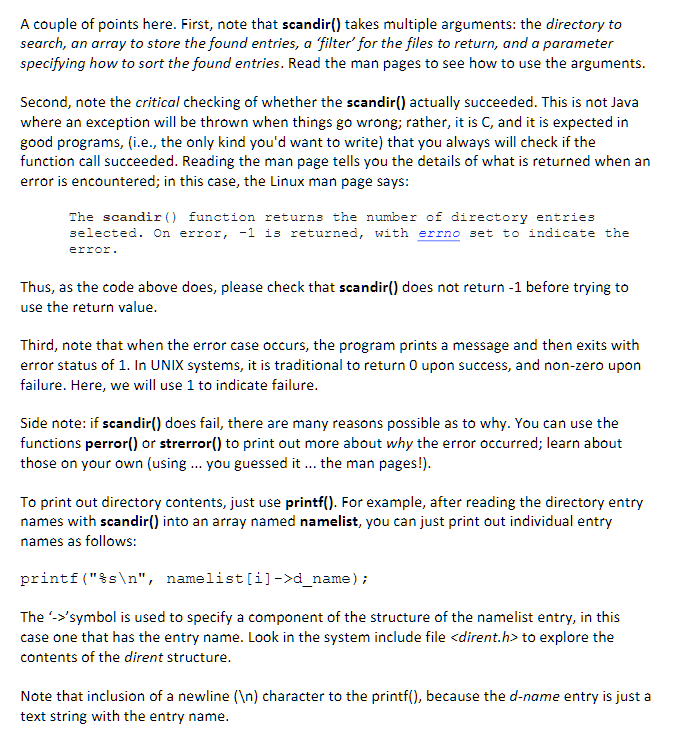
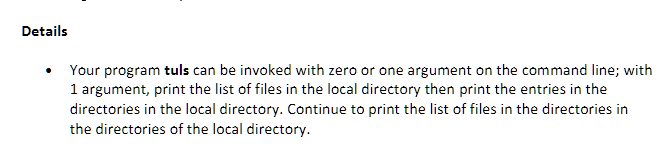
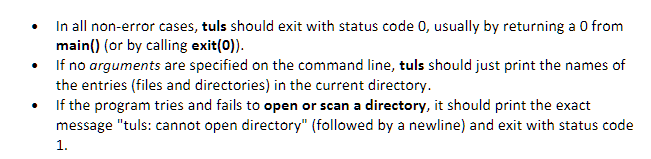
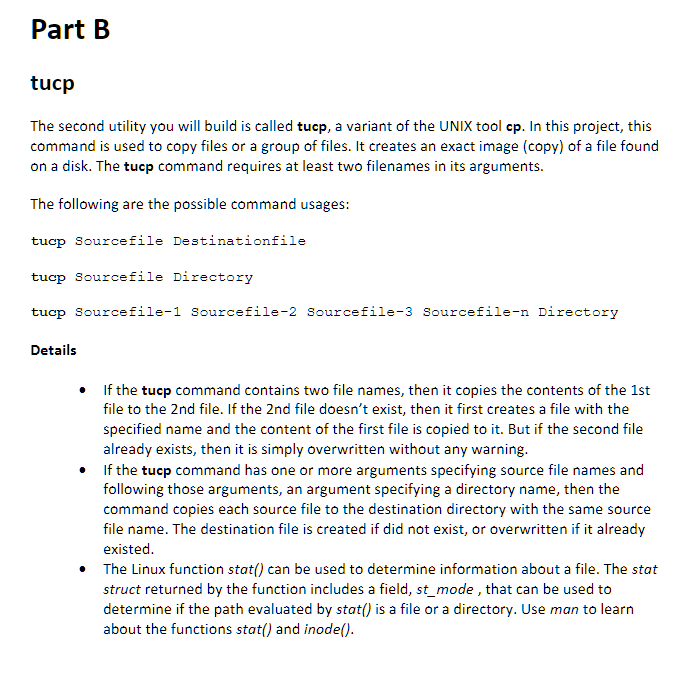
In this part of the project, you'll build a couple of different UNIX utilities, simple versions of commonly used commands Is, cp. We'll call each of them a slightly different name to avoid confusion; for example, instead of Is, you'll be implementing tuls . Objectives: - Re-familiarize yourself with the C programming language - Re-familiarize yourself with a shell / terminal / command-line of UNIX - Learn (as a side effect) how to use a proper code editor such as emacs, or vi, or... - Learn a little about how UNIX utilities are implemented - Begin to learn about and use system calls - an introduction to system programming While the project focuses on writing simple C programs, you can see from the above that even doing so requires a bunch of other previous knowledge, including a basic idea of what a shell is and how to use the command line on some UNIX-based systems (e.g., Linux or macOS), how to use an editor such as emacs, and of course a basic understanding of C programming. If you do not have these skills already, this is not the right place to start (that is, do a refresh of C programming before starting the project). Summary of what gets turned in: - A bunch of single .c files for each of the utilities below: tuls.c, tucp.c,. - Each should compile suctessfully when compiled with the -Wall and -Werror flags. - Each should (hopefully) meet the requirements we will discuss. Tips Start small, and get things working incrementally. Testing is critical. A great programmer we once knew said you have to write five to ten lines of test code for every line of code you produce; testing your code to make sure it works is crucial. Write tests to see if your code handles all the cases you think it should. Be as comprehensive as you can be. Of course, when grading your projects, we will be. Thus, it is better if you find your bugs first, before we do. tuls The program tuls is a simple program. Generally, it lists information about the FILES in a directory. By default, tuls lists the files in the current directory. To invoke the program the user types: or, prompt>./tuls direc [ [direc] ] ->direc_1_file ->direc_2_file ->local_1_file ->local_2_file ->local_3_file As shown, tuls prints out the contents of the specified directory. When there is no additional parameter for the tuls command, just produce the list of the files in the current directory. When a directory path is included with the tuls command, then the tuls command prints the list of files in the current directory and recursively prints the list of files in all directories specified by the directory path argument. Recursively in this case means that if the content of a directory includes a directory, print the content of that directory. The ".I" before the tuls above is a UNIX thing; it just tells the system in which directory to find tuls (in this case, in the "." (dot) directory, which means the current working directory). To create the tuls executable, you'll be creating a single source file, tuls.c, and writing a little C code to implement this simplified version of tuls. To compile this program, you will do the following: prompt> goc -o tuls tuls.c -Wall -Werror prompt > This will make a single executable binary called tuls which you can then run as above. You'll need to learn how to use a few library functions from the C standard library (often called libc) to implement the source code for this program, which we'll assume is in a file called tuls.c. All C code is automatically linked with the C library, which is full of useful functions you can call to implement your program. Learn more about the C library here and perhaps here. For this project, we recommend using the following routines to do operations on directories: scandir(), opendir(), readdir(), and closedir(). Whenever you use a new function like this, the first thing you should do is read about it - how else will you learn to use it properly? On UNIX/Linux systems, the best way to read about such functions is to use what are called the man pages (short for manual). In our HTML/web-driven world, the man pages feel a bit antiquated, but they are useful and informative and generally quite easy to use. To access the man page for scandir(), for example, just type the following at your UNIX shell prompt: A couple of points here. First, note that scandir() takes multiple arguments: the directory to search, an array to store the found entries, a 'filter' for the files to return, and a parameter specifying how to sort the found entries. Read the man pages to see how to use the arguments. Second, note the critical checking of whether the scandir() actually succeeded. This is not Java where an exception will be thrown when things go wrong; rather, it is C, and it is expected in good programs, (i.e., the only kind you'd want to write) that you always will check if the function call succeeded. Reading the man page tells you the details of what is returned when an error is encountered; in this case, the Linux man page says: The scandir() function returns the number of directory entries selected. On error, -1 is returned, with errno set to indicate the error. Thus, as the code above does, please check that scandir() does not return -1 before trying to use the return value. Third, note that when the error case occurs, the program prints a message and then exits with error status of 1 . In UNIX systems, it is traditional to return 0 upon success, and non-zero upon failure. Here, we will use 1 to indicate failure. Side note: if scandir() does fail, there are many reasons possible as to why. You can use the functions perror() or strerror() to print out more about why the error occurred; learn about those on your own (using ... you guessed it ... the man pages!). To print out directory contents, just use printf(). For example, after reading the directory entry names with scandir() into an array named namelist, you can just print out individual entry names as follows: printf("ss ", namelist[i]->d_name); The '->'symbol is used to specify a component of the structure of the namelist entry, in this case one that has the entry name. Look in the system include file to explore the contents of the dirent structure. Note that inclusion of a newline ( ) character to the printf(), because the d-name entry is just a text string with the entry name. Details - Your program tuls can be invoked with zero or one argument on the command line; with 1 argument, print the list of files in the local directory then print the entries in the directories in the local directory. Continue to print the list of files in the directories in the directories of the local directory. - In all non-error cases, tuls should exit with status code 0 , usually by returning a 0 from main() (or by calling exit(0)). - If no arguments are specified on the command line, tuls should just print the names of the entries (files and directories) in the current directory. - If the program tries and fails to open or scan a directory, it should print the exact message "tuls: cannot open directory" (followed by a newline) and exit with status code 1. tucp The second utility you will build is called tucp, a variant of the UNIX tool cp. In this project, this command is used to copy files or a group of files. It creates an exact image (copy) of a file found on a disk. The tucp command requires at least two filenames in its arguments. The following are the possible command usages: tucp Sourcefile Destinationfile tucp Sourcefile Directory tucp Sourcefile-1 Sourcefile-2 Sourcefile-3 Sourcefile-n Directory Details - If the tucp command contains two file names, then it copies the contents of the 1st file to the 2 nd file. If the 2 nd file doesn't exist, then it first creates a file with the specified name and the content of the first file is copied to it. But if the second file already exists, then it is simply overwritten without any warning. - If the tucp command has one or more arguments specifying source file names and following those arguments, an argument specifying a directory name, then the command copies each source file to the destination directory with the same source file name. The destination file is created if did not exist, or overwritten if it already existed. - The Linux function stat() can be used to determine information about a file. The stat struct returned by the function includes a field, st_mode, that can be used to determine if the path evaluated by stat() is a file or a directory. Use man to learn about the functions stat() and inode()