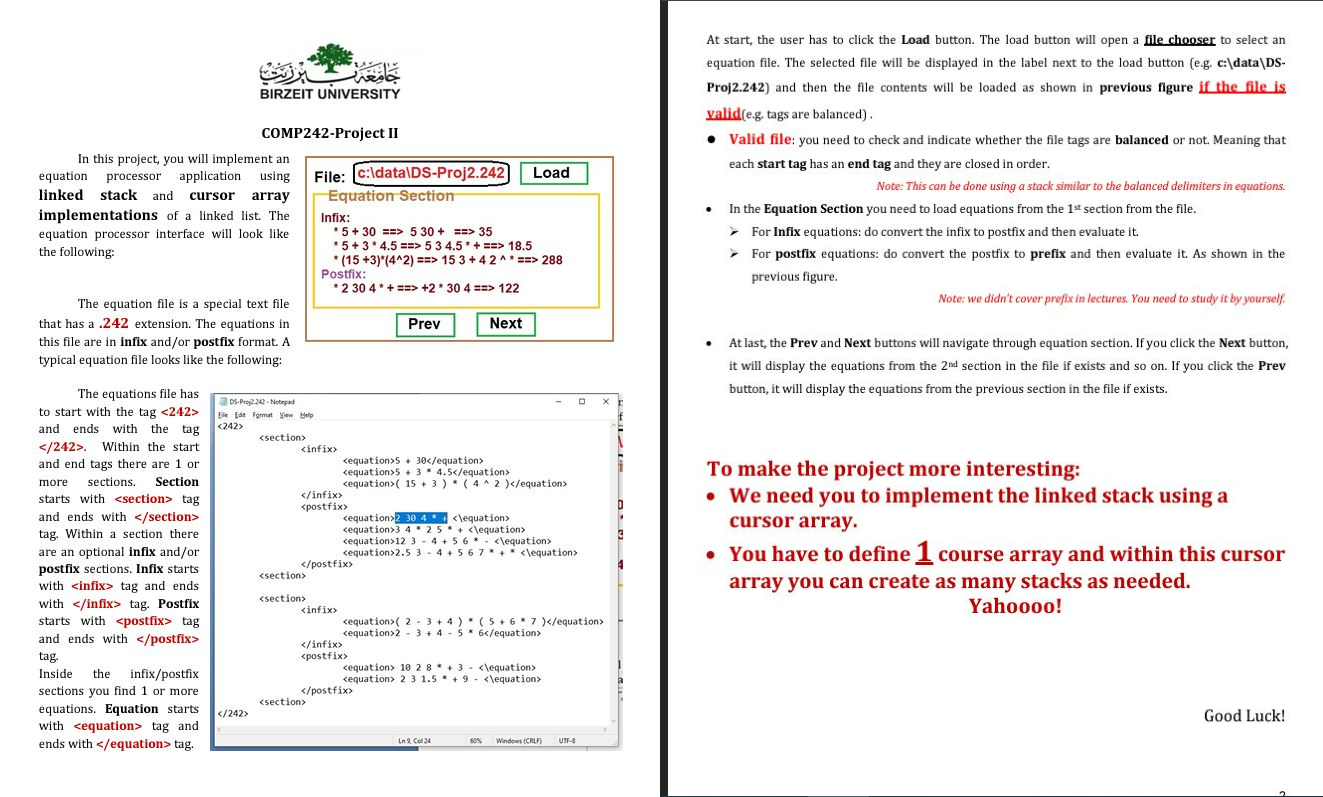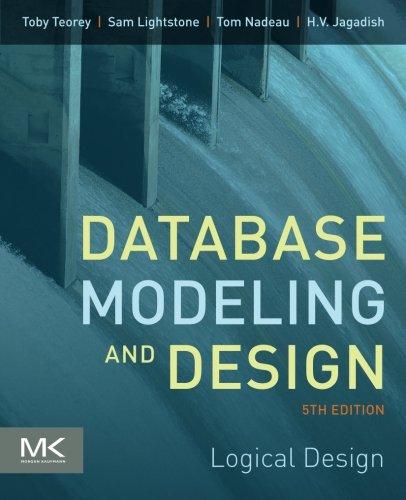updated to the second comp242 project\ \ Salam All,\ \ Don't use generic.\ In addition to reading equations from the file, I would like you to add an option to read the equations from the user. You have to create a combo box with infix and postfix notations. When I select infix, that means you will allow me to read from the user infix stream, and then you have to print the conversion and the evalution in the same output area of the program such as (infix -> postfix -> evaluation). When I select postfix you have to allow me to input postfix stream, and then you have to print the conversion and the evalution in the same output area of the program such as (postfix -> prefix -> evaluation). use java
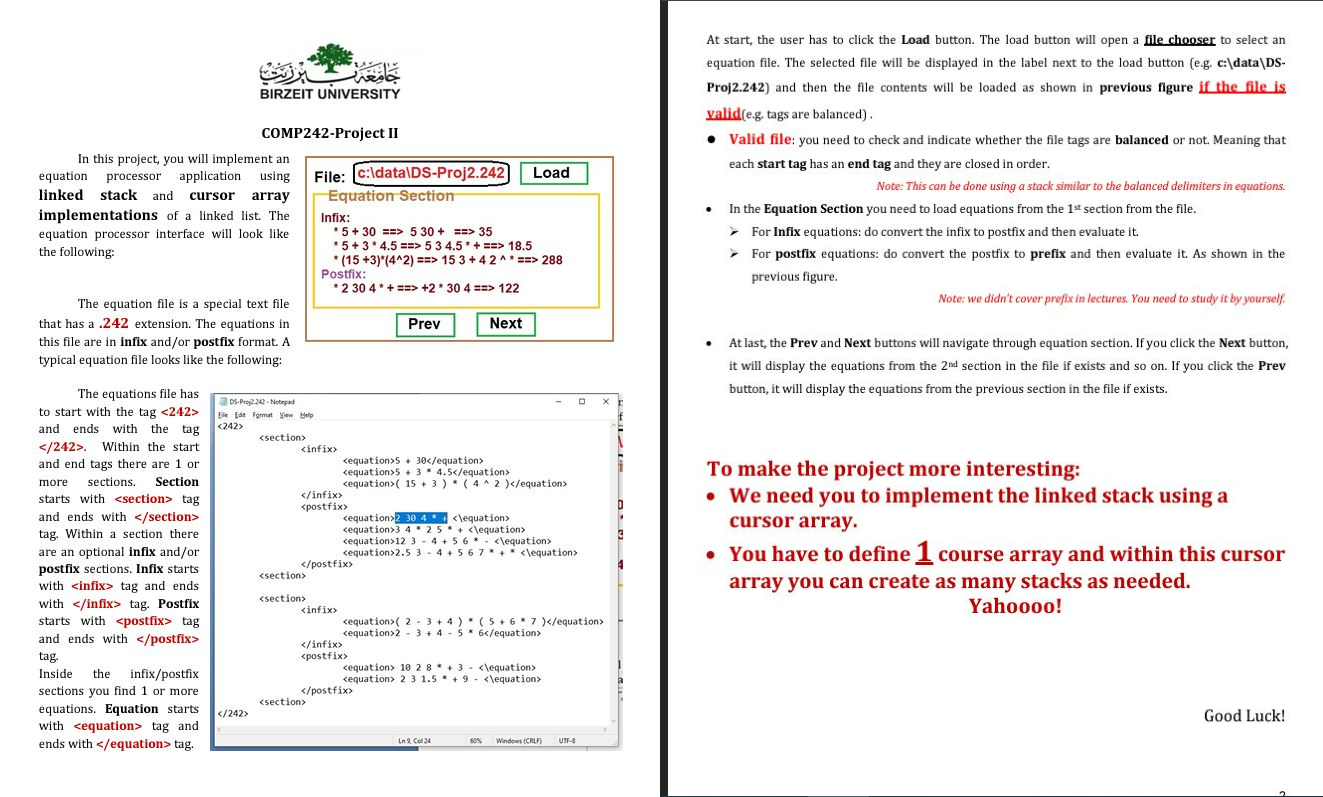
BIRZEIT UNIVERSITY COMP242-Project II In this project, you will implement an equation processor application using linked stack and cursor array implementations of a linked list. The equation processor interface will look like the following: The equation file is a special text file that has a .242 extension. The equations in this file are in infix and/or postfix format. A typical equation file looks like the following: The equations file has to start with the tag and ends with the tag 242>. Within the start and end tags there are 1 or more sections. Section starts with tag and ends with tag. Within a section there are an optional infix and/or postfix sections. Infix starts with tag and ends with tag. Postfix starts with tag and ends with tag. Inside the infix/postfix sections you find 1 or more equations. Equation starts with tag and ends with tag. File: Equation Section Infix: 5+30=530+=>355+34.5=7534.5+=18.5(15+3)(42)==>153+42==>288Postfix:*2304+==>+2304=122 At start, the user has to click the Load button. The load button will open a file chooser to select an equation file. The selected file will be displayed in the label next to the load button (e.g. c:\data \DS Proj2.242) and then the file contents will be loaded as shown in previous figure if the file is yalid(e.g. tags are balanced) . - Valid file: you need to check and indicate whether the file tags are balanced or not. Meaning that each start tag has an end tag and they are closed in order. Note: This can be done using a stack similar to the balanced delimiters in equations. - In the Equation Section you need to load equations from the 1st section from the file. > For Infix equations: do convert the infix to postfix and then evaluate it. - For postfix equations: do convert the postfix to prefix and then evaluate it. As shown in the previous figure. Note: we didn't cover prefix in lectures. You need to study it by yourself. - At last, the Prev and Next buttons will navigate through equation section. If you click the Next button, it will display the equations from the 2nd section in the file if exists and so on. If you click the Prev button, it will display the equations from the previous section in the file if exists. To make the project more interesting: - We need you to implement the linked stack using a cursor array. - You have to define 1 course array and within this cursor array you can create as many stacks as needed. Yahoooo! Good Luck