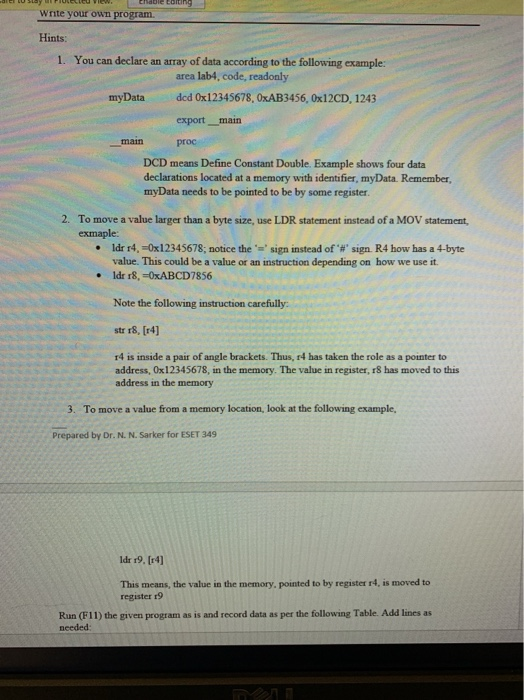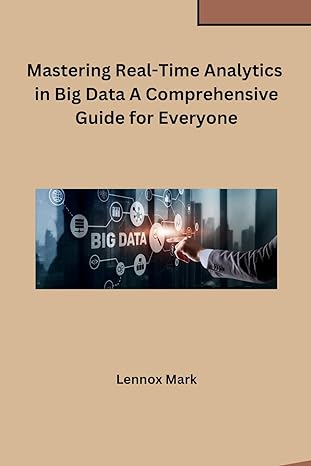US FIULICU ICW. Clable Cocina Write your own program Hints 1. You can declare an array of data according to the following example: area lab4. code, readonly myData dod 0x12345678, OxAB3456, 0x12CD, 1243 export __main main proc DCD means Define Constant Double. Example shows four data declarations located at a memory with identifier, myData. Remember myData needs to be pointed to be by some register. 2. To move a value larger than a byte size, use LDR statement instead of a MOV statement exmaple: . ldr 14,0x12345678; notice the sign instead of '#' sign. R4 how has a 4-byte value. This could be a value or an instruction depending on how we use it. idr 18, OxABCD7856 Note the following instruction carefully 14 is inside a pair of angle brackets. Thus, 14 has taken the role as a pointer to address, Ox12345678, in the memory. The value in register, 18 has moved to this address in the memory 3. To move a value from a memory location, look at the following example, Prepared by Dr. N. N. Sarker for ESET 349 Idr 19. (14) This means, the value in the memory. pointed to by register14, is moved to register 19 Run (FIT) the given program as is and record data as per the following Table. Add lines as needed US FIULICU ICW. Clable Cocina Write your own program Hints 1. You can declare an array of data according to the following example: area lab4. code, readonly myData dod 0x12345678, OxAB3456, 0x12CD, 1243 export __main main proc DCD means Define Constant Double. Example shows four data declarations located at a memory with identifier, myData. Remember myData needs to be pointed to be by some register. 2. To move a value larger than a byte size, use LDR statement instead of a MOV statement exmaple: . ldr 14,0x12345678; notice the sign instead of '#' sign. R4 how has a 4-byte value. This could be a value or an instruction depending on how we use it. idr 18, OxABCD7856 Note the following instruction carefully 14 is inside a pair of angle brackets. Thus, 14 has taken the role as a pointer to address, Ox12345678, in the memory. The value in register, 18 has moved to this address in the memory 3. To move a value from a memory location, look at the following example, Prepared by Dr. N. N. Sarker for ESET 349 Idr 19. (14) This means, the value in the memory. pointed to by register14, is moved to register 19 Run (FIT) the given program as is and record data as per the following Table. Add lines as needed