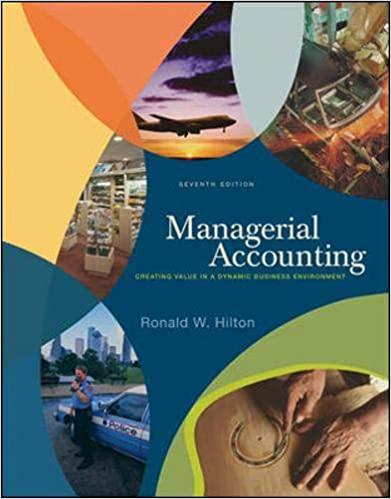Question
Use Average Cost to create COGS/Gross Profit data: Computation of the Cost of Goods Sold and Gross Profit amounts using the Average Cost Inventory method
Use Average Cost to create COGS/Gross Profit data:
Computation of the Cost of Goods Sold and Gross Profit amounts using the Average Cost Inventory method is available as a video in Canvas. You are strongly urged to watch and follow along with the video, as this is the most complex of the Inventory Method computations.
a. Students will then complete the Average Cost worksheet as part of the assignment. Unlike most of our homework, this computation will actually have cents in the dollar values.
Create COGS/Gross Profit data for two other inventory methods of your choice:
Your independent assignment is to present the Cost of Goods Sold and Gross Profit information for any two additional inventory costing methods of your choice, based on the data below.
You will fill in the dollar values of the inventory transactions in the $ Amount column on the two additional worksheets whose labels you completed earlier. These will be even dollar values no cents. Also, just enter numbers, no dollar signs are needed.
Show your work computing the Ending Inventory - you may either do the computations by hand on a neatly organized scratch paper, or you may prepare an Excel spreadsheet. Please submit the scratch paper/Excel spreadsheet as part of your assignment as I will offer partial credit for any correct part of your computation, even if your Ending inventory amount is wrong.
Use this data for your Average, FIFO, and LIFO inventory computations:
You must record the transactions in the order listed in the table below:
|
| Quantity | Cost per Item | Sales Price per Item |
| Beginning Inventory** | 7 | $4 |
|
| Sale #1 | 5 |
| $8 |
| Purchase #1 | 4 | $6 |
|
| Sale #2 | 4 |
| $12 |
| Purchase #2 | 2 | $8 |
|
**Note: Beginning Inventory is a General Ledger balance and no Journal entry is needed
Use the data in this table for Specific Identification inventory computations:
You must record the transactions in the order listed in the table below:
|
| Quantity | Cost per Item | Sales Price per Item |
| Beginning Inventory** Blue | 7 | $4 |
|
| Sale #1 Blue | 5 |
| $8 |
| Purchase #1 All Red | 4 | $6 |
|
| Sale #2 1 Blue, 3 Red | 4 |
| $12 |
| Purchase #2 All Yellow | 2 | $8 |
|
Pretend the $4 items are Blue, the $6 items are Red , and the $8 items are Yellow
**Note: Beginning Inventory is a General Ledger balance and no Journal entry is needed
A correctly completed worksheet will look like this:
(You dont need $ signs in the $ Amount column, just numbers.
Also, except for Average Cost, all numbers will be even dollar amounts. )
Step by Step Solution
There are 3 Steps involved in it
Step: 1

Get Instant Access to Expert-Tailored Solutions
See step-by-step solutions with expert insights and AI powered tools for academic success
Step: 2

Step: 3

Ace Your Homework with AI
Get the answers you need in no time with our AI-driven, step-by-step assistance
Get Started