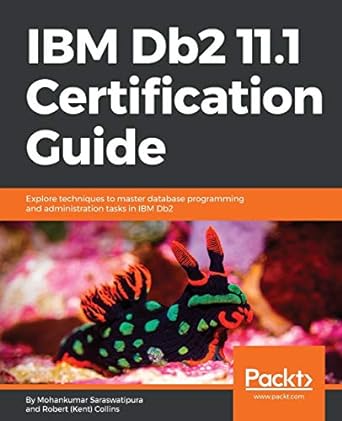Question
Use C++ and classes... Design an invoice for Car sale and repair company in which it sale and buy cars in addition to repairing customers
Use C++ and classes...
Design an invoice for Car sale and repair company in which it sale and buy cars in addition to repairing customers cars. The Company provides the following service
1.Consultation through (After Sale guidance, repair service time schedule and payment arrangement)
2.Services consist of ( short term service and main repair )
3.Materials include selling ( Cars, Car parts, service items)
Each item should calculate the total amount plus 17% tax.
The overall cost should calculate the subtotal adding the total tax and subtracting any discount.
Based on the total cost if the customer made payment arrangement, then 20% advance deposit requirement to be paid based on the payment scheme that should not exceed 10% duration of the overall payment.
The notes and terms are based on the type of service
1.For consultation ( Thank you for using our service )
2.For Car sale ( Thank you for your purchase, looking forward to seeing you again )
3.For repair (Thank you for using our repair service ,please make sure to remember your next visit date)
The program should conduct the following
Main Menu
This menu should have the entries for creating ( new invoice, new company , new customer, new order , others and exit) . A menu function required.
1.New Invoice : this is conducted through calling new_invoice function that will add the required information for global variables and store them in a new invoice file.
2.New Company: this conducted through the new_Company function that will retrieve the invoice layout and setup the company variables and store them in a new company file.
3.New Customer: this is conducted theough new_customer function that will retrieve the company information from the file and setup new customer variables and store them in customers file.
4.New Order: this is conducted through new_order function that will retrieve the customers details from the file and setup the new order variables and store them in order file.
5.Others: will take you to another menu in which it contains ( Get Item, Update and Print) items
6.Exit: closes the program.
1.Get item: should ask to search ( any searching methods you studied) for one of the items (invoice, company, Customer and order) from files and then ask what should do with the details ( update or print) and a go back option for main menu.
2.Update: retrieves the items from the file to edit and then save back and a go back option.
3.Print: retrieves the item and display on screen and a go back option.
4.File names for the newly created items should be in from of unique numbers that can be retrieved through a search function (example invoice starts with letter I, company with C , customer with U and order with O, followed by sequential numbers)
5.Upon completion of any item there should be the option to go back to main menu for further operation.
6.The order function should include all calculation for total amount and deposit amount and deposit due date.
7.The retrieval of customers details should include previous orders and the total amount ( paid and due), the program should not proceed with orders if the customer owe a threshold amount.
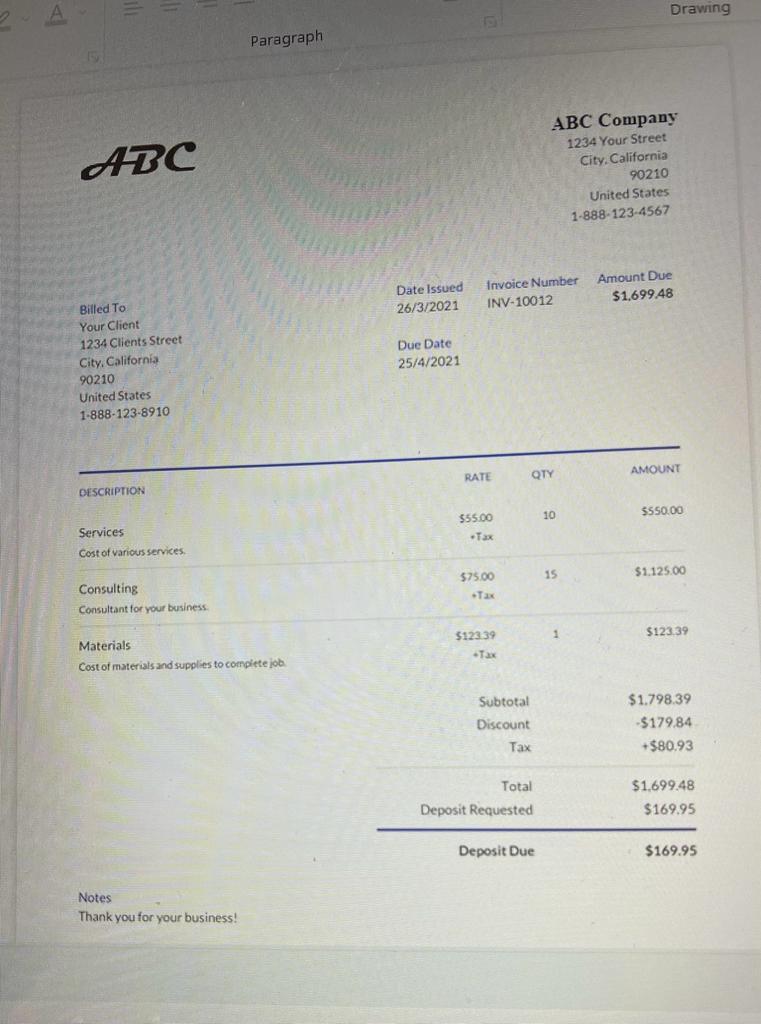
Step by Step Solution
There are 3 Steps involved in it
Step: 1

Get Instant Access to Expert-Tailored Solutions
See step-by-step solutions with expert insights and AI powered tools for academic success
Step: 2

Step: 3

Ace Your Homework with AI
Get the answers you need in no time with our AI-driven, step-by-step assistance
Get Started