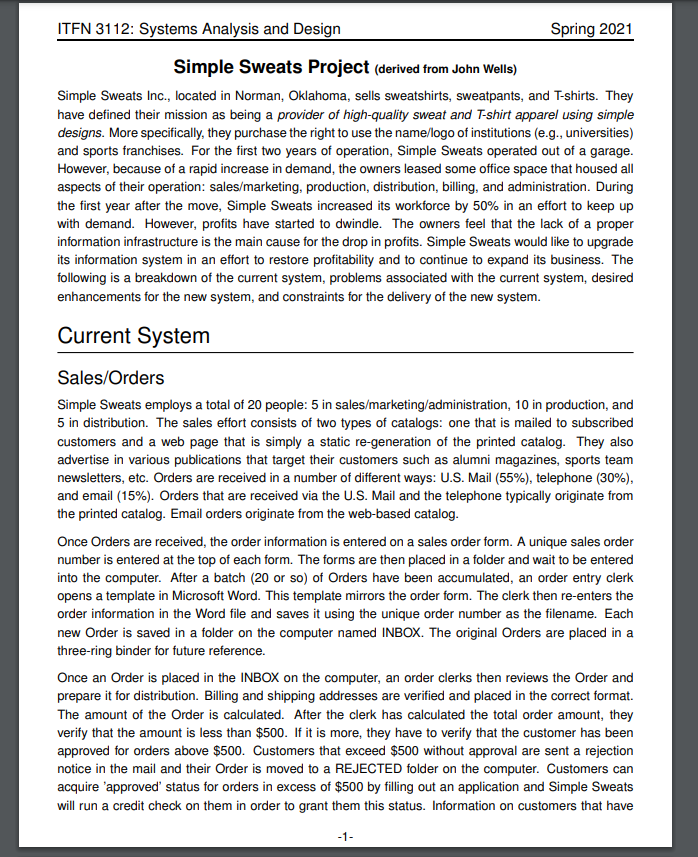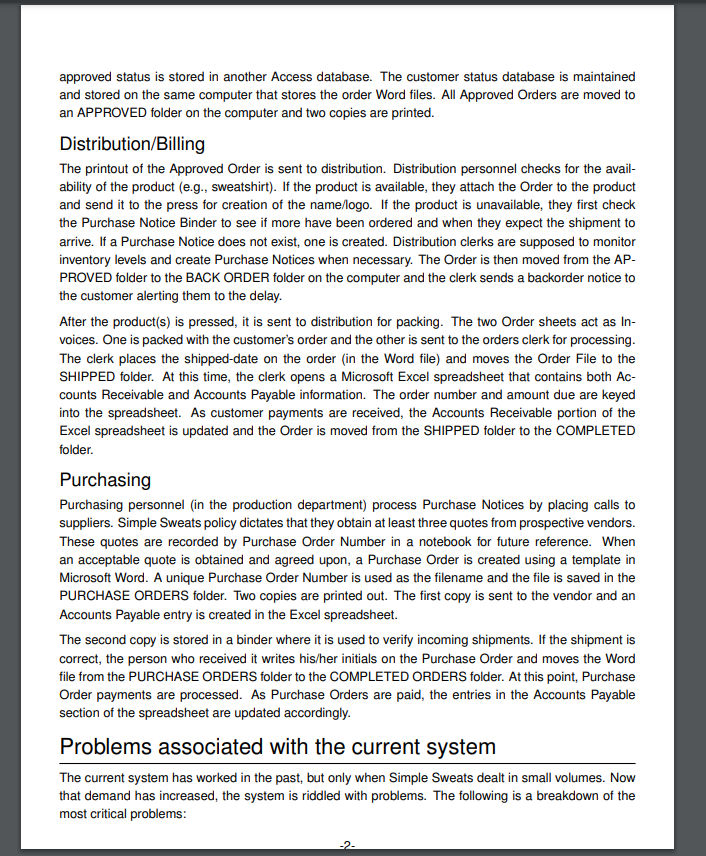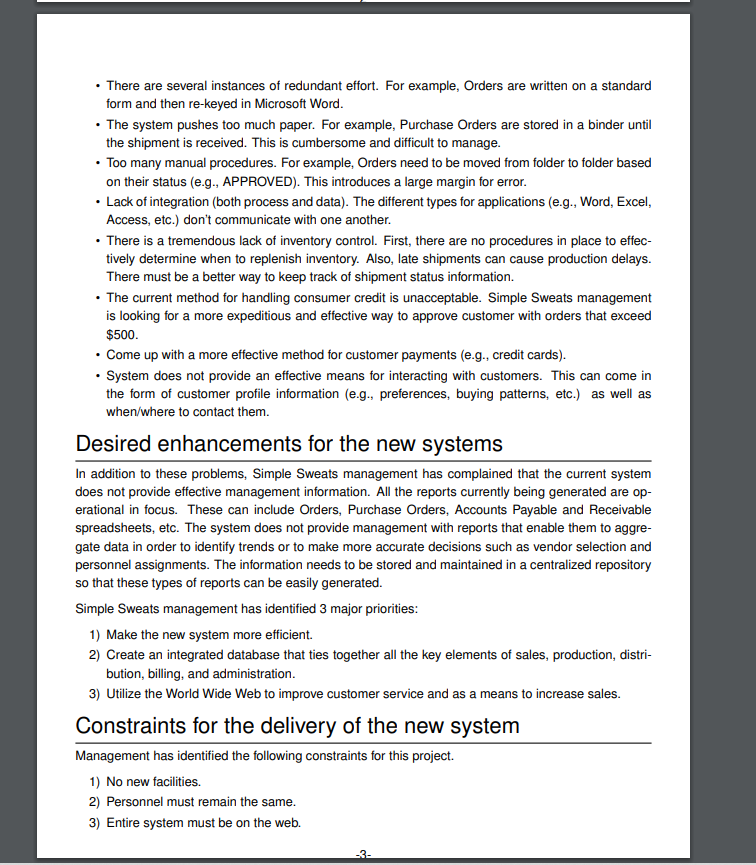- Use Case diagram
- Detailed use case description for each use case
- Also, in a UML diagram form
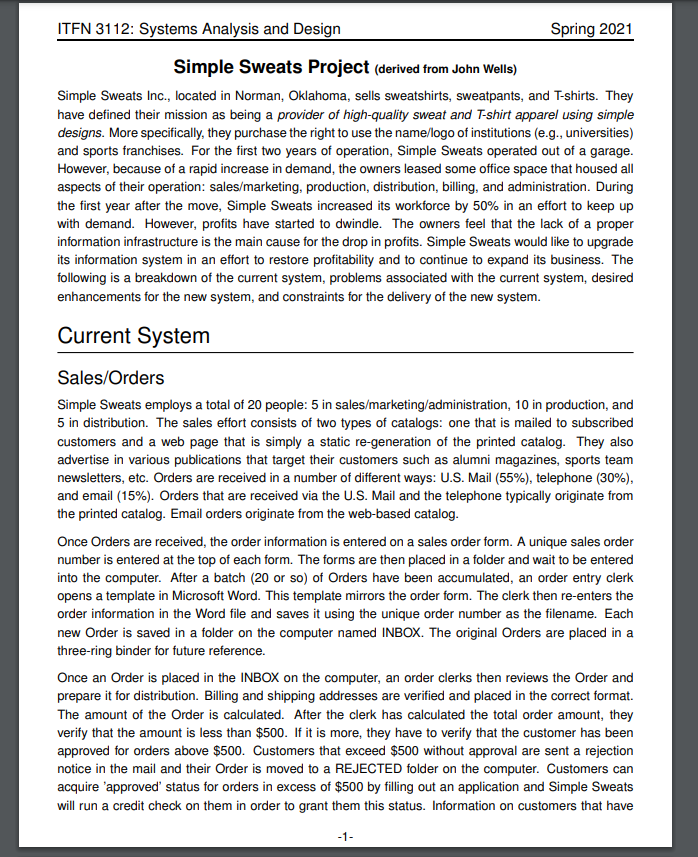
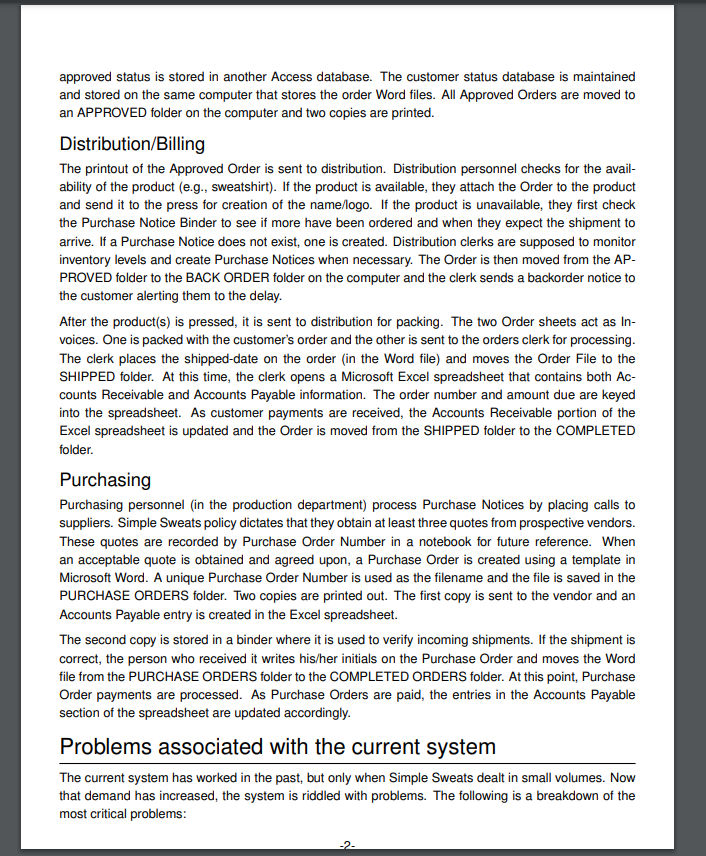
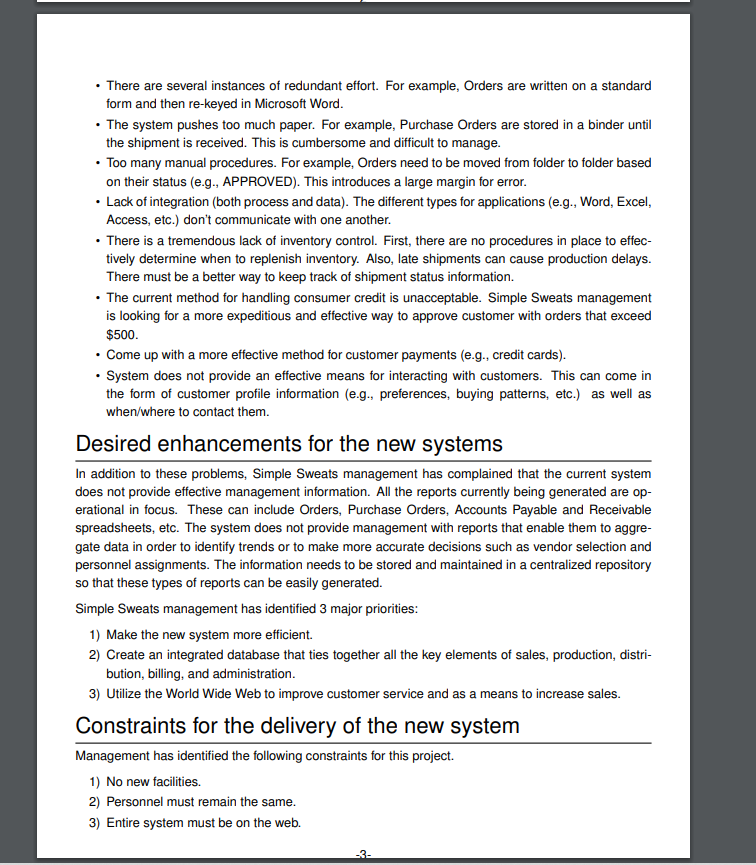
ITFN 3112: Systems Analysis and Design Spring 2021 Simple Sweats Project (derived from John Wells) Simple Sweats Inc., located in Norman, Oklahoma, sells sweatshirts, sweatpants, and T-shirts. They have defined their mission as being a provider of high-quality sweat and T-shirt apparel using simple designs. More specifically, they purchase the right to use the name/logo of institutions (e.g., universities) and sports franchises. For the first two years of operation, Simple Sweats operated out of a garage. However, because of a rapid increase in demand, the owners leased some office space that housed all aspects of their operation: sales/marketing, production, distribution, billing, and administration. During the first year after the move, Simple Sweats increased its workforce by 50% in an effort to keep up with demand. However, profits have started to dwindle. The owners feel that the lack of a proper information infrastructure is the main cause for the drop in profits. Simple Sweats would like to upgrade its information system in an effort to restore profitability and to continue to expand its business. The following is a breakdown of the current system, problems associated with the current system, desired enhancements for the new system, and constraints for the delivery of the new system. Current System Sales/Orders Simple Sweats employs a total of 20 people: 5 in sales/marketing/administration, 10 in production, and 5 in distribution. The sales effort consists of two types of catalogs: one that is mailed to subscribed customers and a web page that is simply a static re-generation of the printed catalog. They also advertise in various publications that target their customers such as alumni magazines, sports team newsletters, etc. Orders are received in a number of different ways: U.S. Mail (55%), telephone (30%), and email (15%). Orders that are received via the U.S. Mail and the telephone typically originate from the printed catalog. Email orders originate from the web-based catalog. Once Orders are received, the order information is entered on a sales order form. A unique sales order number is entered at the top of each form. The forms are then placed in a folder and wait to be entered into the computer. After a batch (20 or so) of Orders have been accumulated, an order entry clerk opens a template in Microsoft Word. This template mirrors the order form. The clerk then re-enters the order information in the Word file and saves it using the unique order number as the filename. Each new Order is saved in a folder on the computer named INBOX. The original Orders are placed in a three-ring binder for future reference. Once an order is placed in the INBOX on the computer, an order clerks then reviews the Order and prepare it for distribution. Billing and shipping addresses are verified and placed in the correct format. The amount of the Order is calculated. After the clerk has calculated the total order amount, they verify that the amount is less than $500. If it is more, they have to verify that the customer has been approved for orders above $500. Customers that exceed $500 without approval are sent a rejection notice in the mail and their Order is moved to a REJECTED folder on the computer. Customers can acquire 'approved' status for orders in excess of $500 by filling out an application and Simple Sweats will run a credit check on them in order to grant them this status. Information on customers that have -1 - approved status is stored in another Access database. The customer status database is maintained and stored on the same computer that stores the order Word files. All Approved Orders are moved to an APPROVED folder on the computer and two copies are printed. Distribution/Billing The printout of the Approved Order is sent to distribution. Distribution personnel checks for the avail- ability of the product (e.g., sweatshirt). If the product is available, they attach the Order to the product and send it to the press for creation of the name/logo. If the product is unavailable, they first check the Purchase Notice Binder to see if more have been ordered and when they expect the shipment to arrive. If a Purchase Notice does not exist, one is created. Distribution clerks are supposed to monitor inventory levels and create Purchase Notices when necessary. The Order is then moved from the AP- PROVED folder to the BACK ORDER folder on the computer and the clerk sends a backorder notice to the customer alerting them to the delay. After the product(s) is pressed, it is sent to distribution for packing. The two Order sheets act as In- voices. One is packed with the customer's order and the other is sent to the orders clerk for processing. The clerk places the shipped-date on the order in the Word file) and moves the Order File to the SHIPPED folder. At this time, the clerk opens a Microsoft Excel spreadsheet that contains both Ac- counts Receivable and Accounts Payable information. The order number and amount due are keyed into the spreadsheet. As customer payments are received, the Accounts Receivable portion of the Excel spreadsheet is updated and the Order is moved from the SHIPPED folder to the COMPLETED folder. Purchasing Purchasing personnel (in the production department) process Purchase Notices by placing calls to suppliers. Simple Sweats policy dictates that they obtain at least three quotes from prospective vendors. These quotes are recorded by Purchase Order Number in a notebook for future reference. When an acceptable quote is obtained and agreed upon, a Purchase Order is created using a template in Microsoft Word. A unique Purchase Order Number is used as the filename and the file is saved in the PURCHASE ORDERS folder. Two copies are printed out. The first copy is sent to the vendor and an Accounts Payable entry is created in the Excel spreadsheet. The second copy is stored in a binder where it is used to verify incoming shipments. If the shipment is correct, the person who received it writes his/her initials on the Purchase order and moves the Word file from the PURCHASE ORDERS folder to the COMPLETED ORDERS folder. At this point, Purchase Order payments are processed. As Purchase Orders are paid, the entries in the Accounts Payable section of the spreadsheet are updated accordingly. Problems associated with the current system The current system has worked in the past, but only when Simple Sweats dealt in small volumes. Now that demand has increased, the system is riddled with problems. The following is a breakdown of the most critical problems: There are several instances of redundant effort. For example, Orders are written on a standard form and then re-keyed in Microsoft Word. The system pushes too much paper. For example, Purchase Orders are stored in a binder until the shipment is received. This is cumbersome and difficult to manage. Too many manual procedures. For example, Orders need to be moved from folder to folder based on their status (e.g., APPROVED). This introduces a large margin for error. Lack of integration (both process and data). The different types for applications (e.g., Word, Excel, Access, etc.) don't communicate with one another. There is a tremendous lack of inventory control. First, there are no procedures in place to effec- tively determine when to replenish inventory. Also, late shipments can cause production delays. There must be a better way to keep track of shipment status information. The current method for handling consumer credit is unacceptable. Simple Sweats management is looking for a more expeditious and effective way to approve customer with orders that exceed $500. . Come up with a more effective method for customer payments (e.g., credit cards). System does not provide an effective means for interacting with customers. This can come in the form of customer profile information (e.g., preferences, buying patterns, etc.) as well as when/where to contact them. Desired enhancements for the new systems In addition to these problems, Simple Sweats management has complained that the current system does not provide effective management information. All the reports currently being generated are op- erational in focus. These can include Orders, Purchase Orders, Accounts Payable and Receivable spreadsheets, etc. The system does not provide management with reports that enable them to aggre- gate data in order to identify trends or to make more accurate decisions such as vendor selection and personnel assignments. The information needs to be stored and maintained in a centralized repository so that these types of reports can be easily generated. Simple Sweats management has identified 3 major priorities: 1) Make the new system more efficient. 2) Create an integrated database that ties together all the key elements of sales, production, distri- bution, billing, and administration. 3) Utilize the World Wide Web to improve customer service and as a means to increase sales. Constraints for the delivery of the new system Management has identified the following constraints for this project. 1) No new facilities. 2) Personnel must remain the same. 3) Entire system must be on the web. -3- ITFN 3112: Systems Analysis and Design Spring 2021 Simple Sweats Project (derived from John Wells) Simple Sweats Inc., located in Norman, Oklahoma, sells sweatshirts, sweatpants, and T-shirts. They have defined their mission as being a provider of high-quality sweat and T-shirt apparel using simple designs. More specifically, they purchase the right to use the name/logo of institutions (e.g., universities) and sports franchises. For the first two years of operation, Simple Sweats operated out of a garage. However, because of a rapid increase in demand, the owners leased some office space that housed all aspects of their operation: sales/marketing, production, distribution, billing, and administration. During the first year after the move, Simple Sweats increased its workforce by 50% in an effort to keep up with demand. However, profits have started to dwindle. The owners feel that the lack of a proper information infrastructure is the main cause for the drop in profits. Simple Sweats would like to upgrade its information system in an effort to restore profitability and to continue to expand its business. The following is a breakdown of the current system, problems associated with the current system, desired enhancements for the new system, and constraints for the delivery of the new system. Current System Sales/Orders Simple Sweats employs a total of 20 people: 5 in sales/marketing/administration, 10 in production, and 5 in distribution. The sales effort consists of two types of catalogs: one that is mailed to subscribed customers and a web page that is simply a static re-generation of the printed catalog. They also advertise in various publications that target their customers such as alumni magazines, sports team newsletters, etc. Orders are received in a number of different ways: U.S. Mail (55%), telephone (30%), and email (15%). Orders that are received via the U.S. Mail and the telephone typically originate from the printed catalog. Email orders originate from the web-based catalog. Once Orders are received, the order information is entered on a sales order form. A unique sales order number is entered at the top of each form. The forms are then placed in a folder and wait to be entered into the computer. After a batch (20 or so) of Orders have been accumulated, an order entry clerk opens a template in Microsoft Word. This template mirrors the order form. The clerk then re-enters the order information in the Word file and saves it using the unique order number as the filename. Each new Order is saved in a folder on the computer named INBOX. The original Orders are placed in a three-ring binder for future reference. Once an order is placed in the INBOX on the computer, an order clerks then reviews the Order and prepare it for distribution. Billing and shipping addresses are verified and placed in the correct format. The amount of the Order is calculated. After the clerk has calculated the total order amount, they verify that the amount is less than $500. If it is more, they have to verify that the customer has been approved for orders above $500. Customers that exceed $500 without approval are sent a rejection notice in the mail and their Order is moved to a REJECTED folder on the computer. Customers can acquire 'approved' status for orders in excess of $500 by filling out an application and Simple Sweats will run a credit check on them in order to grant them this status. Information on customers that have -1 - approved status is stored in another Access database. The customer status database is maintained and stored on the same computer that stores the order Word files. All Approved Orders are moved to an APPROVED folder on the computer and two copies are printed. Distribution/Billing The printout of the Approved Order is sent to distribution. Distribution personnel checks for the avail- ability of the product (e.g., sweatshirt). If the product is available, they attach the Order to the product and send it to the press for creation of the name/logo. If the product is unavailable, they first check the Purchase Notice Binder to see if more have been ordered and when they expect the shipment to arrive. If a Purchase Notice does not exist, one is created. Distribution clerks are supposed to monitor inventory levels and create Purchase Notices when necessary. The Order is then moved from the AP- PROVED folder to the BACK ORDER folder on the computer and the clerk sends a backorder notice to the customer alerting them to the delay. After the product(s) is pressed, it is sent to distribution for packing. The two Order sheets act as In- voices. One is packed with the customer's order and the other is sent to the orders clerk for processing. The clerk places the shipped-date on the order in the Word file) and moves the Order File to the SHIPPED folder. At this time, the clerk opens a Microsoft Excel spreadsheet that contains both Ac- counts Receivable and Accounts Payable information. The order number and amount due are keyed into the spreadsheet. As customer payments are received, the Accounts Receivable portion of the Excel spreadsheet is updated and the Order is moved from the SHIPPED folder to the COMPLETED folder. Purchasing Purchasing personnel (in the production department) process Purchase Notices by placing calls to suppliers. Simple Sweats policy dictates that they obtain at least three quotes from prospective vendors. These quotes are recorded by Purchase Order Number in a notebook for future reference. When an acceptable quote is obtained and agreed upon, a Purchase Order is created using a template in Microsoft Word. A unique Purchase Order Number is used as the filename and the file is saved in the PURCHASE ORDERS folder. Two copies are printed out. The first copy is sent to the vendor and an Accounts Payable entry is created in the Excel spreadsheet. The second copy is stored in a binder where it is used to verify incoming shipments. If the shipment is correct, the person who received it writes his/her initials on the Purchase order and moves the Word file from the PURCHASE ORDERS folder to the COMPLETED ORDERS folder. At this point, Purchase Order payments are processed. As Purchase Orders are paid, the entries in the Accounts Payable section of the spreadsheet are updated accordingly. Problems associated with the current system The current system has worked in the past, but only when Simple Sweats dealt in small volumes. Now that demand has increased, the system is riddled with problems. The following is a breakdown of the most critical problems: There are several instances of redundant effort. For example, Orders are written on a standard form and then re-keyed in Microsoft Word. The system pushes too much paper. For example, Purchase Orders are stored in a binder until the shipment is received. This is cumbersome and difficult to manage. Too many manual procedures. For example, Orders need to be moved from folder to folder based on their status (e.g., APPROVED). This introduces a large margin for error. Lack of integration (both process and data). The different types for applications (e.g., Word, Excel, Access, etc.) don't communicate with one another. There is a tremendous lack of inventory control. First, there are no procedures in place to effec- tively determine when to replenish inventory. Also, late shipments can cause production delays. There must be a better way to keep track of shipment status information. The current method for handling consumer credit is unacceptable. Simple Sweats management is looking for a more expeditious and effective way to approve customer with orders that exceed $500. . Come up with a more effective method for customer payments (e.g., credit cards). System does not provide an effective means for interacting with customers. This can come in the form of customer profile information (e.g., preferences, buying patterns, etc.) as well as when/where to contact them. Desired enhancements for the new systems In addition to these problems, Simple Sweats management has complained that the current system does not provide effective management information. All the reports currently being generated are op- erational in focus. These can include Orders, Purchase Orders, Accounts Payable and Receivable spreadsheets, etc. The system does not provide management with reports that enable them to aggre- gate data in order to identify trends or to make more accurate decisions such as vendor selection and personnel assignments. The information needs to be stored and maintained in a centralized repository so that these types of reports can be easily generated. Simple Sweats management has identified 3 major priorities: 1) Make the new system more efficient. 2) Create an integrated database that ties together all the key elements of sales, production, distri- bution, billing, and administration. 3) Utilize the World Wide Web to improve customer service and as a means to increase sales. Constraints for the delivery of the new system Management has identified the following constraints for this project. 1) No new facilities. 2) Personnel must remain the same. 3) Entire system must be on the web. -3