Answered step by step
Verified Expert Solution
Question
1 Approved Answer
Use Case: Login Description: The user logs into the department portal to access personal and academic information. Actors: - Student - Instructor Preconditions: - The
Use Case: Login
Description: The user logs into the department portal to access personal and academic information.
Actors:
Student
Instructor
Preconditions:
The portal is accessible.
Main Flow:
User enters username and password.
System validates credentials.
If valid, user is logged in
Postconditions:
User gains access to the portal.
Use Case: Course Registration
Description: The student registers for courses, either online or manually with an instructor.
Actors:
Student
Instructor
Preconditions:
Student is logged into the portal.
Main Flow:
Student selects courses for registration.
System checks eligibility based on GPA and academic level.
If eligible, student completes registration.
Instructor manually registers students for courses.
Postconditions:
Student is registered for selected courses.
Use Case: Update Profile
Description: The user updates personal information in the portal.
Actors:
Student
Instructor
Preconditions:
User is logged into the portal.
Main Flow:
User navigates to the profile update section.
User modifies personal information.
System validates changes and updates the profile.
Postconditions:
User's profile is updated with new information.
Use Case: Search Course
Description: The user searches for courses within the portal.
Actors:
Student
Instructor
Preconditions:
User is logged into the portal.
Main Flow:
User enters search criteria eg course code, course name
System retrieves matching courses.
User views the search results.
Postconditions:
User has information about the searched courses.
### Use Case: Email Confirmation
Description: The system sends an email confirmation for a specific event eg registration, profile update
Actors:
System
Preconditions:
Relevant event triggers email confirmation.
Main Flow:
System generates an email confirmation.
System sends the confirmation to the user's email.
Postconditions:
User receives an email confirming the action.
### Use Case: Course Confirmation
Description: The system confirms a successful course registration.
Actors:
System
Preconditions:
Student has completed the course registration.
Main Flow:
System generates a course confirmation message.
System displays the confirmation to the student.
Postconditions:
Student receives confirmation of course registration.
### Use Case: Student Identity Validation
Description: The system validates the identity of a student during a critical process.
Actors:
System
Student
Preconditions:
Student is engaged in a process requiring identity validation.
Main Flow:
Student provides necessary identification information.
System validates the identity through secure means.
Postconditions:
Process continues with confirmed student identity.
Use Case: Course Schedule Clash
Description:The system detects a schedule clash during course registration.
Actors:
System
Student
Preconditions:
Student is attempting to register for courses.
Main Flow:
System checks the selected courses for schedule conflicts.
If a clash is detected, system notifies the student.
Postconditions:
Student adjusts the course selection to resolve the conflict.
Use Case: Drop Course
Description: The student drops a registered course.
Actors:
Student
Preconditions:
Student is logged into the portal.
Main Flow:
Student navigates to the course drop section.
Student selects the course to drop.
System confirms the course drop.
Postconditions:
Student is no longer registered for the dropped course.
Use Case: Add Course
Description: The student adds a new course to the registration.
Actors:
Student
Preconditions:
Student is logged into the portal.
Main Flow:
Student navigates to the course add section.
Student selects the course to add.
System confirms the course addition.
Postconditions:
Student is registered for the added course.
Use Case: Course Availability
Description:The system checks and displays the availability of courses.
Actors:
Student
Instructor
Preconditions:
User is logged into the portal.
Main Flow:
User views the list of available courses.
System displays current course availability status.
Postconditions:
User has information about the availability of courses:
Imsfall.emu.edu.tr
use case specification description
Use Case Name
Description a brief summary of what the use case is about
tableScenariotableA quick summary of what is going to happen in the use case exclude actorTriggering event,tableWhat the actor does in relation to the system should be first inflow of eventsActorsList the primary actors the ones with their hands on the keyboardDraw tables for the usecases below using the image for reference:
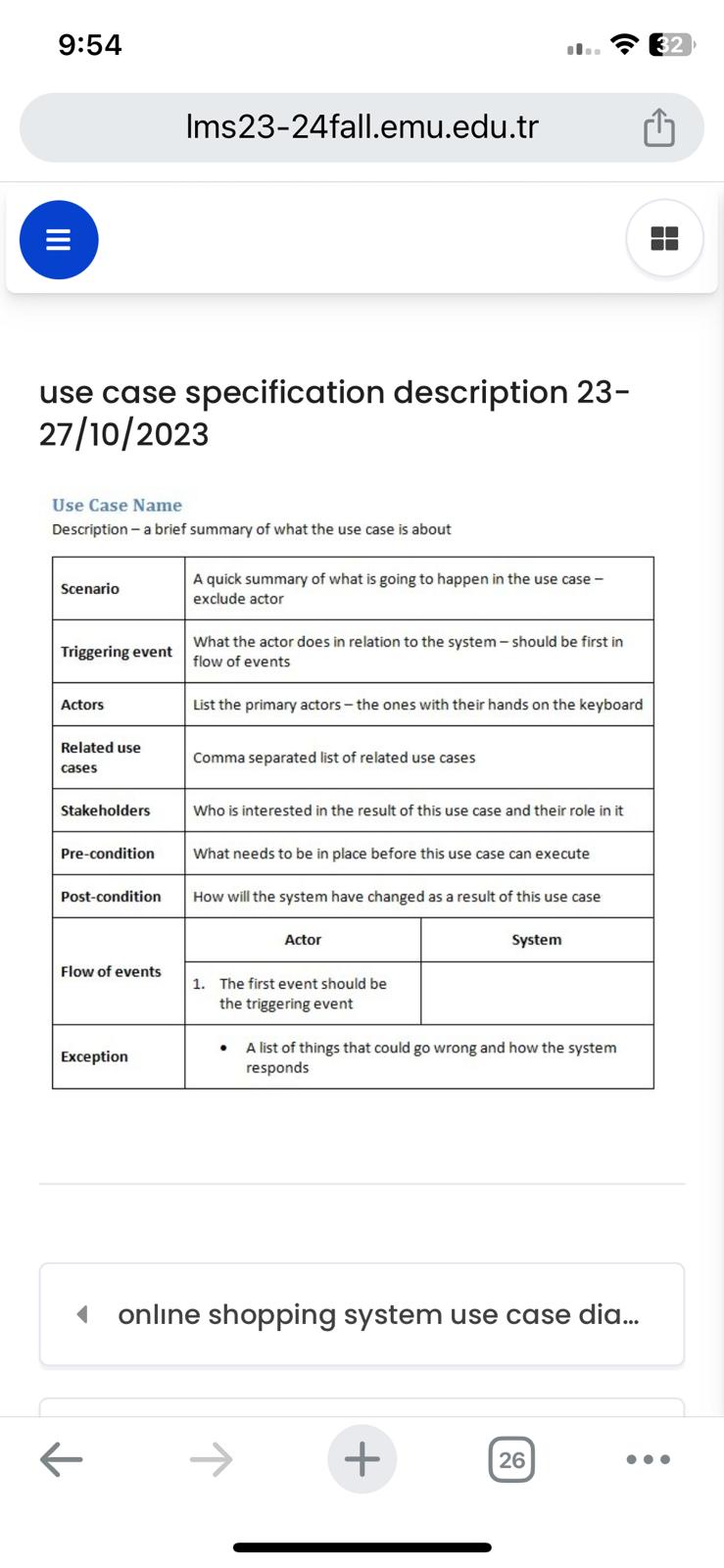
Step by Step Solution
There are 3 Steps involved in it
Step: 1

Get Instant Access to Expert-Tailored Solutions
See step-by-step solutions with expert insights and AI powered tools for academic success
Step: 2

Step: 3

Ace Your Homework with AI
Get the answers you need in no time with our AI-driven, step-by-step assistance
Get Started


