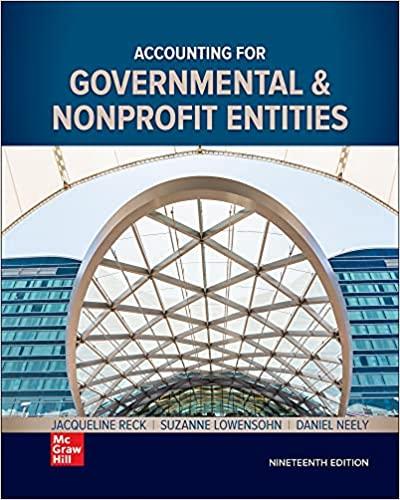Question
Use database software to complete a master index for subject records files for a small business. Some records have already been entered into the database.
Use database software to complete a master index for subject records files for a small business. Some records have already been entered into the database. You will add records and sort the database, query the database to show only a portion of the master index, and create a report showing the complete index.
1. Download the data file8-1 Master Indexto a computer or a removable storage device, and then open it with Microsoft Access.
2. Enter records into the Master Index table for the remaining files listed below. For records with only main subject titles, enter only the main subject title in the Main field. For records with main titles and subdivisions of main titles, enter the main title in the Main field and the subdivision title in the Sub field. (You will add subdivisions for some main titles already in the index.) Save the table.
Main TitleSubdivisionUtilitiesUtilitiesNatural GasUtilitiesElectricUtilitiesWaterAccountingCredit CardsReportsReportsAnnual ReportsReportsQuarterly ReportsReportsMonthly ReportsAccountingLoans3. Use the Advanced Filter/Sort feature to sort the Master Index table by the Main field, then by the Sub field to place the index into alphabetic order.
4. Create a query based on the Master Index table. The query results should display the Main field in the first column and the Sub field in the second column. The query results should show all records that have Office Equipment in the Main field. Sort the Main field in ascending order and the Sub field in ascending order. Save the query as "Office Equipment Query." Run the query and save the query results.
Step by Step Solution
There are 3 Steps involved in it
Step: 1

Get Instant Access to Expert-Tailored Solutions
See step-by-step solutions with expert insights and AI powered tools for academic success
Step: 2

Step: 3

Ace Your Homework with AI
Get the answers you need in no time with our AI-driven, step-by-step assistance
Get Started