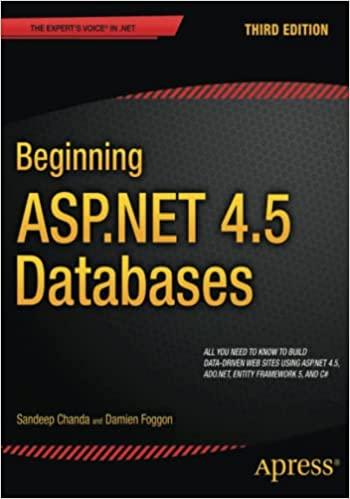Answered step by step
Verified Expert Solution
Question
1 Approved Answer
Use either a flowchart or pseudocode to plan the btnCalc_Click procedure, which should calculate and display both a 5% sales tax and the total due.
- Use either a flowchart or pseudocode to plan the btnCalc_Click procedure, which should calculate and display both a 5% sales tax and the total due.
- Open the Jacobson Solution.sln file contained in the VB2017\Chap03\Jacobson Solution folder. Enter the three Option statements in the Code Editor window. Code the btnCalc_Click procedure using variables and a named constant. Display the sales tax with a comma (if necessary) and two decimal places. Display the total due with a comma (if necessary), a dollar sign and two decimal places. Save the solution and then start and test the application. (If the sales amount is 500, the sales tax and total due are 25.00 and $525.00, respectively.)
- Now professionalize your interface by coding the text boxs TextChanged and Enter event procedures. Save the solution and then start and test the application.
Step by Step Solution
There are 3 Steps involved in it
Step: 1

Get Instant Access to Expert-Tailored Solutions
See step-by-step solutions with expert insights and AI powered tools for academic success
Step: 2

Step: 3

Ace Your Homework with AI
Get the answers you need in no time with our AI-driven, step-by-step assistance
Get Started