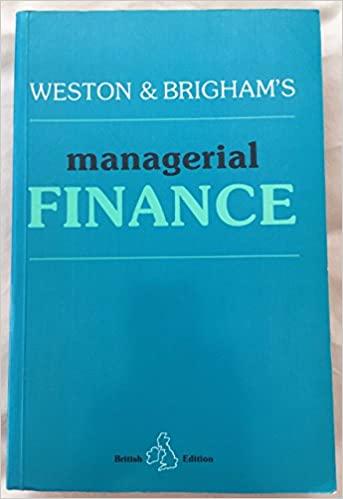Use FACTSET to test the performance of low P/E ratios stocks by constructing a portfolio at the end of 2015. Modules Attendance Zoom II. Excel file with spreadsheets showing the following: 1. Stocks that passed the screen on FACTSET 2. Stocks that are in the lowest 20% based on P/E ratio. Show how many shares are invested in each stock 3. Risk metrics computation. To create and test the portfolio, follow the steps described below: Universe selection: all stocks traded on NYSE. Parameters needed: P/E ratios at year 2015, Closing Price as of 12/31/2015. 1. Select stocks with positive P/E ratios and stock price greater than $5. Sort the stocks on P/E. 2. Download the data in Excel. 3. In Excel select the lowest 20% (based on P/E) of stocks. Assume that you invest $10,000 into each stock and compute the number of shares by dividing $10,000 by the closing price. 4. Construct a portfolio as of 12/31/2015 and provide the portfolio name (save it on Client) 5. Go to Portfolio Analysis and choose iShares exchange traded fund that tracks S&P 500, the ticker is IV. 6. Go to Performance Chart. Use weekly frequency and analyze the portfolio from 12/31/2015 till today, 7. Download 5 years of monthly returns and compute: 1. Beta of portfolio 2. Sharpe Ratio of the portfolio 3. Sharpe ratio of the market 4. Did the portfolio outperform the market based on Sharpe ratio? Use FACTSET to test the performance of low P/E ratios stocks by constructing a portfolio at the end of 2015. Modules Attendance Zoom II. Excel file with spreadsheets showing the following: 1. Stocks that passed the screen on FACTSET 2. Stocks that are in the lowest 20% based on P/E ratio. Show how many shares are invested in each stock 3. Risk metrics computation. To create and test the portfolio, follow the steps described below: Universe selection: all stocks traded on NYSE. Parameters needed: P/E ratios at year 2015, Closing Price as of 12/31/2015. 1. Select stocks with positive P/E ratios and stock price greater than $5. Sort the stocks on P/E. 2. Download the data in Excel. 3. In Excel select the lowest 20% (based on P/E) of stocks. Assume that you invest $10,000 into each stock and compute the number of shares by dividing $10,000 by the closing price. 4. Construct a portfolio as of 12/31/2015 and provide the portfolio name (save it on Client) 5. Go to Portfolio Analysis and choose iShares exchange traded fund that tracks S&P 500, the ticker is IV. 6. Go to Performance Chart. Use weekly frequency and analyze the portfolio from 12/31/2015 till today, 7. Download 5 years of monthly returns and compute: 1. Beta of portfolio 2. Sharpe Ratio of the portfolio 3. Sharpe ratio of the market 4. Did the portfolio outperform the market based on Sharpe ratio