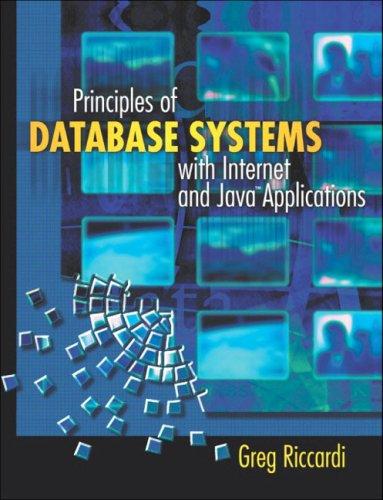Answered step by step
Verified Expert Solution
Question
1 Approved Answer
. Use IF , TODAY, NOW functions 2 . Create formulas using Relative Referencing, Absolute Referencing, and Mixed Referencing 3 . Perform What - If
Use IF TODAY, NOW functions
Create formulas using Relative Referencing, Absolute Referencing, and Mixed Referencing
Perform WhatIf Analysis
Inserting Rows and Columns
Reinforce functionsSUM simple formulas, and formattingColor Fill, Font Color, Indent
Lesson Instructions
Background: You will be completing a ProfitLoss Projections worksheet for the Titan OffCampus Shops. The
worksheet you will use is the LTitanProfitLossProjections file. The income has been provided for you, it
will be your job to calculate all the projected expenses and profit for the year. Open it and complete the
following instructions. Note: when no specific cell reference is given, you are to use your best judgement
based upon how the worksheet is set up for you to decide what cells are involved or where a result should be
placed.
Resave the file to either your desktop or other storage device using the name
firstNameLastNameLTitanProfitLossProjectionsNote firstName and LastName are your
own first and last names
Fill the Total Income, Total Expenses, and ProfitLoss rows with Yellow through column N
Under Income, indent the two income categories two spaces Sales and Interest Under Expenses,
indent the six expense categories two spaces.
Under Assumptions, insert a blank row above Bonus and type in Target for Bonus then next to it in
B type in $
Using a function, calculate the Total Sales and Total Interest for the year.
Using a formula, calculate the Total Income for January Sales plus Interest and copy this across for
the remaining months and year total.
Calculate the projected expenses rows through excluding Bonuses which are based upon the
percentages under the assumptions as a portion of the Sales amount which appears under Income.
Starting with the Product expenses for January, you will multiply the Sales for January by the
Product under assumptions.
You will then copy this formula across for the additional months.
Step by Step Solution
There are 3 Steps involved in it
Step: 1

Get Instant Access to Expert-Tailored Solutions
See step-by-step solutions with expert insights and AI powered tools for academic success
Step: 2

Step: 3

Ace Your Homework with AI
Get the answers you need in no time with our AI-driven, step-by-step assistance
Get Started