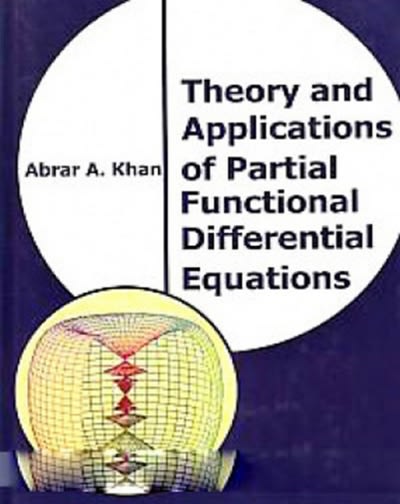Question
Use Inversion Methodto generate 1000 normally distributed random variables with mean of 25 and standard deviation of 4 in excel Produce a histogram of the
Use Inversion Methodto generate 1000 normally distributed random variables with mean of 25 and standard deviation of 4 in excel Produce a histogram of the 1000 generated normal random numbers. In order to generate a histogram go toInsertHistogram in excel. Does your histogram look like a graph of normal probability distribution function? Please submit your excel file and include your (properly formatted) histogram. (You can put screenshot of the plotted excel and detailed steps about how to do that here)
Hint: The automatic recalculation of random numbers is usually useful,but sometimes it can be annoying! There are situations when you want the random numbers to stay fixed- in other words you want tofreeze random numbersat their current values. There are two possible ways for accomplishing this task. You can choose one.
Method 1:
You can stop Excel from updating the generated random numbers by setting formula updating on manual (FormulasCalculation OptionsManual). Do not forget to set it back onAutomaticonce you are done with this question! This method is simpler but is not a 100% solution!!! Excel still will update your random numbers every time you save and open the file!
Method 2:
Step 1. Select the range that you want to freeze, such as A1:A23. In this problem, this is going to be the range of uniform random numbers you have generated using=rand()function.
Step 2. Press Ctrl+c to copy this range
Step 3. With the same range still selected, select thePaste Valuesoption from the Paste drop down menu on the Home ribbon. This procedure pastes a copy of the range onto itself, except that the entries are now numbers, not formulas. Therefore, whenever the spreadsheet recalculates, these numbers do not change.
Step by Step Solution
There are 3 Steps involved in it
Step: 1

Get Instant Access to Expert-Tailored Solutions
See step-by-step solutions with expert insights and AI powered tools for academic success
Step: 2

Step: 3

Ace Your Homework with AI
Get the answers you need in no time with our AI-driven, step-by-step assistance
Get Started