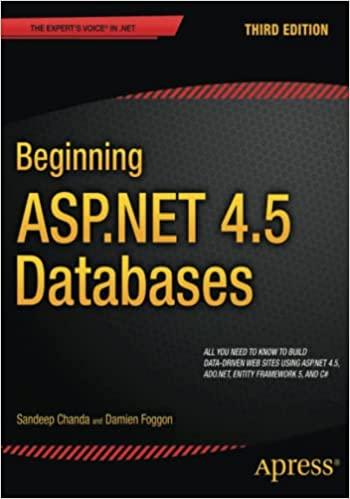Answered step by step
Verified Expert Solution
Question
1 Approved Answer
USE MATLAB CODE! ) Load and visualize the image septagon.tif. (a) Add Gaussian noise with mean 0 and variance 10 to this image, and visualize

USE MATLAB CODE!
) Load and visualize the image septagon.tif.
(a) Add Gaussian noise with mean 0 and variance 10 to this image, and visualize the noisy
image and its histogram using the following code:
septagon = double(imread(septagon.tif));
noise = 10*randn(size(septagon));
septagonNoisy10 = septagon + noise;
figure;imshow(septagonNoisy10/max(septagonNoisy10(:)))
figure;histogram(septagonNoisy10)
What do you observe?
(b) Choose an appropriate threshold T and segment the image using the following code:
septagonSegmented = imbinarize(septagonNoisy10,T);
figure;imshow(septagonSegmented)
Have you managed to successfully segment the image?
(c) Repeat part (b) when the noise variance is 20. Can you successfully segment the image in this case? Is there any T value that will result in an acceptable segmentation
performance?
(d) Denoise the image you have generated in part (c) before segmentation, using the following code:
h = ones(3)/9;
denoisedSeptagon = filter2(h,septagonNoisy20);
figure;imshow(denoisedSeptagon/max(denoisedSeptagon(:)))
figure;histogram(denoisedSeptagon)
septagonSegmented = imbinarize(denoisedSeptagon,T);
Have denoising resulted in better segmentation performance?
Step by Step Solution
There are 3 Steps involved in it
Step: 1

Get Instant Access to Expert-Tailored Solutions
See step-by-step solutions with expert insights and AI powered tools for academic success
Step: 2

Step: 3

Ace Your Homework with AI
Get the answers you need in no time with our AI-driven, step-by-step assistance
Get Started