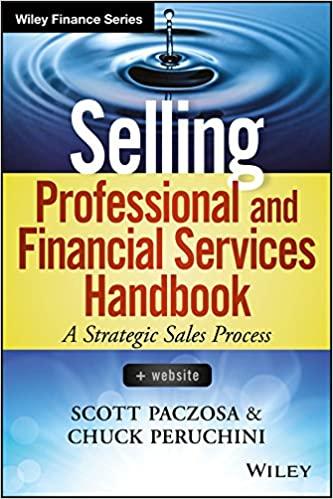Use MATLAB to simulate the number of daily work trips (Y) in a zone. Find the minimum and maximum values and generate a histogram with five ranges - i.e. hist(Y,5). Note: First set MATLAB's random number generator using rng(*******), replacing ******* your student ID number. Compare your histogram to the one you would get for the actual data in Table C.2. by 1.7.3 Traffic Estimation Study Traffic engineers need estimates of the number of vehicles on roads in a local community. These estimates are used to set the timing of traffic lights and for the design of roadways. Table C.2 con- tains a set of data for a median-sized city that is separated into 46 zones. The variable of interest (7) is the number of daily work trips made in a zone. This variable is some function of the zone popu- lation, the number of dwellings in the zone, and the number of vehicles in the zone. 46 Using the data of Table C.2, find the minimum and maximum values of Y. Then generate 28 values of Y using the rand function. Transform each of the 28 random values (u) to values of Y using the following transformation model: Y = min + u, (max-min) (1.4) t use rand (1,46) C.2 TRAFFIC ESTIMATION STUDY Units Variable Y X X Definition Number of daily work trips made in a zone Zone population Number of dwellings in a zone Number of vehicles in a zone Count (10%) Count (10) Count (10") Count (10%) Y X, X, Y X, 20.009 21.739 24.471 17.589 24.285 21.270 15.582 19.987 14.970 18.327 20.342 21.068 21.192 26.998 19.925 17.219 20.172 20.465 20.599 24.416 19.724 24.505 9.726 X2 6.330 2.327 2.170 1.851 5.109 5.476 6.016 3.575 6.717 4.375 3.391 4.160 2.976 3.671 3.566 4.905 3.410 3.715 3.115 1.209 3.643 4.954 4.313 X, 10.223 5.661 7.509 6.237 7.806 8.034 9.108 6.452 12.142 7073 6.071 7.764 5.792 9.176 11.634 7.845 8.665 7.291 9.182 5.719 6.821 7.716 7.450 1.776 1.479 0.858 0.542 1.627 1289 1.384 1.103 1.256 1.081 1.440 1.175 1.556 1.455 1.432 1.489 1.233 1.217 1.094 0.721 0.797 1.640 0.975 X 23.235 14.258 18.487 10.761 13.840 17.776 17.875 17.254 21.493 19.874 19.225 14.848 19.547 24.242 22.188 19.780 22.949 26.663 13.010 23.880 11.243 15.016 19.528 4.170 7.398 2.936 4.131 2.186 6.699 4.310 4.445 4.356 4.069 1.425 4.227 3.478 2.931 3.929 8.150 2.850 2.809 5.570 6.388 4.672 2.526 4.797 7.156 12.071 6.098 6.923 4.882 8.775 6.234 9.435 7.367 6.643 3.873 6.173 5.234 7.135 6.513 11.272 4.857 8.262 8.999 8.616 5.357 6.983 7.932 1.616 1.500 0.788 0.912 0.783 1.469 1281 1.171 0.987 1.2B2 0.571 1.135 0.956 1173 1.175 1.743 1.458 1.167 1.086 1887 1.011 0.919 1.176 Use MATLAB to simulate the number of daily work trips (Y) in a zone. Find the minimum and maximum values and generate a histogram with five ranges - i.e. hist(Y,5). Note: First set MATLAB's random number generator using rng(*******), replacing ******* your student ID number. Compare your histogram to the one you would get for the actual data in Table C.2. by 1.7.3 Traffic Estimation Study Traffic engineers need estimates of the number of vehicles on roads in a local community. These estimates are used to set the timing of traffic lights and for the design of roadways. Table C.2 con- tains a set of data for a median-sized city that is separated into 46 zones. The variable of interest (7) is the number of daily work trips made in a zone. This variable is some function of the zone popu- lation, the number of dwellings in the zone, and the number of vehicles in the zone. 46 Using the data of Table C.2, find the minimum and maximum values of Y. Then generate 28 values of Y using the rand function. Transform each of the 28 random values (u) to values of Y using the following transformation model: Y = min + u, (max-min) (1.4) t use rand (1,46) C.2 TRAFFIC ESTIMATION STUDY Units Variable Y X X Definition Number of daily work trips made in a zone Zone population Number of dwellings in a zone Number of vehicles in a zone Count (10%) Count (10) Count (10") Count (10%) Y X, X, Y X, 20.009 21.739 24.471 17.589 24.285 21.270 15.582 19.987 14.970 18.327 20.342 21.068 21.192 26.998 19.925 17.219 20.172 20.465 20.599 24.416 19.724 24.505 9.726 X2 6.330 2.327 2.170 1.851 5.109 5.476 6.016 3.575 6.717 4.375 3.391 4.160 2.976 3.671 3.566 4.905 3.410 3.715 3.115 1.209 3.643 4.954 4.313 X, 10.223 5.661 7.509 6.237 7.806 8.034 9.108 6.452 12.142 7073 6.071 7.764 5.792 9.176 11.634 7.845 8.665 7.291 9.182 5.719 6.821 7.716 7.450 1.776 1.479 0.858 0.542 1.627 1289 1.384 1.103 1.256 1.081 1.440 1.175 1.556 1.455 1.432 1.489 1.233 1.217 1.094 0.721 0.797 1.640 0.975 X 23.235 14.258 18.487 10.761 13.840 17.776 17.875 17.254 21.493 19.874 19.225 14.848 19.547 24.242 22.188 19.780 22.949 26.663 13.010 23.880 11.243 15.016 19.528 4.170 7.398 2.936 4.131 2.186 6.699 4.310 4.445 4.356 4.069 1.425 4.227 3.478 2.931 3.929 8.150 2.850 2.809 5.570 6.388 4.672 2.526 4.797 7.156 12.071 6.098 6.923 4.882 8.775 6.234 9.435 7.367 6.643 3.873 6.173 5.234 7.135 6.513 11.272 4.857 8.262 8.999 8.616 5.357 6.983 7.932 1.616 1.500 0.788 0.912 0.783 1.469 1281 1.171 0.987 1.2B2 0.571 1.135 0.956 1173 1.175 1.743 1.458 1.167 1.086 1887 1.011 0.919 1.176