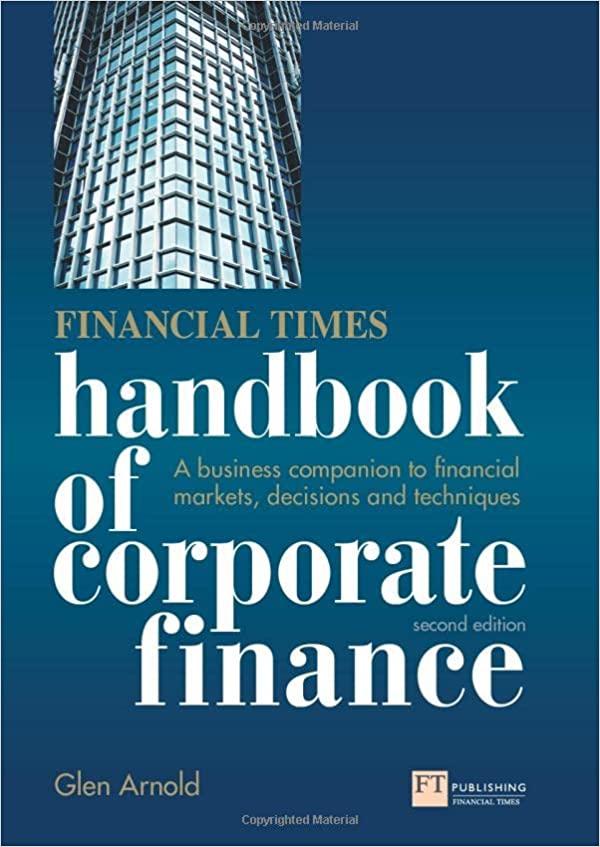Use MS Project to prepare a Gantt Chart for the project shown below, named "Construction Project." You must start from a blank page. Email your file to me with the name "Test3_part2_name." You may work with classmates on this problem and you may submit one file for a group of up to three students. All tasks should be auto scheduled Show all tasks plus the overall project summary task and the three individual summary tasks Make critical tasks red Make noncritical tasks blue Show milestones (tasks with zero duration) as black diamonds Display the finish date to the right of each critical task Display the start date to the right of each noncritical task Display the date to the right of the milestone . Format the timescale as follows: o Middle Tier Units: Weeks, Label: Jan 27 '02, Use Fiscal Year, Count: 1, Align: Left, Tick Lines, Show: Two tiers, Size: 100%, Scale Separator o Bottom Tier Units: Days, Label: S,M,T...., Use Fiscal Year, Count: 1, Align: Center, No Tick Lines, Show: Two tiers, Size: 70% or as needed, Scale Separator Format the Gridlines with Middle Tier Columns to solid black lines and Bottom Tier Columns to dotted black lines. Show linkage of tasks I Show nonworking days as lightly shaded Notes 1. Make the start date 6/27/2022. Leave the finish date open. 2. Make these days non-workdays: July 4, 2022. In addition, enter 1 rain day per week, on Thursday. Task Name Duration Predecessors Summary Task 1 Task 1a 4 days Task 1b 6 days Task la Task 1c 0 days Task 1b Summary Task 2 Task 2a 7 days Task 1c Task 2b 4 days Task 2a Task 2c 4 days Task 2b Summary Task 3 Task 3a 6 days Task 2b Task 3b 8 days Task 3a Task 3c 5 days Task 3b Use MS Project to prepare a Gantt Chart for the project shown below, named "Construction Project." You must start from a blank page. Email your file to me with the name "Test3_part2_name." You may work with classmates on this problem and you may submit one file for a group of up to three students. All tasks should be auto scheduled Show all tasks plus the overall project summary task and the three individual summary tasks Make critical tasks red Make noncritical tasks blue Show milestones (tasks with zero duration) as black diamonds Display the finish date to the right of each critical task Display the start date to the right of each noncritical task Display the date to the right of the milestone . Format the timescale as follows: o Middle Tier Units: Weeks, Label: Jan 27 '02, Use Fiscal Year, Count: 1, Align: Left, Tick Lines, Show: Two tiers, Size: 100%, Scale Separator o Bottom Tier Units: Days, Label: S,M,T...., Use Fiscal Year, Count: 1, Align: Center, No Tick Lines, Show: Two tiers, Size: 70% or as needed, Scale Separator Format the Gridlines with Middle Tier Columns to solid black lines and Bottom Tier Columns to dotted black lines. Show linkage of tasks I Show nonworking days as lightly shaded Notes 1. Make the start date 6/27/2022. Leave the finish date open. 2. Make these days non-workdays: July 4, 2022. In addition, enter 1 rain day per week, on Thursday. Task Name Duration Predecessors Summary Task 1 Task 1a 4 days Task 1b 6 days Task la Task 1c 0 days Task 1b Summary Task 2 Task 2a 7 days Task 1c Task 2b 4 days Task 2a Task 2c 4 days Task 2b Summary Task 3 Task 3a 6 days Task 2b Task 3b 8 days Task 3a Task 3c 5 days Task 3b