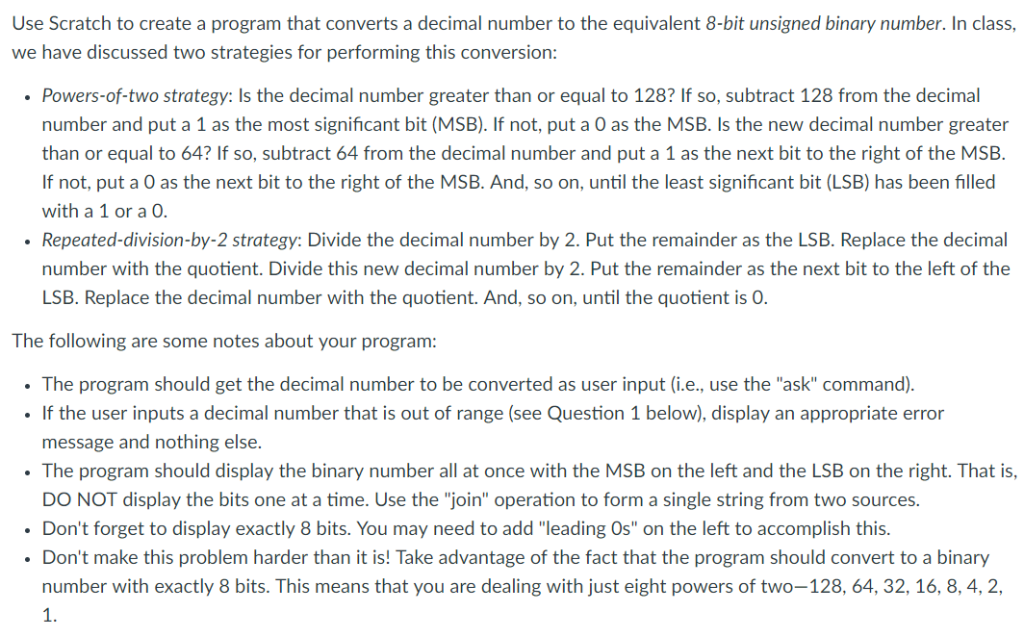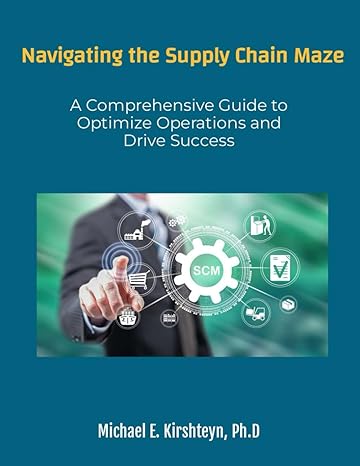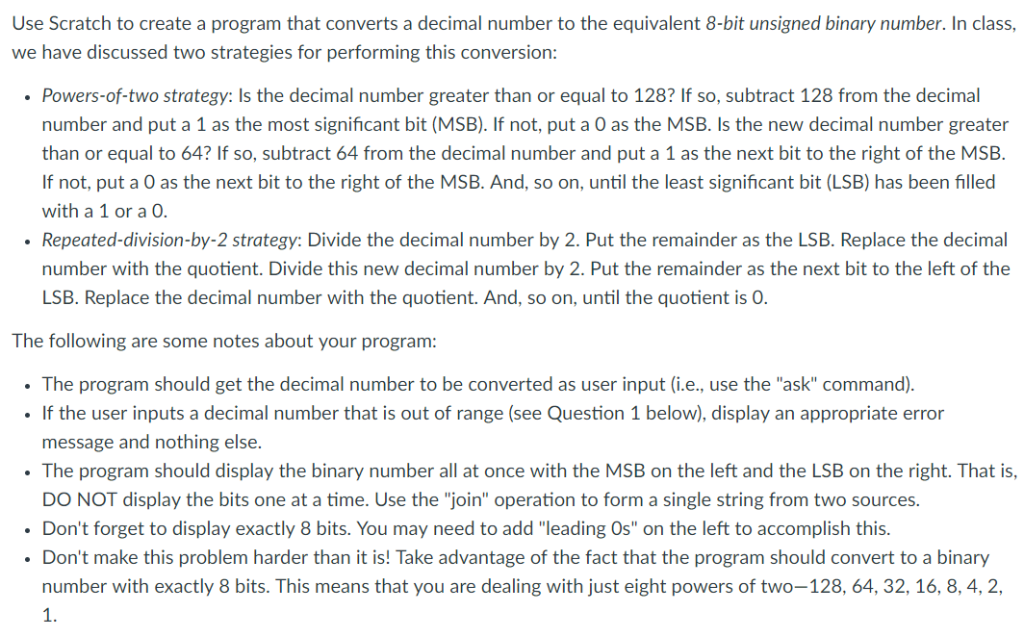
Use Scratch to create a program that converts a decimal number to the equivalent 8-bit unsigned binary number. In class, we have discussed two strategies for performing this conversion: Powers-of-two strategy: Is the decimal number greater than or equal to 128? If so, subtract 128 from the decimal number and put a 1 as the most significant bit (MSB). If not, put a 0 as the MSB. Is the new decimal number greater than or equal to 64? If so, subtract 64 from the decimal number and put a 1 as the next bit to the right of the MSB. If not, put a O as the next bit to the right of the MSB. And, so on, until the least significant bit (LSB) has been filled with a 1 or a O Repeated-division-by-2 strategy: Divide the decimal number by 2. Put the remainder as the LSB. Replace the decimal number with the quotient. Divide this new decimal number by 2. Put the remainder as the next bit to the left of the LSB. Replace the decimal number with the quotient. And, so on, until the quotient is O The following are some notes about your program: The program should get the decimal number to be converted as user input (i.e., use the "ask" command). .If the user inputs a decimal number that is out of range (see Question 1 below), display an appropriate error message and nothing else. The program should display the binary number all at once with the MSB on the left and the LSB on the right. That is DO NOT display the bits one at a time. Use the "join" operation to form a single string from two sources. Don't forget to display exactly 8 bits. You may need to add "leading Os" on the left to accomplish this. Don't make this problem harder than it is! Take advantage of the fact that the program should convert to a binary number with exactly 8 bits. This means that you are dealing with just eight powers of two-128, 64, 32, 16, 8, 4, 2 1. Use Scratch to create a program that converts a decimal number to the equivalent 8-bit unsigned binary number. In class, we have discussed two strategies for performing this conversion: Powers-of-two strategy: Is the decimal number greater than or equal to 128? If so, subtract 128 from the decimal number and put a 1 as the most significant bit (MSB). If not, put a 0 as the MSB. Is the new decimal number greater than or equal to 64? If so, subtract 64 from the decimal number and put a 1 as the next bit to the right of the MSB. If not, put a O as the next bit to the right of the MSB. And, so on, until the least significant bit (LSB) has been filled with a 1 or a O Repeated-division-by-2 strategy: Divide the decimal number by 2. Put the remainder as the LSB. Replace the decimal number with the quotient. Divide this new decimal number by 2. Put the remainder as the next bit to the left of the LSB. Replace the decimal number with the quotient. And, so on, until the quotient is O The following are some notes about your program: The program should get the decimal number to be converted as user input (i.e., use the "ask" command). .If the user inputs a decimal number that is out of range (see Question 1 below), display an appropriate error message and nothing else. The program should display the binary number all at once with the MSB on the left and the LSB on the right. That is DO NOT display the bits one at a time. Use the "join" operation to form a single string from two sources. Don't forget to display exactly 8 bits. You may need to add "leading Os" on the left to accomplish this. Don't make this problem harder than it is! Take advantage of the fact that the program should convert to a binary number with exactly 8 bits. This means that you are dealing with just eight powers of two-128, 64, 32, 16, 8, 4, 2 1