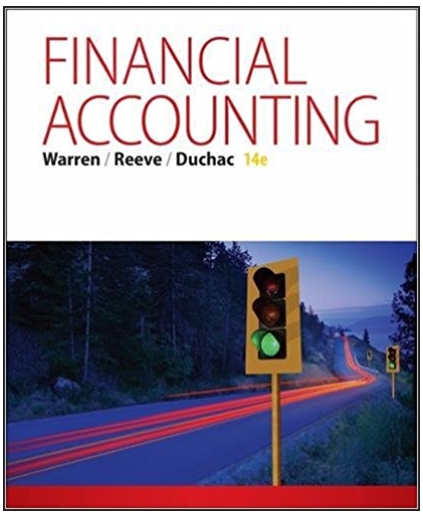Answered step by step
Verified Expert Solution
Question
1 Approved Answer
Use the Bond Pricing worksheet for these questions. In cell B6 use the PV function to find the price of the bond. In column F,

 Use the Bond Pricing worksheet for these questions.
Use the Bond Pricing worksheet for these questions.
- In cell B6 use the PV function to find the price of the bond.
- In column F, write a formula (with proper cell referencing) to set out the cash flows of the bond.
- In column G use the PV function to calculate the present value of each cash flow. Cell G28 will add the values up and give you the price.
- In cell G29 use the NPV function to determine the price of the bond.
- In cell G29 use the NPV function to determine the price of the bond.
Lab 06 assignment spreadsheet (3) Home Insert Draw Page Layout Formulas Data Review View Tell me X Times New Roman 12 A A P 29 Wrap Text General Paste B BIU ov A Av === Marga & Centre $ % ) Insart Delta e Format B7 Conditional Format Formatting as Table Styles x fx B. D E F $ H I Cash Flow G PV(CF) M 100.00 25 10.00% 12.00% 1 2 3 J K L Write formulas in the green boxes to set out the cash flow for each year. 4 A 1 Face Value 2 Maturity 3 Coupon Rate 4 Required Return 5 6 Price 7 8 9 10 11 12 13 Write functions in the orange boxes. + 14 15 16 17 18 19 20 21 22 23 24 25 26 27 28 5 6 7 8 9 10 11 12 13 14 15 16 17 18 19 20 21 22 23 24 25 Price
Step by Step Solution
There are 3 Steps involved in it
Step: 1

Get Instant Access to Expert-Tailored Solutions
See step-by-step solutions with expert insights and AI powered tools for academic success
Step: 2

Step: 3

Ace Your Homework with AI
Get the answers you need in no time with our AI-driven, step-by-step assistance
Get Started