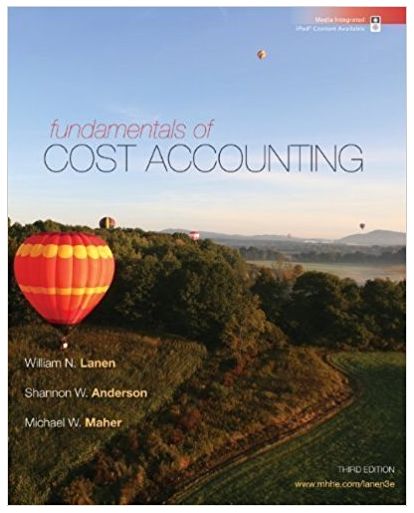Answered step by step
Verified Expert Solution
Question
1 Approved Answer
Use the CRA Payroll Calculator for employees listed below (Table A) to calculate the payroll amounts asked in the Table B. Note: 1. The information
Use the CRA Payroll Calculator for employees listed below (Table A) to calculate the payroll amounts asked in the Table B. Note: 1. The information in Table A is independent of textbook information. Hence, all work needs to be completed using the information provided in this document only unless otherwise stated. 2. The payroll calculator is straight forward. You need to enter pay frequency for each employee, date of employee getting paid (Dec 23 , 2023 for all the employees), Salary for the pay period (Period ended on Dec 23, 2023), and no other changes are required in the calculator (including keeping the TD1 form info) an then press calculate. 3. the payroll deductions summary will be available. 4. You can also click on employee remittance summary to get the information on employer payroll deductions. 5. You will enter the answers in Table B and also process the journal entries for all the four employees (individually) below the table. Table A Personal Information TD1 Form Info Payroll Info Pay Date Total pay Francis Storey 25 Heartland Rd, Toronto, On M6E 5A5 Date of Birth: 05-03-1980 SIN 3560898 627 Twice a month (Semi-monthly) Salary $65,000/year Dec 23, 2023 $65000/year, convert in
Step by Step Solution
There are 3 Steps involved in it
Step: 1

Get Instant Access to Expert-Tailored Solutions
See step-by-step solutions with expert insights and AI powered tools for academic success
Step: 2

Step: 3

Ace Your Homework with AI
Get the answers you need in no time with our AI-driven, step-by-step assistance
Get Started