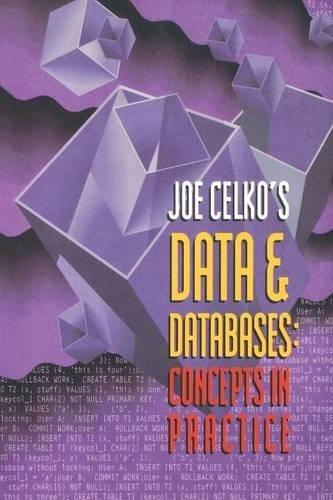Answered step by step
Verified Expert Solution
Question
1 Approved Answer
Use the data in the Question 2 & 3 tab to create a pivot table according to the following criteria: 1 . Create your
Use the data in the "Question & tab to create a pivot table according to the following criteria:
Create your pivot table on a new worksheet, and name this worksheet "Answer Pivot table". This worksheet should appear next to the "Answer Descriptive Statistics" tab you created to answer Question
Create a pivot table that displays the Sales by Country by month. Filter the pivot table for year Put the InvoiceMonth in the Column Labels, and the Country in the Row Labels.
Ensure your pivot table includes grand totals and shows the contribution by country to the sales total. Hint: use of column.
Format the sales amount to include values greater than a thousand and use the thousands separator.
Step by Step Solution
There are 3 Steps involved in it
Step: 1

Get Instant Access to Expert-Tailored Solutions
See step-by-step solutions with expert insights and AI powered tools for academic success
Step: 2

Step: 3

Ace Your Homework with AI
Get the answers you need in no time with our AI-driven, step-by-step assistance
Get Started