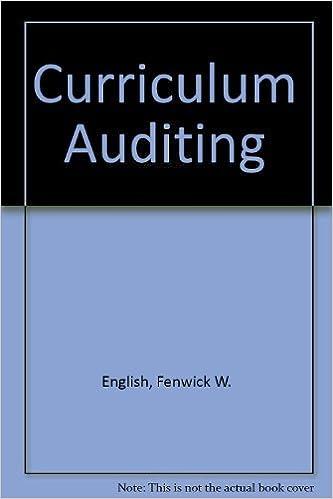Question
Use the Data Table What-If Analysis Tool in Excel to calculate the answers for Scenario 1 and Scenario 2. Hint: Don't forget that the warehouse
Use the Data Table What-If Analysis Tool in Excel to calculate the answers for Scenario 1 and Scenario 2. Hint: Don't forget that the warehouse can only hold up to 50,000 units.
For Scenario 1, create a two-variable data table to find the number of Units and Operating Income (Loss) for each product in Scenario 1.
For Scenario 2, create a one-variable data table to find the number of Units and Operating Income (Loss) for each product in Scenario 2.
Check your worksheet setup and data table results. For Scenario 1, you should have calculated 45,000 units for Product A. For Scenario 2, you should have calculated a final Total Operating Income (Loss) of $329,000 for all three products.
If you did not get these answers, redo the Data Table What-If Analysis for both scenarios by referencing the given information table formulas. For Scenario 1, reference the Total Operating Income (Loss) and for Scenario 2, reference the Product B Operating Income (Loss).
Step by Step Solution
There are 3 Steps involved in it
Step: 1

Get Instant Access to Expert-Tailored Solutions
See step-by-step solutions with expert insights and AI powered tools for academic success
Step: 2

Step: 3

Ace Your Homework with AI
Get the answers you need in no time with our AI-driven, step-by-step assistance
Get Started