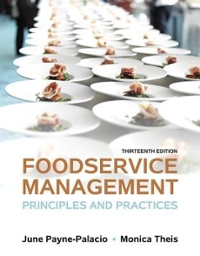Answered step by step
Verified Expert Solution
Question
1 Approved Answer
Use the following information and create a Student List database file. 1) Create a new blank database file and name it as a StudentList and
Use the following information and create a Student List database file. 1) Create a new blank database file and name it as a StudentList and save on the Desktop. 2) Create a table using design view: 3) SetaPrimarykeyforStudentIdField 4) Name the table as tblStudentList 5) In Datasheet View, using Quick Start add Status field to your table. Position it so it is the last field in your table. (All students have completed the course) 6) Enterthefollowingdataintothetable: Student Id 1 2 3 4 First Last Course Course Name Name Type fee Word Excel Access Point Smith Black Accounting 7500 94 John Kennedy Medical 8500 96 Karen Joe Accounting 7500 90 Lenin Thomas Medical 8500 82 929094 908884 949496 848592 MSO// ACS/EX a) Field Name b) StudentId c) FirstName d) LastName e) CourseType f) CourseFee g) Word h) Excel i) Access j) PowerPoint Data Type Auto Number Text Text Text Currency Number Number Number Number Page1of 2 Power 7) Modify the table field properties as a) First Name, last Name, and course type b) Course fee 8) Create a query using wizard a) Use table tblStudentList as a data source b) Select all the fields from your table c) CreateadetailQuery d) Name it as qryStudentList : Field size 20 : Decimal Places 2 9) Modify your qryStudentList query a) Hide the last name from your query b) Sort word field in ascending order c) Get the students details that indicate, who is taking accounting d) Run the query 10)Create a query in design view using tblStudentlist as data source a) Use only Student Id, Course type, Word, Excel, Access, and PowerPoint b) Run the query with, which Medical students score more than 90 marks in Word c) Name your query as qryStudentList 2 11)Create a form using wizard tblStudentlist as data source a) Use table tblStudentList as a data source b) Select all the fields from your table c) Choosejustifiedlayout d) Your own choice of style e) Name as frmStudentList 12)Add the following data into your new form 5 Elva Lee Accounting 7500 92 95 94 88 13)Create a report by using the table through label wizard: a) Label product Name: Avery b) Label Product number: 5160 c) Format the label with your creativity. d) Insert First name, Last name in first row of your label and course type in second row. e) Sort your report by Course Type f) Name your label as rptLabels MSO// ACS/EX
Step by Step Solution
There are 3 Steps involved in it
Step: 1

Get Instant Access to Expert-Tailored Solutions
See step-by-step solutions with expert insights and AI powered tools for academic success
Step: 2

Step: 3

Ace Your Homework with AI
Get the answers you need in no time with our AI-driven, step-by-step assistance
Get Started