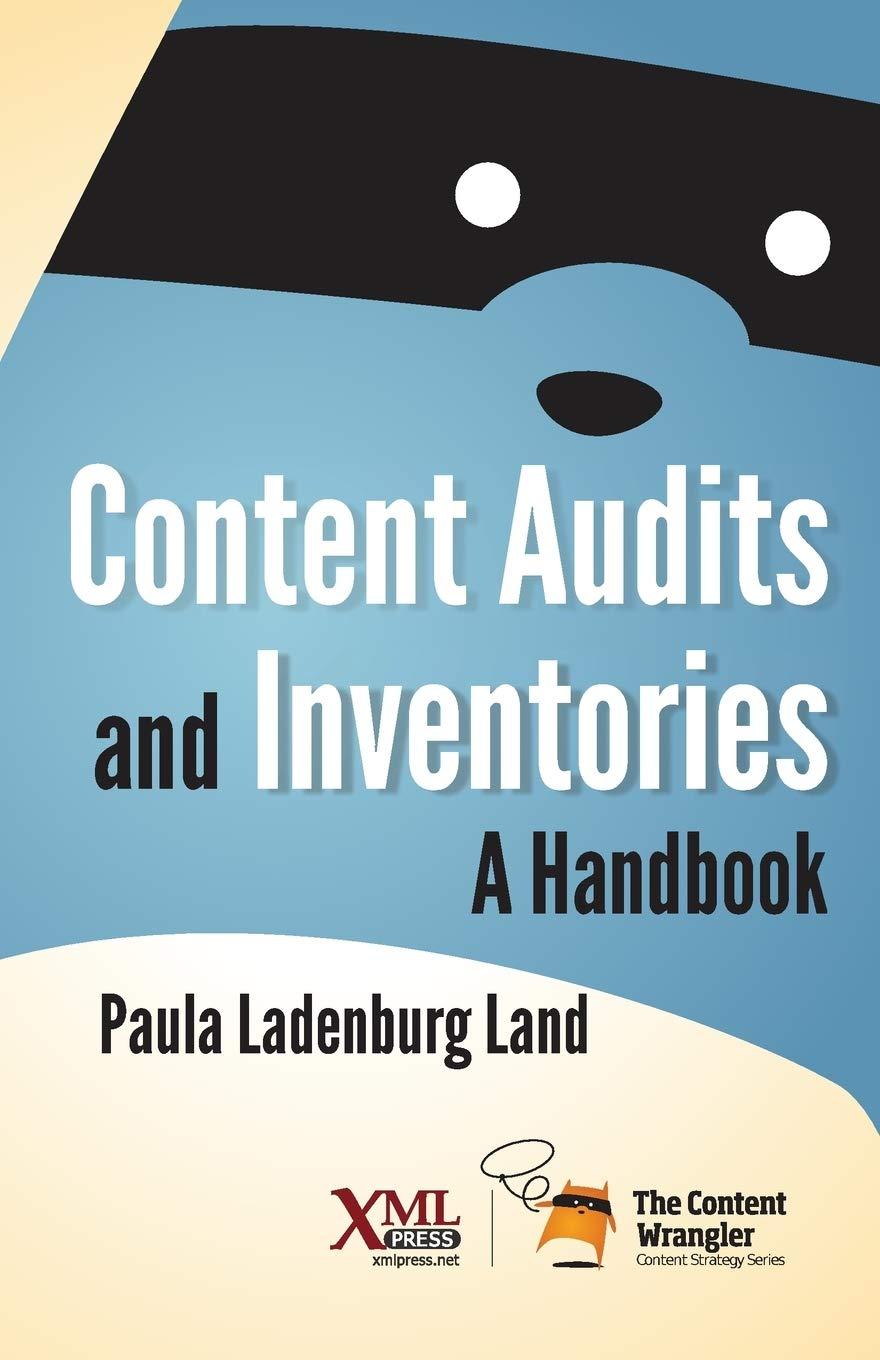Answered step by step
Verified Expert Solution
Question
1 Approved Answer
Use the information provided for events 1-28 to determine which events required journal entries on the General Journal worksheet. Be sure to use the proper
Use the information provided for events 1-28 to determine which events required journal entries on the General Journal worksheet. Be sure to use the proper excel formula where required.
Use the adjusting entry information to determine when an adjusting entry is warranted and make those entries on the Adjusting Entries worksheet.
- record the 12/31 post-close trial balance as the 1/1 beginning trial balance as a single journal entry.
- record the daily transaction if appropriate.
- record the adjusting entries into the general journal and to create formulas in the trial balance to pull the results of these entries onto that worksheet.
- record closing entries in your trial balance as if this were a year-end close. these are to be entered only on the trial balance worksheet.











 Trial Balance as of December 31 (enter as event zero on the journal entry worksheet). Events During January (not all events will require a journal entry) Adjusting Journal Entry information as of January 31: \begin{tabular}{|c|c|l|l|} \hline 92 & 780000 & Cost of Goods Sold & \\ 93 & & & \\ 94 & Non-reporting accounts (disregard for financial accounting) \\ \hline 95 & These accounts are used for SAP internal processes and not part of the GL Trial E \\ \hline 96 & 800000 & Labor allocation & NOT USED \\ 97 & 800100 & Assessed Costs & NOT USED \\ 98 & 800200 & Internal Order Settlement & NOT USED \\ 99 & 800300 & Production Order Settlement & NOT USED \\ 100 & 800400 & EAM Cost Allocation & NOT USED \\ 101 & 800500 & EAM Settlement & NOT USED \\ 102 & 800600 & Customer Service Settlement & NOT USED \\ 103 & 800700 & Service Labor Allocation & NOT USED \\ 104 & 800800 & Customer Service Labor Assessment & NOT USED \\ 105 & 900000 & Human Resources Trade Fair & NOT USED \\ 106 & 900100 & Human Resources Trade Fair Assessment & NOT USED \\ 107 & 900200 & IT Programming Allocation & NOT USED \\ 108 & 900300 & Raw Material Settlement & NOT USED \\ 109 & & & \end{tabular} Trial Balance as of December 31 (enter as event zero on the journal entry worksheet). Events During January (not all events will require a journal entry) Adjusting Journal Entry information as of January 31: \begin{tabular}{|c|c|l|l|} \hline 92 & 780000 & Cost of Goods Sold & \\ 93 & & & \\ 94 & Non-reporting accounts (disregard for financial accounting) \\ \hline 95 & These accounts are used for SAP internal processes and not part of the GL Trial E \\ \hline 96 & 800000 & Labor allocation & NOT USED \\ 97 & 800100 & Assessed Costs & NOT USED \\ 98 & 800200 & Internal Order Settlement & NOT USED \\ 99 & 800300 & Production Order Settlement & NOT USED \\ 100 & 800400 & EAM Cost Allocation & NOT USED \\ 101 & 800500 & EAM Settlement & NOT USED \\ 102 & 800600 & Customer Service Settlement & NOT USED \\ 103 & 800700 & Service Labor Allocation & NOT USED \\ 104 & 800800 & Customer Service Labor Assessment & NOT USED \\ 105 & 900000 & Human Resources Trade Fair & NOT USED \\ 106 & 900100 & Human Resources Trade Fair Assessment & NOT USED \\ 107 & 900200 & IT Programming Allocation & NOT USED \\ 108 & 900300 & Raw Material Settlement & NOT USED \\ 109 & & & \end{tabular}
Trial Balance as of December 31 (enter as event zero on the journal entry worksheet). Events During January (not all events will require a journal entry) Adjusting Journal Entry information as of January 31: \begin{tabular}{|c|c|l|l|} \hline 92 & 780000 & Cost of Goods Sold & \\ 93 & & & \\ 94 & Non-reporting accounts (disregard for financial accounting) \\ \hline 95 & These accounts are used for SAP internal processes and not part of the GL Trial E \\ \hline 96 & 800000 & Labor allocation & NOT USED \\ 97 & 800100 & Assessed Costs & NOT USED \\ 98 & 800200 & Internal Order Settlement & NOT USED \\ 99 & 800300 & Production Order Settlement & NOT USED \\ 100 & 800400 & EAM Cost Allocation & NOT USED \\ 101 & 800500 & EAM Settlement & NOT USED \\ 102 & 800600 & Customer Service Settlement & NOT USED \\ 103 & 800700 & Service Labor Allocation & NOT USED \\ 104 & 800800 & Customer Service Labor Assessment & NOT USED \\ 105 & 900000 & Human Resources Trade Fair & NOT USED \\ 106 & 900100 & Human Resources Trade Fair Assessment & NOT USED \\ 107 & 900200 & IT Programming Allocation & NOT USED \\ 108 & 900300 & Raw Material Settlement & NOT USED \\ 109 & & & \end{tabular} Trial Balance as of December 31 (enter as event zero on the journal entry worksheet). Events During January (not all events will require a journal entry) Adjusting Journal Entry information as of January 31: \begin{tabular}{|c|c|l|l|} \hline 92 & 780000 & Cost of Goods Sold & \\ 93 & & & \\ 94 & Non-reporting accounts (disregard for financial accounting) \\ \hline 95 & These accounts are used for SAP internal processes and not part of the GL Trial E \\ \hline 96 & 800000 & Labor allocation & NOT USED \\ 97 & 800100 & Assessed Costs & NOT USED \\ 98 & 800200 & Internal Order Settlement & NOT USED \\ 99 & 800300 & Production Order Settlement & NOT USED \\ 100 & 800400 & EAM Cost Allocation & NOT USED \\ 101 & 800500 & EAM Settlement & NOT USED \\ 102 & 800600 & Customer Service Settlement & NOT USED \\ 103 & 800700 & Service Labor Allocation & NOT USED \\ 104 & 800800 & Customer Service Labor Assessment & NOT USED \\ 105 & 900000 & Human Resources Trade Fair & NOT USED \\ 106 & 900100 & Human Resources Trade Fair Assessment & NOT USED \\ 107 & 900200 & IT Programming Allocation & NOT USED \\ 108 & 900300 & Raw Material Settlement & NOT USED \\ 109 & & & \end{tabular} Step by Step Solution
There are 3 Steps involved in it
Step: 1

Get Instant Access to Expert-Tailored Solutions
See step-by-step solutions with expert insights and AI powered tools for academic success
Step: 2

Step: 3

Ace Your Homework with AI
Get the answers you need in no time with our AI-driven, step-by-step assistance
Get Started