Question
use the matlab script below to Determine the bending stiffness for the following laminates using the properties shown below. [0] 8 [0/0/90/90] s [0/45/90] s
use the matlab script below to
Determine the bending stiffness for the following laminates using the properties shown below.
- [0]8
- [0/0/90/90]s
- [0/±45/90]s
Layer properties aligned with the principal axes
- E1 = 128 GPa
- E2 = 11 GPa
- G12 = 4.5 GPa
- v12 = .25
Layer Dimensions
- b = .1 m
- h = .02 m (Note: This is for each layer, so the total thickness will depend on the number of layers.)
E1 = ; %units
E2 = ; %units
G12 = ; %units
v12 = ;
v21 = v12*(E2/E1);
% Define laminate dimensions in propert units
width = ; %b
height = ; %h
numberofLayers = ;
laminateThickness = numberofLayers*height;
%Set up the laminate ply angles
plyAngle(1) = ;
plyAngle(2) = ;
and so on
%set the ply thickness - this technique works well since the matrix needs
%to be symetric for this technque
plyThickness = (laminateThickness/numberofLayers)*ones(numberofLayers);
%z edge of each layer
z = laminateThickness/2: -plyThickness: -laminateThickness/2;
% Remove the semocolon at the end of the previous line to see what that command
line does
% This works fine since the laminate is symmetric with respect to the thickness of
each ply.
% Otherwise we would have to do it manually as we have done in the past
%%%%%%%%%%%%%%% Summation Technique %%%%%%%%%%%%%%%%%%%%%%%%%%%%%%%%%
%define and zero any required arrays
plyArea = zeros(numberofLayers);
zClPly = zeros(numberofLayers);
I = zeros(numberofLayers);
%% calculate Ix
for i=1:numberofLayers
%in this loop you would need to determine Ix of each ply using the
%parallel axis theorem
end
% Lets think about a way to check these intermediate results. Consider a single
rectangular section
% with dimensions of width and height the same as that of the composite
% laminate you are analyzing and use Ix=bh^3/12. That should match the
% summation below and give you confidence that this part of your code is
% working well.
Ixx = sum(I,'all');
EI = 0.0;
%%%%%%%%%%%%%%%1%%%%%%%%%%%%%%%%%%2%%%%%%%%%%%%%%%2%%%%%%%%%1%%%%%%%%%%%%%%
% put a for-loop here to sum EI of each layer. You will need to fill in
% the function below
d Functions %%%%%%%%%%%%%%%%%%%%%%%%%%
function [Ex] = E_Longitudinal(E1, E2, G12, v12, theta)
This function should look like this
Qbar(1,1) = Q(1,1)*cosd(theta)^4 +
2*(Q(1,2)+2*Q(3,3))*(sind(theta)^2)*(cosd(theta)^2) + Q(2,2)*sind(theta)^4;
Qbar(1,2) = (Q(1,1) + Q(2,2) -
4*Q(3,3))*(sind(theta)^2)*(cosd(theta)^2)+Q(1,2)*(sind(theta)^4 + cosd(theta)^4);
Qbar(1,3) = 0;
Qbar(2,1) = Qbar(1,2);
Qbar(2,2) = Q(1,1)*sind(theta)^4 +
2*(Q(1,2)+2*Q(3,3))*(sind(theta)^2)*(cosd(theta)^2) + Q(2,2)*cosd(theta)^4;
Qbar(2,3) = 0;
Qbar(3,1) = Qbar(1,3);
Qbar(3,2) = Qbar(2,3);
Qbar(3,3) = (Q(1,1) + Q(2,2) - 2*Q(1,2)-2*Q(3,3))*(sind(theta)^2)*(cosd(theta)^2) +
Q(3,3)*(sind(theta)^4 + cosd(theta)^4);
end
Review the following video clip, which shows how to find Ix for a 4-layer, 1-inch thick composite (see below) with each layer being 0.25in thick. The width (b) is 4 inches. It shows how to find and validate Ix for each layer using the parallel axis theorem. It should help verify your calculations for this part of the script. Also, if you consider a unidirectional composite (so Ex = E1 for each layer), you can validate your summation technique by comparing that result to Ex*Ix, where Ix, in this case, would be bh3/12.
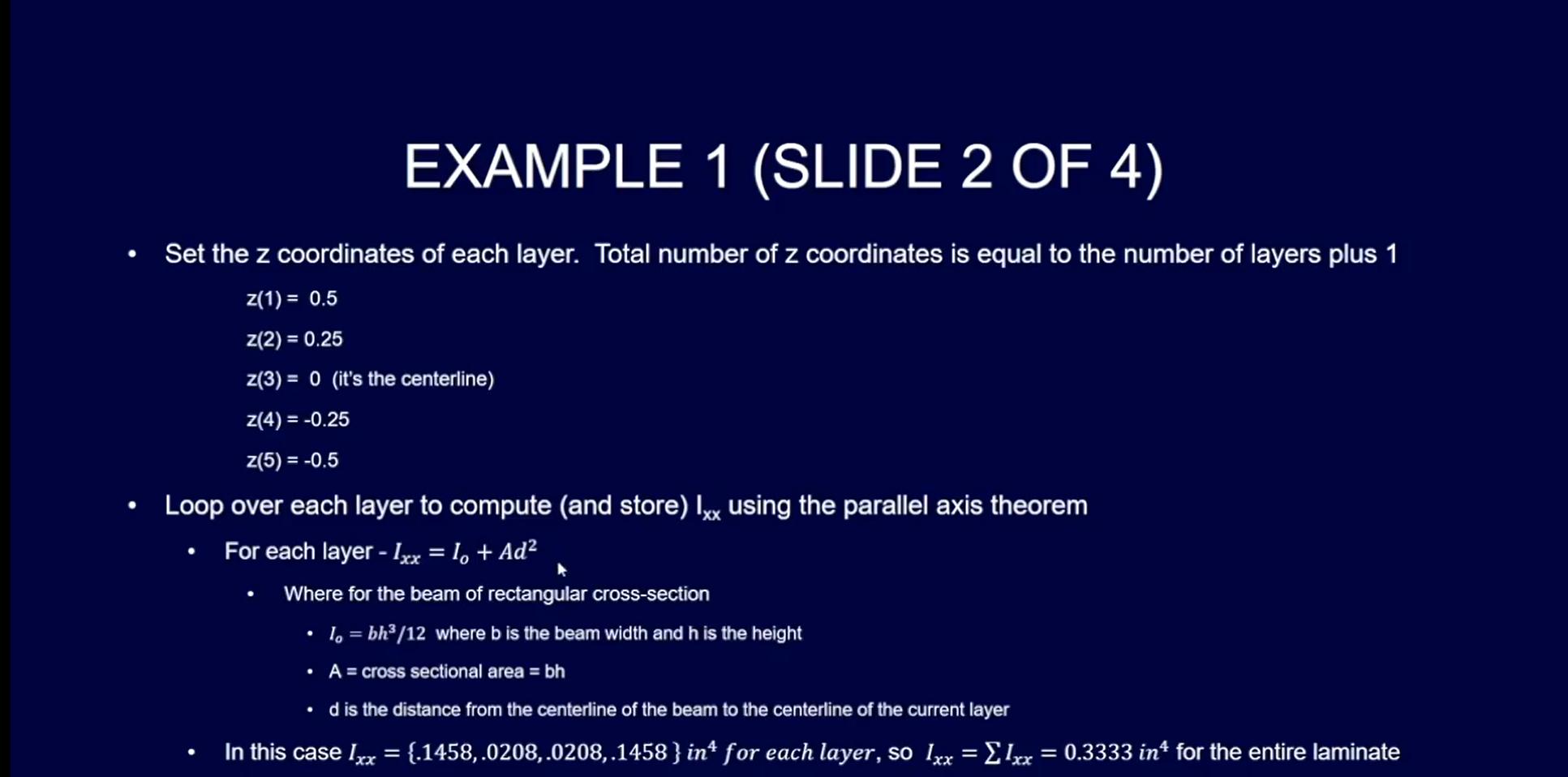
Image transcription text
EXAMPLE 1 (SLIDE 2 OF 4) 0 Set the z coordinates of each layer. Total number of z coordinates is equal to the number of layers plus 1 2(1) =0.5 2(2) = 0.25 z(3)= 0 (it's the centerline) 2(4) = -0.25 2(5) = -0.5 - Loop over each layer to compute (and store) I," using the parallel axis
theorem - For each layer- 1" =10 + Ad2 k ~ Where for the beam of rectangular cross—section - la : bhz/IZ where b is the bea...
here is the transcript;
Set the z-coordinate of each layer. So, we had a one-inch composite. So the top would be 0.25. I mean, then 0 minus 0.25 and minus 0.5. And I'll show you another way to do that, more streamlined, once we get to the Matlab code. Loop over each layer to compute and store, Ixx using the parallel axis theorem, and recall I showed you that in the last module. In this case, I0 is the moment of inertia around its own axis, but we're interested in the moment of inertia around the center line, so we have to use the parallel axis theorem. To check your calculations through as you're doing some of this in the follow the notes. In this case, Ixx for each individual layer looks like this and should ask yourself, why would that make sense? Well, one reason is that it's symmetric, right? So that makes sense from that standpoint. And if you sum them up, you get this number, and if you did a calculation where you just did this for the entire laminate, you would get that number. So that was a good way to check the result.
EXAMPLE 1 (SLIDE 2 OF 4) Set the z coordinates of each layer. Total number of z coordinates is equal to the number of layers plus 1 z(1) = 0.5 z(2) = 0.25 z(3) = 0 (it's the centerline) z(4) = -0.25 z(5) = -0.5 Loop over each layer to compute (and store) Ixx using the parallel axis theorem For each layer - 1xx = 1 + Ad Where for the beam of rectangular cross-section I = bh/12 where b is the beam width and h is the height A = cross sectional area = bh d is the distance from the centerline of the beam to the centerline of the current layer In this case Ixx = {.1458,.0208,.0208,.1458} in for each layer, so 1xx = 1xx = 0.3333 in for the entire laminate
Step by Step Solution
There are 3 Steps involved in it
Step: 1

Get Instant Access to Expert-Tailored Solutions
See step-by-step solutions with expert insights and AI powered tools for academic success
Step: 2

Step: 3

Ace Your Homework with AI
Get the answers you need in no time with our AI-driven, step-by-step assistance
Get Started


