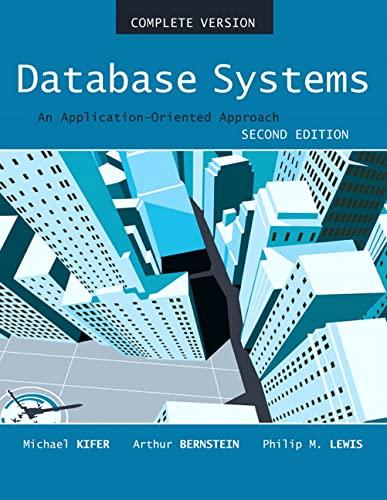Question
Use the NBA-Attendance-2015.txt and the 2-4-1ReadingFiles jupyter program as a starting point to read in the data. Then for each line, create a string using
Use the NBA-Attendance-2015.txt and the 2-4-1ReadingFiles jupyter program as a starting point to read in the data. Then for each line, create a string using string and number formatting that puts the team, total attendance, average attendance, and capacity into a formatted string. Each line should look something like:
The overall attendance at Atlanta was 13,993, average attendance was 9,456 and the capacity was 102.06%
Make sure the Attendance has appropriate commas and capacity has a 2 decimals and a % sign.
Your program should then print these strings instead of the lines. Submit your code and the output of your program. Submit assignment as a jupyter notebook file.
The NBA-Attendance-2015.txt file was used during the asynchronous materials in Week 2.
This is something that I did:
# Program used: 2-5-1ReadingFiles.ipynb # This program reads a file and prints the lines and creates a list of items on the line
# open the file for reading (in the same directory as the program)
NBAfile = open ('NBA-Attendance-2015.txt', 'r')
# iterate over the lines of the file and count the number of lines
count = 0
NBAlist = [ ]
for line in NBAfile:
# increment adds one to the count variable
count += 1
# strip the newline at the end of the line (and other white space from ends)
textline = line.strip()
# split the line on whitespace
items = textline.split()
# add the list of items to the NBAlist NBAlist.append(items) # print the number of teams read
print('Number of teams: ', count)
Step by Step Solution
There are 3 Steps involved in it
Step: 1

Get Instant Access to Expert-Tailored Solutions
See step-by-step solutions with expert insights and AI powered tools for academic success
Step: 2

Step: 3

Ace Your Homework with AI
Get the answers you need in no time with our AI-driven, step-by-step assistance
Get Started