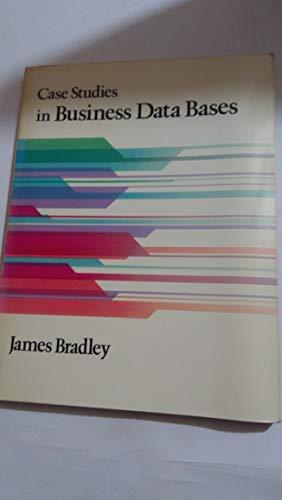use these two pics as a look back for context

 solve using the Gravity Force PhET Simulation.
solve using the Gravity Force PhET Simulation.
solve this:

In this section of the lab, you will develop your own method for determining the gravitational constant G in the formula for gravity using the simulation and Excel. Possible ideas Method 1: Change mass 1 and keep mass 2 and the distance constant and record gravitational force. Method 2: Change distance and keep mass 1 and 2 constant and record gravitational force. Choose a method and then consider what you would graph and how it would allow you to determine the constant G. List your method here and describe the process you will use. For the toolbar, press ALT+F10(PC) or ALT+FN+F10 (Mac). B I S (1) Open the PhET recreation and set mass 1 and mass 2 to consistent qualities. (2) Record the underlying distance between the two items. (3) Change the distance between the items in little additions and record the gravitational power for each new distance. (4) Repeat this interaction on various occasions to accumulate an adequate measure of information. (5) Export the information to a Succeed sheet. (6) Plot the distance on the x-hub and the gravitational power on the y-hub. (7) The chart ought to be a direct diagram, with the slant equivalent to G. (8) Using Succeed, I will ascertain the slant of the diagram, which addresses G. (9) I will contrast my determined worth of G and the known worth of G to check whether my analysis was fruitful. Consider the Force of Gravity equation as an equation for a simple line: Y= slope X. Using your method, what is X ? What is Y ? Will your slope represent G only? If not, what will it represent? (Hint, X is the quantity you have decided to vary in the simulator.) For the toolbar, press ALT+F10(PC) or ALT+FN+F10 (Mac). B I U Using a strategy that changes the spacing and keeps the majority stable, X deals with the spacing between two articles. Y handles gravity between two items. The slope of the graph corresponds to G, the widely used gravitational constant. This is because it is related to gravity and the distance between two objects. By estimating the gravitational force between two elements and their distance using PhET replication and Succeed, the value of the global gravitational constant G can be determined. By changing the spacing without moving most of the article, the information gathered can be entered into the success sheet and used to calculate the slope of the chart corresponding to G. This technique offers undergraduates a way to actively explore the idea of gravity and the numerical connections between force, mass, and distance in a realistic and engaging way. Next, use the simulator to calculate the Force of Gravity for at least 5 different scenarios. Include your independent variable (x) and dependent variable (y) from the previous question. List your data in a table like this in a program like excel or sheets: You can calculate your average slope by adding up all your individual slope points and dividing them by the number of data points. For example, if you take 5 measurements you can calculate the slope for each, add them up and then divide them by 5 to find the average. Please reach out to any TA if you have further questions or see the supplemental video. Please upload your table as either a .jpg or .png as BlackBoard can mess up the formatting on some files. Relate your average slope to what you defined in your formula at the beginning of the lab and then calculate a value for "G" using algebra. This step can vary based on your choice of formula model. Look up a value for the Gravitational Constant. Is your value close? Given the value, is gravity a "strong" or "weak" force

 solve using the Gravity Force PhET Simulation.
solve using the Gravity Force PhET Simulation.