Answered step by step
Verified Expert Solution
Question
1 Approved Answer
using assemply language Below are the steps for configuring and using the Timero for delay generation: 1. Calculate the Timer Count for the required delay.
using assemply language
Below
are the steps for configuring and using the Timero for delay generation: 1. Calculate the Timer Count for the required delay. 2. Set the Presaclar bits in OPTION REG as per the delay calculations. Clear the PSAbit for using the prescalar. 4. Select the Clock Source internal/External using TOCS bit. 5. Load the timer value into TMRO register. 6. Enable the Times Interrupt by setting bit 7. Enable the Global and Peripheral interrupts by setting GIE and PIE bits Below is the sample code to blink the LEDs with s delay. Fosc = 4MH
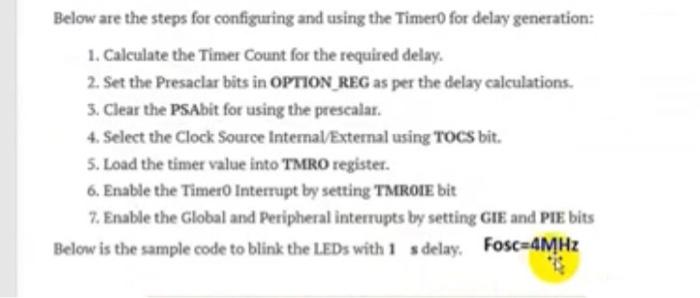
Step by Step Solution
There are 3 Steps involved in it
Step: 1

Get Instant Access to Expert-Tailored Solutions
See step-by-step solutions with expert insights and AI powered tools for academic success
Step: 2

Step: 3

Ace Your Homework with AI
Get the answers you need in no time with our AI-driven, step-by-step assistance
Get Started


