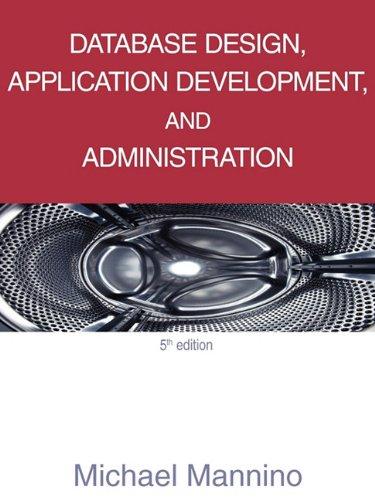Using c++

kos.pdf 4. Assignment a. Ask the user for the number of rows in the 1"matrix, and then the number of columns for it. Let them enter all the values for the matrix, then display it back to them. b. Do the same for matrix 2. c. If the matrix can be added, then add the 2 matrices together and output the results. 1. To be able to add 2 matrices they must be the same size -790,0 20,1 20,21 _pbo, o bo,1 60,2] a = la1,0 21,1 21,22 b = b bu buz Page 1 of 2 @0,+ bo,0 20,1 + 60,1 20,2 + b0.2 121,0 + b1,0 21,1 + b1,1 21,2 + b1,2] 2 31. 7 8 91_1 8 10 121 (4 5 6 * 110 11 12] 114 16 18) d. If the matrix can be multiplied then multiply them together and output the results. 2 matrices, a and b, can be multiplied together if the number of columns in matrix a is equal to the number of rows in b. The resulting matrix size will be the number of rows in matrix a, and the number of columns of matrix b. i. A value at a particular row column to Arow,i * bi.col. n is the number of columns in matrix a (which is also the number of rows in matrix b). ii. [1 14 2 37 [1 2] 5 6*341 =122 281 149 64] Enter the number of rows in this matrix >>> 2 Enter the number of columns in this matrix >>> 3 Please enter the values in this matrix, you can enter each row at once, each cell or all of them separated by spaces. 1 2 3 4 5 6 You entered the grid el as 56 Enter the number of rows in this matrix >>> 3 Inter the number of columns in this matrix >>> 2 Please enter the values in this matrix, you can enter each row at once, each cell or all of then separated by spaces.! 1 2 3 4 5 6 You entered the grid 2 as 56 Cannot add 2 erids of this size together, the of rows and columns in each must be the same 31 E2 is 22 28 19 64 Press Q to quit, any other key to do another grid 1964 Press to quit, any other key to do another grid Enter the number of rows in this matrix >>> 2 Enter the number of columns in this matrix >>> 2 Please enter the values in this matrix, you can enter each row at once, cach cell or all of them separated by spaces. 1 2 3 4 You entered the grid gl as 12 Enter the number of rows in this matrix 2 Enter the number of columns in this matrix >>> 2 Please enter the values in this matrix, you can enter each row at once, each cell or all of them separated by spaces. 5 6 7 8 You entered the grid e as 5 6 78 31 E2 is 10 12 31 g2 is 19 22 13 50 Press Q to quit, any other key to do another grid