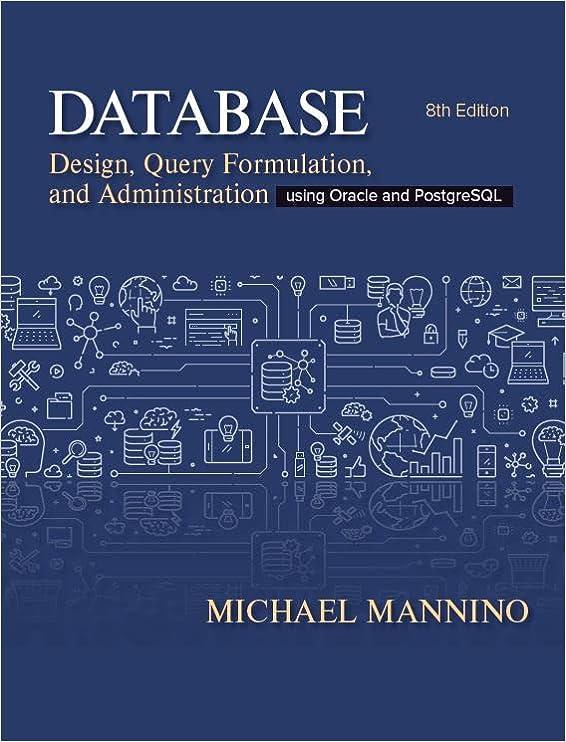Question
Using C++ read the file 3460-hpgl-2018.txt and find the x,y coordinates after each PA and convert them to real numbers using the double declaration. Output
Using C++ read the file "3460-hpgl-2018.txt" and find the x,y coordinates after each PA and convert them to real numbers using the "double" declaration. Output the data as lines in .dxf (autocad) format. The first point in the .txt file is the start point of each (2) lines.
3460-hpgl-2018.txt file:
IN;SC;PU;PU;SP7;LT;VS36;PU;PA19485,12150;PD;AP;PA15883,11118;PA16292,14387;PA18000,12000;PA19485,12150;SP;EAC;PG1;EC1;OAE;
Alter the program below which finds each x and y coordinate and prints them out in a .txt file. The coordinates do not need to be printed out, just use the coordinates found to create the lines in the .dxf file.
#include "stdafx.h"
#include
#include
using namespace std;
int _tmain(int argc, _TCHAR* argv[])
{
char check;
double x, y;
ifstream input("3460-hpgl-2018.txt");
ofstream out("lab4.txt");
while (!input.eof())
{
input >> check;
if (check == 'P')
{
input >> check;
if (check == 'A')
{
input >> x;
input >> check;
if (check == ',')
{
input >> y;
cout << "x = " << x << ", y = " << y << endl;
out << x << y << endl;
}
}
}
}
return 0;
}
Hint, The text below has to be used in the new program with x and y values replaced where x and y written for it to work correctly:
0
SECTION
2
ENTITIES
0
LINE
8
0
10
x or y
20
x or y
30
x or y
11
x or y
21
x or y
31
x or y
0
ENDSEC
0
EOF
Step by Step Solution
There are 3 Steps involved in it
Step: 1

Get Instant Access to Expert-Tailored Solutions
See step-by-step solutions with expert insights and AI powered tools for academic success
Step: 2

Step: 3

Ace Your Homework with AI
Get the answers you need in no time with our AI-driven, step-by-step assistance
Get Started