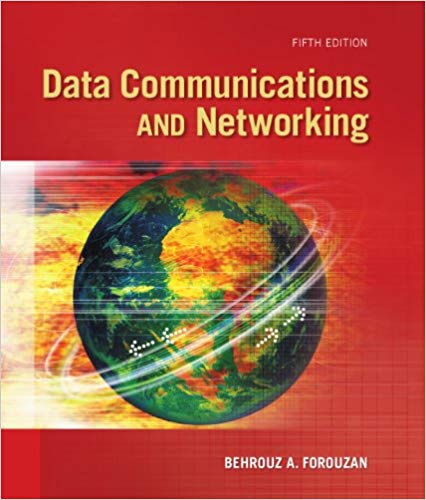Answered step by step
Verified Expert Solution
Question
1 Approved Answer
Using Cisco Packet tracer you will configure design and configure the devices in a small network as pictured below. You must configure a router, switch
Using Cisco Packet tracer you will configure design and configure the devices in a small network as pictured below. You must configure a router, switch and PCs to support IPv4 connectivity. In addition, you will test and document the network using common CLI commands.
- Develop an IP Addressing Scheme using network192.168.10.0/24 with 2 subnets, (1 network (A) that can support 100 hosts, Network B that can support 50 hosts. Assign the first IPv4 address of each subnet to a router interface.
- Assign the first IPv4 address of each subnet to a router interface
- subnet A is hosted on R1 FA0/1
- subnet B is hosted on R1 FA0/0
- Assign the last IPv4 address of each subnet to the PC NIC
- Assign the second IPv4 address of subnet A to S1
- List the maximum number of useable hosts per subnet
| Description | Subnet A | Subnet B |
| First usable host IP address | ||
| Last Usable host IP address | ||
| Broadcast IP address | ||
| Maximum Number of hosts | ||
| Subnet Mask | ||
| IP subnet Address |
| Device | IP Address | Subnet Mask | Default Gateway |
| PC-A | |||
| S1 | |||
| R1 FA0/1 | N/A | ||
| R1 FA0/0 | N/A | ||
| PC-B |
- Configure Device IP Address and Security Settings
Configuration tasks for R1 include the following:
- Router name (Use R1)
- Console access password (use CiscoNetworks )
- Configure Interface FA0/0 & FA0/1 (set the descriptions, Set the layer 3 IPv4 address & activate the interfaces)
Configuration tasks for S1 include the following:
- Switch name (Use S1)
- Console access password (use CiscoNetworks )
- Configure the host computers and record the host network settings with the ipconfig /all command.
- Physical address
- IPV4 Address
- Subnet mask
- IPv4 Default gateway
- Use the ping command to test IPv4 and IPv6 connectivity between all network devices. Note: If pings to host computers fail, temporarily disable the computer firewall and retest.
Use the following table to methodically verify connectivity with each network device. Take corrective action to establish connectivity if a test fails
| FROM | TO | IP Address | Ping Results |
| PC A | R1 FA0/0 | ||
| R1 FA0/1 | |||
| PC-B | |||
| PC B | R1 FA0/0 | ||
| R1FA0/1 | |||
| PC-A |
Step by Step Solution
There are 3 Steps involved in it
Step: 1

Get Instant Access to Expert-Tailored Solutions
See step-by-step solutions with expert insights and AI powered tools for academic success
Step: 2

Step: 3

Ace Your Homework with AI
Get the answers you need in no time with our AI-driven, step-by-step assistance
Get Started