Answered step by step
Verified Expert Solution
Question
1 Approved Answer
Using DBeaver, Choosing SQL sever. Tpying the information to log in the database. Connection values: Server Type = Database Engine Server Name = boyce.coe.neu.edu Authentication
Using DBeaver, Choosing SQL sever.
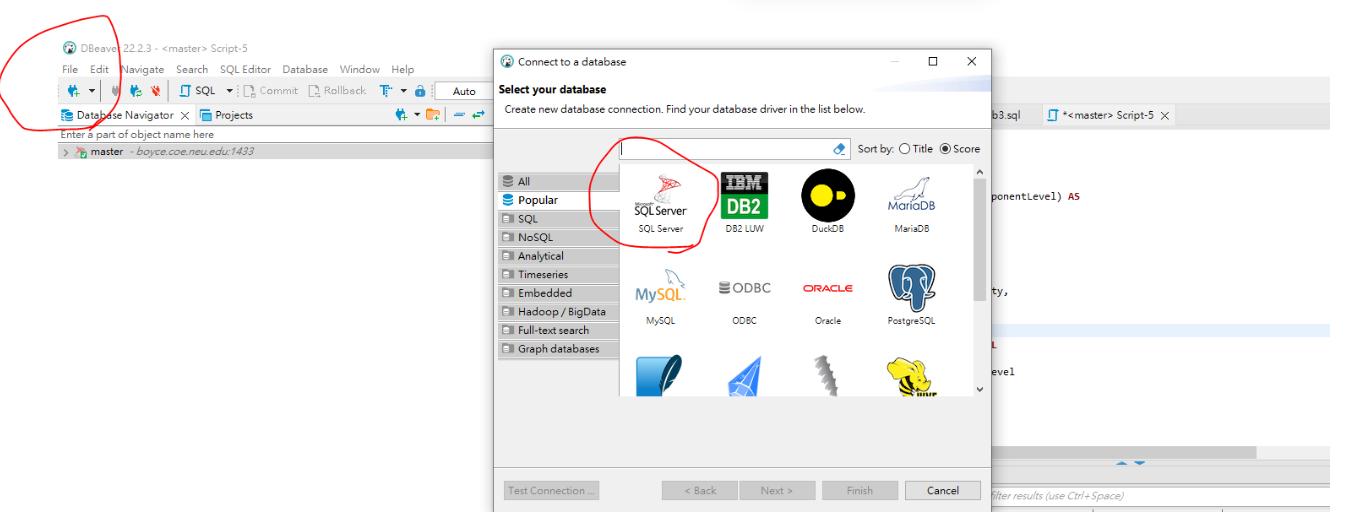
Tpying the information to log in the database.
Connection values:
Server Type = Database Engine Server
Name = boyce.coe.neu.edu
Authentication = SQL Server
Authentication Login = INFO6210
Password = NEUHusky!
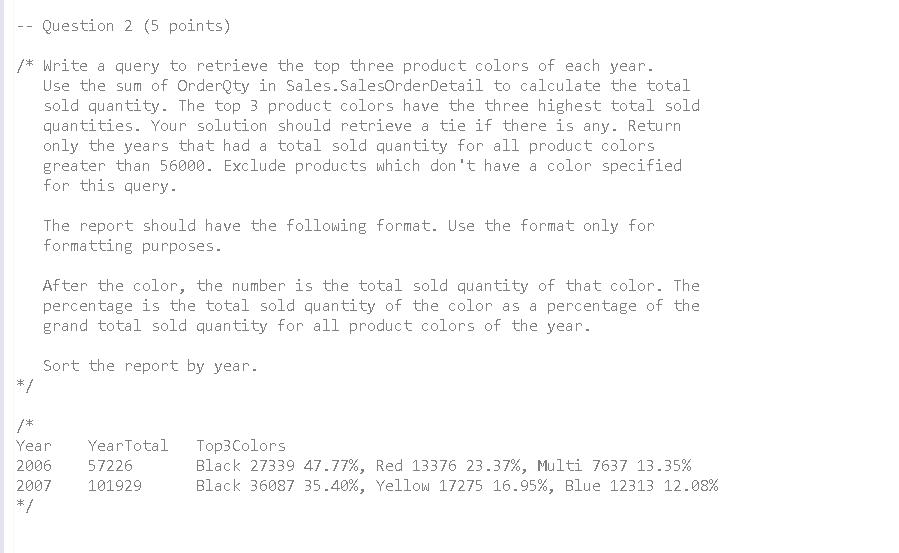
ODBeave 22.2.3- Script-5 File Edit Navigate Search SQL Editor Database Window Help SQL Commit Rollback T Database Navigator X Projects Enter a part of object name here master-boyce.coe.neu.edu:1433 Connect to a database Auto Select your database Create new database connection. Find your database driver in the list below. Sort by: O Title Score All Popular SQL NoSQL SQL Server IBM DB2 MariaDB SQL Server DB2 LUW DuckDB MariaDB Analytical Timeseries Embedded Hadoop/BigData MySQL MySQL ODBC ORACLE ODBC Oracle PostgreSQL Full-text search Graph databases b3.sql Script-5 X ponentLevel) AS evel Test Connection < Back Next > Finish Cancel Filter results (use Ctrl+Space)
Step by Step Solution
There are 3 Steps involved in it
Step: 1

Get Instant Access to Expert-Tailored Solutions
See step-by-step solutions with expert insights and AI powered tools for academic success
Step: 2

Step: 3

Ace Your Homework with AI
Get the answers you need in no time with our AI-driven, step-by-step assistance
Get Started


