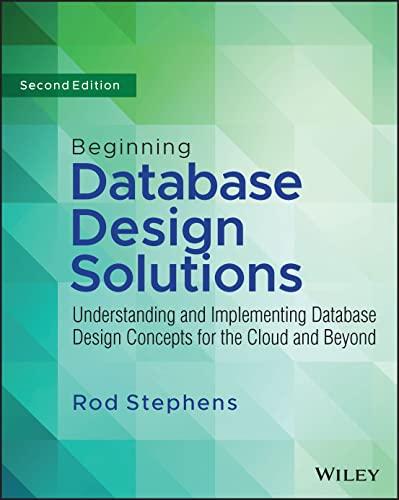Answered step by step
Verified Expert Solution
Question
1 Approved Answer
Using energia and a tiva series LaunchPad microcontroller Serial RGB Input - 30 pts Use the rgb() function created in lab 3 in combination with
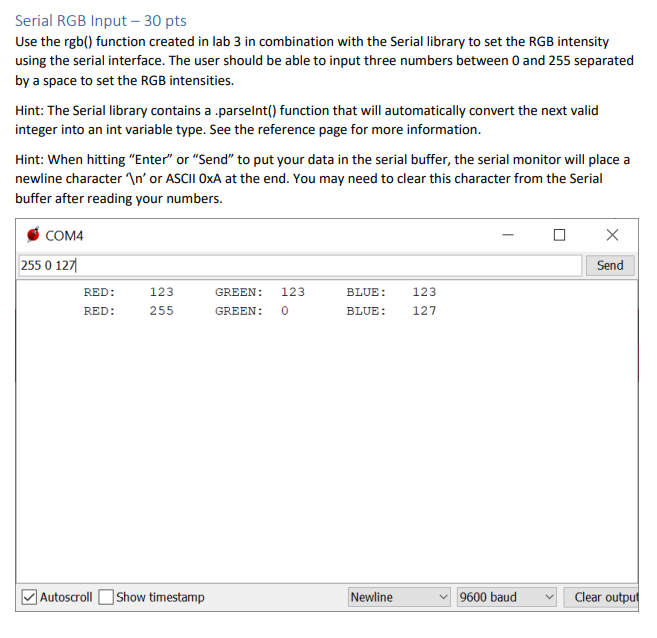
Using energia and a tiva series LaunchPad microcontroller
Serial RGB Input - 30 pts Use the rgb() function created in lab 3 in combination with the Serial library to set the RGB intensity using the serial interface. The user should be able to input three numbers between 0 and 255 separated by a space to set the RGB intensities. Hint: The Serial library contains a .parseInt() function that will automatically convert the next valid integer into an int variable type. See the reference page for more information. Hint: When hitting "Enter" or "Send" to put your data in the serial buffer, the serial monitor will place a newline character ' ' or ASCII OXA at the end. You may need to clear this character from the Serial buffer after reading your numbers. COM4 X 255 0 1271 Send RED: RED: 123 255 GREEN: GREEN: 123 0 BLUE: BLUE: 123 127 Autoscroll Show timestamp Newline 9600 baud Clear output Serial RGB Input - 30 pts Use the rgb() function created in lab 3 in combination with the Serial library to set the RGB intensity using the serial interface. The user should be able to input three numbers between 0 and 255 separated by a space to set the RGB intensities. Hint: The Serial library contains a .parseInt() function that will automatically convert the next valid integer into an int variable type. See the reference page for more information. Hint: When hitting "Enter" or "Send" to put your data in the serial buffer, the serial monitor will place a newline character ' ' or ASCII OXA at the end. You may need to clear this character from the Serial buffer after reading your numbers. COM4 X 255 0 1271 Send RED: RED: 123 255 GREEN: GREEN: 123 0 BLUE: BLUE: 123 127 Autoscroll Show timestamp Newline 9600 baud Clear outputStep by Step Solution
There are 3 Steps involved in it
Step: 1

Get Instant Access to Expert-Tailored Solutions
See step-by-step solutions with expert insights and AI powered tools for academic success
Step: 2

Step: 3

Ace Your Homework with AI
Get the answers you need in no time with our AI-driven, step-by-step assistance
Get Started