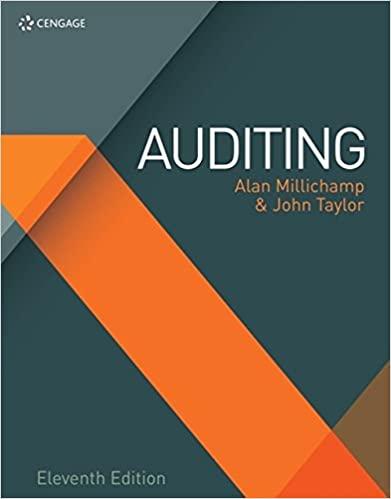Answered step by step
Verified Expert Solution
Question
1 Approved Answer
Using Excel as your tool: 1 . Add a column to the provided file titled FinalDepreciation . Use formulas to calculate the amount of depreciation
Using Excel as your tool:
Add a column to the provided file titled FinalDepreciation
Use formulas to calculate the amount of depreciation expense for each asset that should be taken for DO NOT input numbers.
Pay attention to whether the asset has been Retired Remember from Chapter that we have to make a partial year adjustment if the asset is disposed of before it is fully depreciated.
Add a second column to the provided file titled AccumulatedDepreciation
Use formulas to calculate the total accumulated depreciation for each asset as of December calculated as BOY Accumulated Depreciation plus FinalDepreciation
Calculate the total depreciation expense of all assets not total accumulated depreciation
Two decimal places.
Save your spreadsheet with filename: Group#AlteryxPartxlsx
Replace the # with your group number
You do not need to test for midquarter convention you will do this in a later requirement You should
calculate the depreciation amounts based on the conventions reported by the client.
BOY BasisAdditionsDepRateWithRetirementstableIDDescription,tableDatePurchasedtableDate Placedin ServicetableDateRetiredProperty Type,tableRecoveryPeriodConvention,Method,tableBOYBasisAdditions,Retirements,tableEOYBasistableBOY AccumulatedDepHelicopter,Personal,tableBuildingReal Nonresidential,MMtableBus,Personal,tableOfficeEquipmentPersonal,HYDBtableComputerEquipmentPersonal,HYDBtableWarehouseEquipmentPersonal,HYDBFreezer,Personal,Forklift,Personal,Copier,Personal,tableDelivery Van,Personal,tabletableOfficeFurniture andEquipmentPersonal,HYDB

Step by Step Solution
There are 3 Steps involved in it
Step: 1

Get Instant Access to Expert-Tailored Solutions
See step-by-step solutions with expert insights and AI powered tools for academic success
Step: 2

Step: 3

Ace Your Homework with AI
Get the answers you need in no time with our AI-driven, step-by-step assistance
Get Started