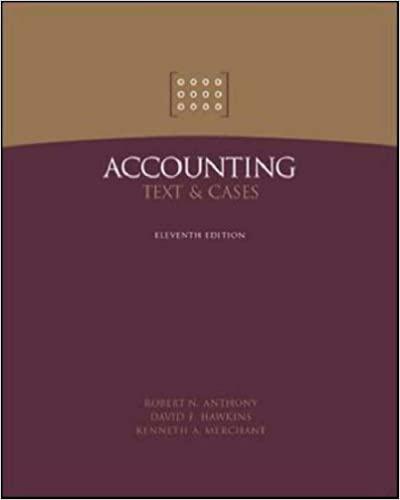Using Excel for long-term notes payable amortization schedule Patrick's Delivery Services is buying a van on January 1, 2018, to help with deliveries. The cost of the vehicle is $50,000, the interest rate is 8%, and the loan is for five years. The van is to be repaid in five equal installment payments. Payments are due at the end of each year. Use the blue shaded areas on the ENTER-ANSWERS tab for inputs. Always use cell references and formulas where appropriate to receive full credit. If you copy/paste from the Instructions tab, you will be marked wrong. 1 2 Requirements Complete the data table. Enter all amounts as positive values. Do not use a minus sign or parentheses for any values, Using the present value of an ordinary annuity table, calculate the payment amount and complete the amortization schedule. Use the effective interest amortization method. Enter all amounts as positive values. Do not use a minus sign or parentheses for any values. a. Calculate the loan payment by dividing the loan amount by the appropriate present value factor b. Round values to two decimal places. Calculate the interest expense in the fifth year as the loan payment minus the loan balance at the beginning of the fifth year. c. Use absolute cell references and relative cell references in formulas. Use absolute cell references C6 and C19 only to calculate interest expense and payment calculations. Requirement 1 Complete the data table. Enter all amounts as positive values. Do not use a minus sign or parentheses for any values DATA Loan Amount interest Rate Periods $50,000.00 RN 5 Requirement 2 Using the present value of an ordinary annuity table, calculate the payment amount and complete the amortization schedule. Enter all amounts as positive values. Do not use a minus sign or parentheses for any values. Use the effective interest amortization method. (Always use cell references and formulas where appropriate to receive full credit. If you copy/paste from the Instructions tab, you will be marked wrong.) Calculate the loan payment by dividing the loan amount by the appropriate present value factor Round values to two decimal places. Calculate the interest expense in the fifth year as the loan payment minus the loan balance at the beginning of the fifth year, Use absolute cell references and relative cell references in formulas Use absolute cell references only to cells C6 and C19 for interest expense and payment calculations c. Payment (using PV table) Beginning Balance Period Principal Payment Interest Expense Present Value of an Ordinary Annuity of 1 6% 8% Ending Balance Total Payment 10% 0 1 2 3 4 5 Total 1 2 3 4 5 0.9434 1.8334 2,6730 3.4651 4.2124 0.9259 1.7833 2.5771 3.3121 2.9927 0.9091 1.7355 2.4869 3.1699 1.798