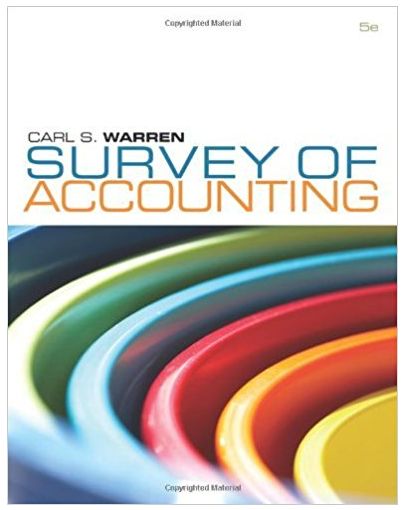Answered step by step
Verified Expert Solution
Question
1 Approved Answer
Using Excel to Calculate Mortgage Payment. Amortization Schedule, and Entries PROBLEM Gomez Inc. signed a mortgage payable on November 30, 2024, with a bank

Using Excel to Calculate Mortgage Payment. Amortization Schedule, and Entries PROBLEM Gomez Inc. signed a mortgage payable on November 30, 2024, with a bank to obtain financing for a new building Installment payments are to be made at the end of each month. Information for the mortgage follows. Mortgage loan amount $ 300,000 Mortgage term in years 10 Interest rate 4% Student Work Area Required: Provide input into cells shaded in yellow in this template. Use the PMT function to calculate the payment and mathematical formulas with cell references to the Problem area and work area as indicated a. Use Excel's PMT function to calculate the amount of each installment Mortgage payment calculation $ 3,037.00 b. Prepare a partial amortization table through January 31, 2021, Monthly Interest Cash Payment Interest Expense Nov. 30, 2024 Dec. 31, 2024 $ 3,037 Jan. 31, 2024 3,037 Reduction of Principal Principal Balance 300,000 296,963 Prepare the entries to record the mortgage on November 30, 2024, and the first two payments on December 31, 2024, and January 31, 2025. 2024 Nov 30 Cash Mortgage Payable Dec 31 Interest Expense Mortgage Payable Cash 2025 Jan 31 Interest Expense Mortgage Payable Cash Debit Credit 300,000 300,000
Step by Step Solution
There are 3 Steps involved in it
Step: 1

Get Instant Access to Expert-Tailored Solutions
See step-by-step solutions with expert insights and AI powered tools for academic success
Step: 2

Step: 3

Ace Your Homework with AI
Get the answers you need in no time with our AI-driven, step-by-step assistance
Get Started