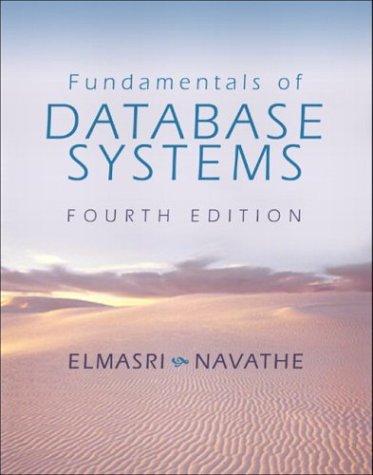Answered step by step
Verified Expert Solution
Question
1 Approved Answer
Using HTML5 code, create cart_checkout.html as shown in the below given picture. Fill the checkout form with all necessary details and add a screenshot to
Using HTML5 code, create cart_checkout.html as shown in the below given picture. Fill the checkout form with all necessary details and add a screenshot to your answer
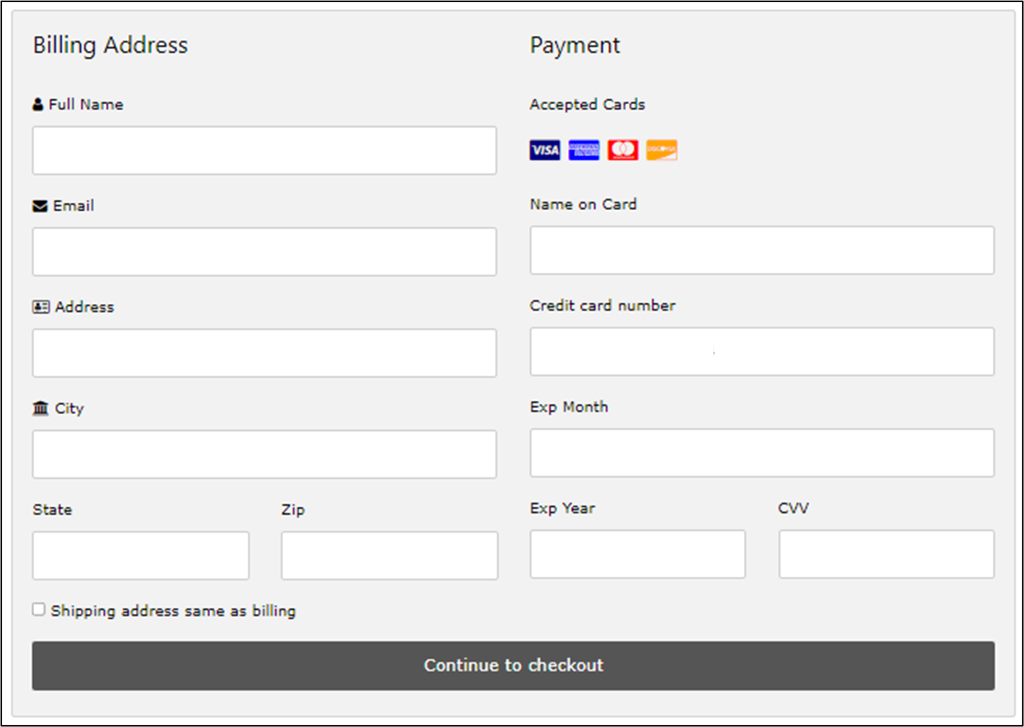
You must copy and paste the HTML script as your answer for this question. DONT take screenshots for your HTML script. It must be editable script.
Take a screenshot for your filled form and paste it as a part of your answer. The name field, email field, and address field should be matched with your name, email, and branch.
The CVV should be obscured so that it cannot be read.
Billing Address Payment Full Name Accepted Cards Email Name on Card Address Credit card number II City Exp Month State Zip Exp Year CVV Shipping address same as billing Continue to checkoutStep by Step Solution
There are 3 Steps involved in it
Step: 1

Get Instant Access to Expert-Tailored Solutions
See step-by-step solutions with expert insights and AI powered tools for academic success
Step: 2

Step: 3

Ace Your Homework with AI
Get the answers you need in no time with our AI-driven, step-by-step assistance
Get Started