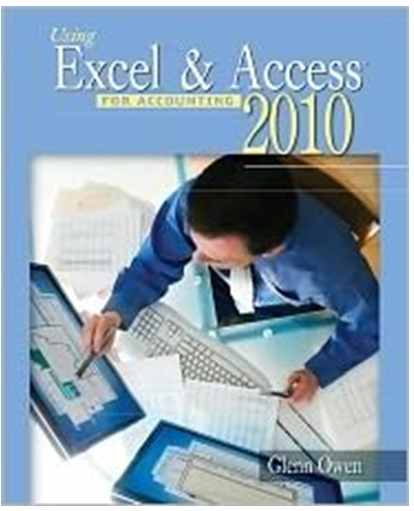Answered step by step
Verified Expert Solution
Question
1 Approved Answer
Using Input.GetString, ask the user to enter the name of the hero to find.Call StartsWith passing the string that the user enters and a ref
Using Input.GetString, ask the user to enter the name of the hero to find.Call StartsWith passing the string that the user enters and a ref parameter for the list. Make sure to create an empty list. print out the number of heroes found AND loop over the list and call PrintHero for each hero found.
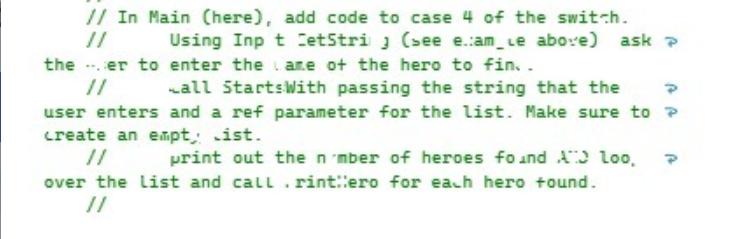
// In Main (here), add code to case 4 of the switch. // Using Inp t etStri (see e.:am_le above) ask > the er to enter the are of the hero to fin.. // all StartsWith passing the string that the user enters and a ref parameter for the list. Make sure to create an empt, ist. print out the n'mber of heroes fo and A Loo, over the list and call. rint::ero for each hero tound. A
Step by Step Solution
★★★★★
3.42 Rating (152 Votes )
There are 3 Steps involved in it
Step: 1
C program that accomplishes this csharp using System using SystemCollectionsGeneric class Program static void Main List heroes new List Superman Spide...
Get Instant Access to Expert-Tailored Solutions
See step-by-step solutions with expert insights and AI powered tools for academic success
Step: 2

Step: 3

Ace Your Homework with AI
Get the answers you need in no time with our AI-driven, step-by-step assistance
Get Started