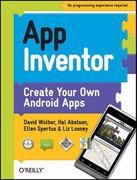Question
Using JAVA: Given the Code for the Interface & the Custom ArrayList; write junit test cases for testing all the functionality. ------- Interface code: public
-------
Interface code:
public interface Interface
{
boolean add (T item);
boolean add (int index, T item) throws IndexOutOfBoundsException;
int getSize();
T get(int index) throws IndexOutOfBoundsException;
T remove(int index) throws IndexOutOfBoundsException;
}
---------------------------------------------------------------------------------------------------------------------------------------------------------------------------------------
Custom ArrayList
import java.util.*;
public class CustomArrayList implements Interface
{
ArrayList arrayList = new ArrayList();
public boolean add(String item)
{
arrayList.add(item);
return true;
}
public boolean add(int index, String item)
{
arrayList.add(index, item);
return true;
}
public int getSize()
{
int size = arrayList.size();
return size;
}
public String get(int index)
{
String value = (arrayList.get(index)).toString();
return value;
}
public String remove(int index)
{
String removeitem = (arrayList.remove(index)).toString();
return removeitem;
}
public void printArray()
{
for (String element: arrayList)
{
System.out.println(element);
}
}
public static void main(String args[])
{
CustomArrayList object = new CustomArrayList();
System.out.println("the value added : " + object.add("a"));
System.out.println("the value added : " + object.add("b"));
System.out.println("the value added : " + object.add("c"));
System.out.println("the value added : " + object.add(2, "d"));
System.out.println(" --------Printing the Array--------");
object.printArray();
System.out.println(" Array Size: " + object.getSize());
System.out.println("Getting the Value at Index1 : " + object.get(1));
System.out.println("Removing the Value at Index1: " + object.remove(1));
System.out.println(" --------Printing the Array--------");
object.printArray();
System.out.println(" Array Size: " + object.getSize());
Step by Step Solution
There are 3 Steps involved in it
Step: 1

Get Instant Access to Expert-Tailored Solutions
See step-by-step solutions with expert insights and AI powered tools for academic success
Step: 2

Step: 3

Ace Your Homework with AI
Get the answers you need in no time with our AI-driven, step-by-step assistance
Get Started