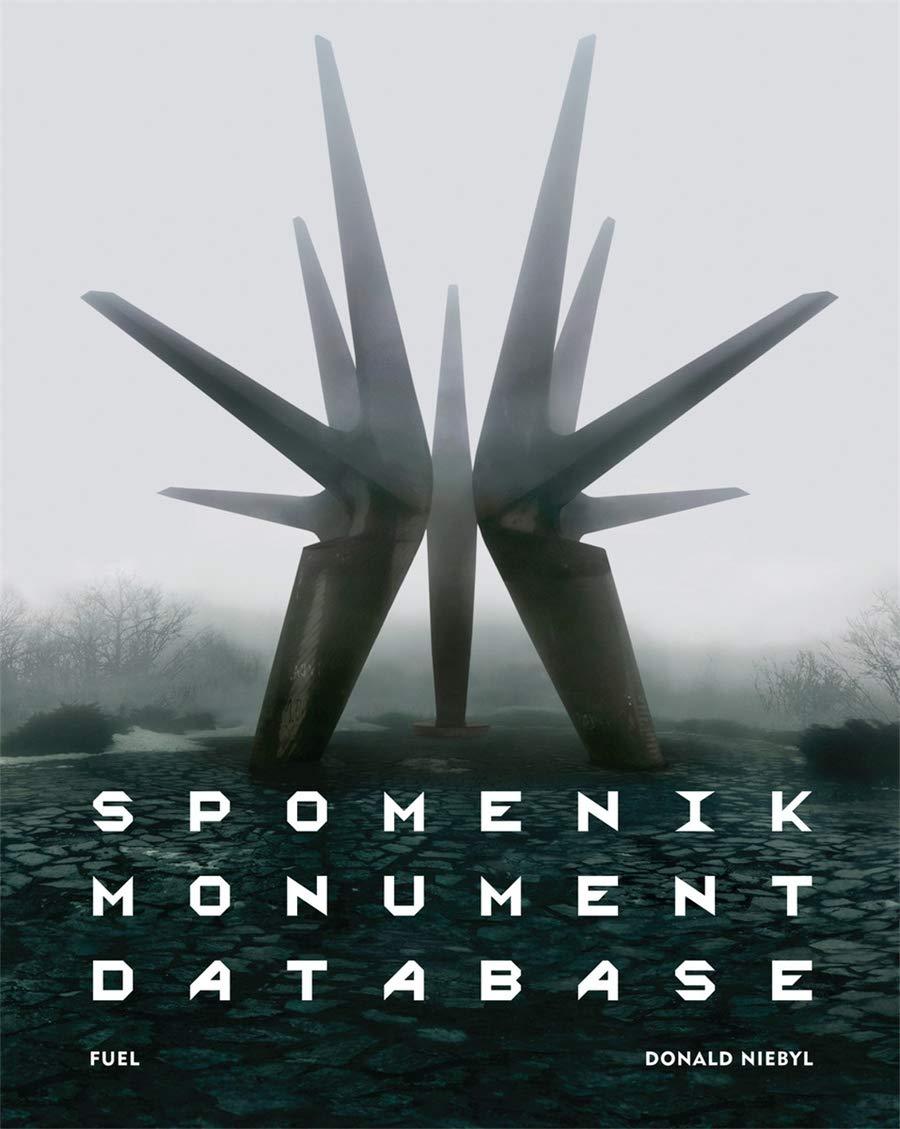Question
*using MATLAB* Step 1: Implement the ordered dithering algorithm for 50 gray-scale images (*.gif). Because the original images are based on 8bit color, you have
*using MATLAB*
Step 1: Implement the ordered dithering algorithm for 50 gray-scale images (*.gif). Because the original images are based on 8bit color, you have to convert each color image to a gray-scale (8bit gray) image (simply use rgb2gray()). You have to use the following 4x4 dither matrix for your algorithm

Step 2: Apply the ordered dithering algorithm for given 50 images, and generate 50 dithered output images. Your dithered images should be binary (black or white) images. You should not type 50 image files names manually. You code should generate a file name string with sprintf, read each input image/frame, apply the dithering algorithm for each image, and finally save an output image in gif.
.
0 8 2 10 12 4 146 16 3111 9 15 7 13 0 8 2 10 12 4 146 16 3111 9 15 7 13Step by Step Solution
There are 3 Steps involved in it
Step: 1

Get Instant Access to Expert-Tailored Solutions
See step-by-step solutions with expert insights and AI powered tools for academic success
Step: 2

Step: 3

Ace Your Homework with AI
Get the answers you need in no time with our AI-driven, step-by-step assistance
Get Started