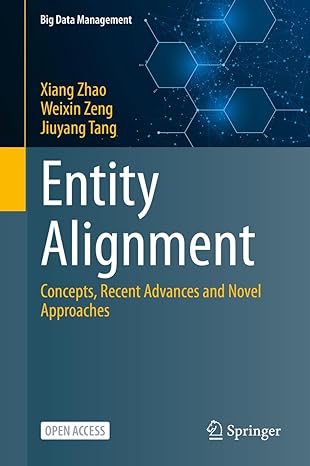Question
USING MIPS Simulator Write a assembly program that repeatedly asks the user for a string and then calculates and prints out the string length. Stop
USING MIPS Simulator
Write a assembly program that repeatedly asks the user for a string and then calculates and prints out the string length. Stop the program when the string is empty (when the user hits "enter" without anything else on the line.)
Be sure to reserve enough memory in the .data for the string. Use indexed addressing to scan through the string. Strings read in with the trap handler service include a ' ' character at the end, followed by the null termination. Don't count the ' ' or the null as part of the string length.
Use the below given code and complete the assembly program:
.text
.globl main
main:
top: li $t0,0
# get string
li $v0,4 # print prompt
la $a0,prompt
syscall
li $v0,8 # code 8 == read string
la $a0,string # $a0 == address of buffer
li $a1,24 # $a1 == buffer length
syscall # Invoke the operating system.
li $t1,0 # read first character from string
lb $v0,string($t1) # $v0 = string[$t1]
beq $v0,10,exit # if character is ' ' jump to exit
# test code
# print the string
li $v0,4 # print prompt2
la $a0,prompt2 #
syscall
li $v0,4 # print body
la $a0,string #
syscall
j top
exit: li $v0,4 # print prompt2
la $a0,EndMessage #
syscall
li $v0,10 # exit
syscall
.data
prompt: .asciiz "please enter a string: "
string: .space 128
prompt2: .asciiz "the string you entered was: "
EndMessage: .asciiz "empty string entered"
Step by Step Solution
There are 3 Steps involved in it
Step: 1

Get Instant Access to Expert-Tailored Solutions
See step-by-step solutions with expert insights and AI powered tools for academic success
Step: 2

Step: 3

Ace Your Homework with AI
Get the answers you need in no time with our AI-driven, step-by-step assistance
Get Started