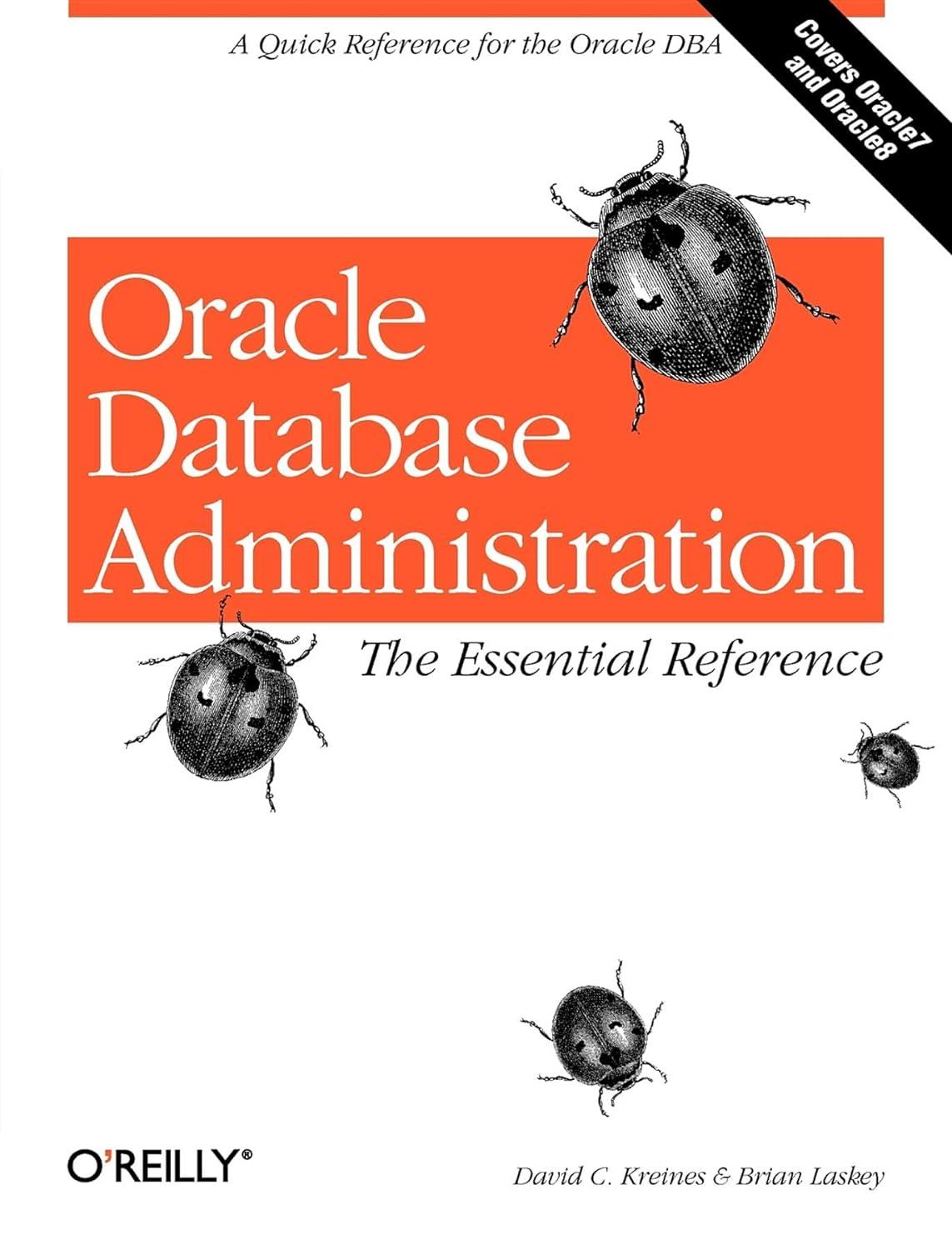Answered step by step
Verified Expert Solution
Question
1 Approved Answer
Using MPLAB and the given code ... the given code makes my 4 leds light simultaneously I have to modify the code to display my
Using MPLAB and the given code ... the given code makes my 4 leds light simultaneously I have to modify the code to display my number 2 or 0010 meaning only led 2 will lit and also modify the code to display number 2 in ascii which is 50 so I have to display the number 0 or 0000 ... need this two modified its simple I just need to see others work .. 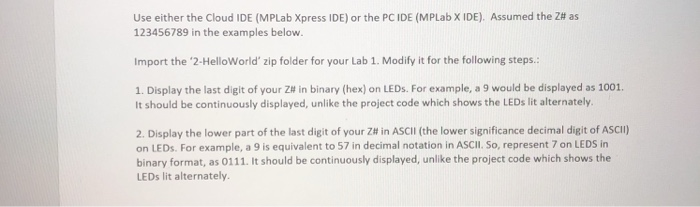
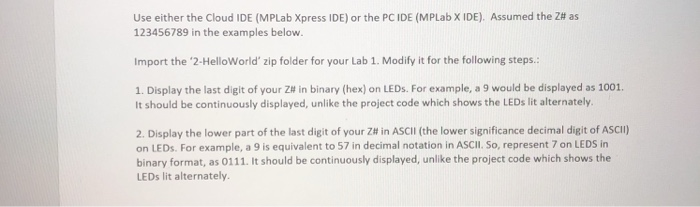
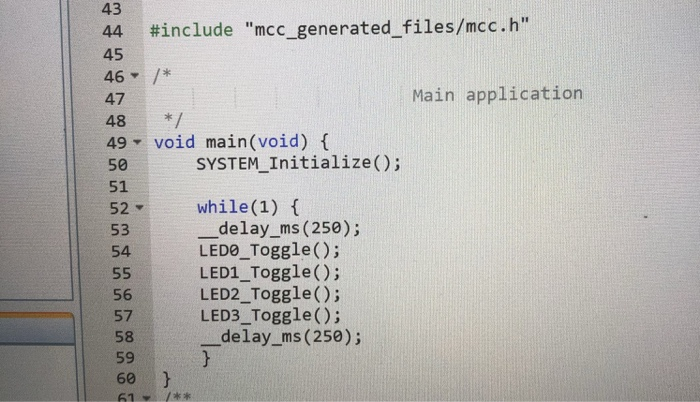
Step by Step Solution
There are 3 Steps involved in it
Step: 1

Get Instant Access to Expert-Tailored Solutions
See step-by-step solutions with expert insights and AI powered tools for academic success
Step: 2

Step: 3

Ace Your Homework with AI
Get the answers you need in no time with our AI-driven, step-by-step assistance
Get Started