Answered step by step
Verified Expert Solution
Question
1 Approved Answer
using OptionPane java program Sample input for this case: Enter student number: 20132222 The student is not exits, Do you want try again(y)? Enter student
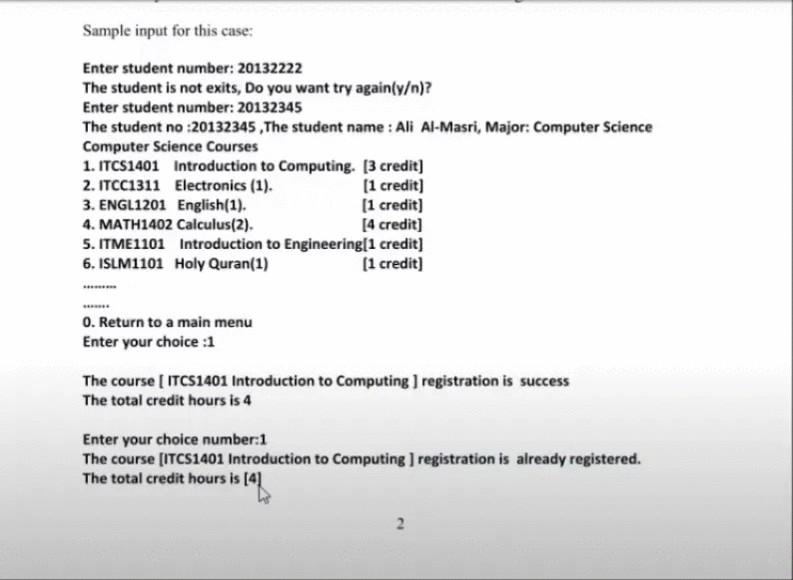
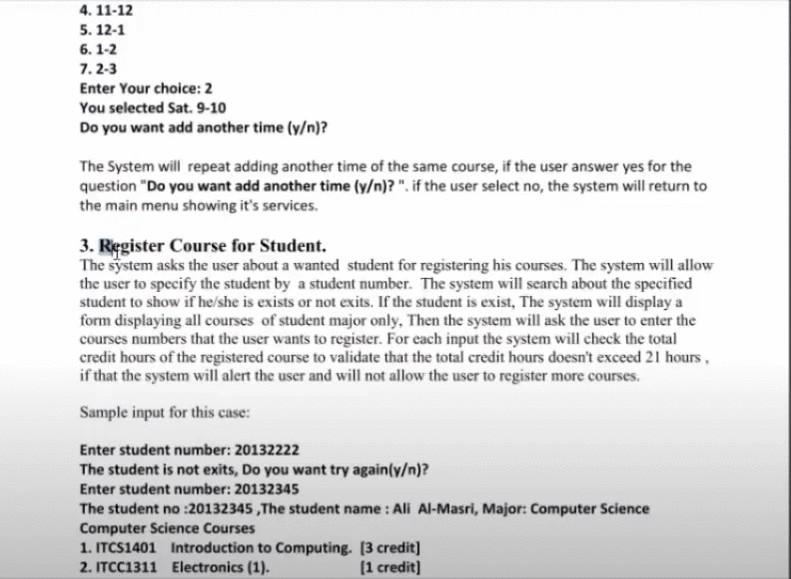
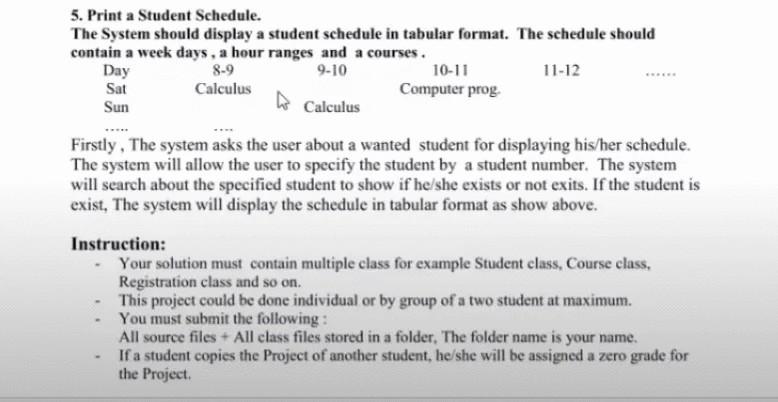
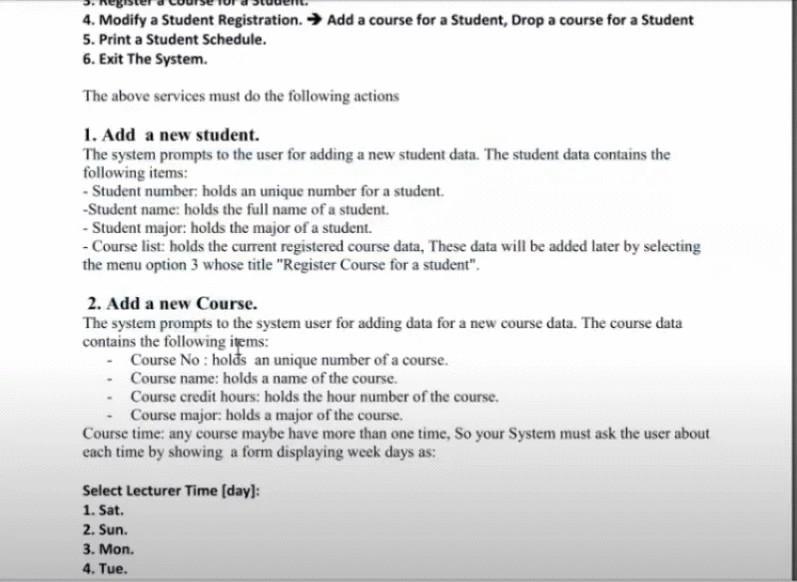
using OptionPane java program
Sample input for this case: Enter student number: 20132222 The student is not exits, Do you want try again(y)? Enter student number: 20132345 The student no:20132345, The student name : Ali Al-Masri, Major: Computer Science Computer Science Courses 1. ITCS1401 Introduction to Computing. [3 credit] 2. ITCC1311 Electronics (1). (1 credit) 3. ENGL1201 English(1). [1 credit) 4. MATH1402 Calculus(2). [4 credit] 5. ITME1101 Introduction to Engineering[1 credit] 6. ISLM1101 Holy Quran(1) [1 credit) 0. Return to a main menu Enter your choice :1 The course [ ITCS1401 Introduction to Computing ) registration is success The total credit hours is 4 Enter your choice number:1 The course (ITCS1401 Introduction to Computing ] registration is already registered. The total credit hours is [41 4. 11-12 5. 12-1 6. 1-2 7. 2-3 Enter Your choice: 2 You selected Sat 9-10 Do you want add another time (y)? The System will repeat adding another time of the same course, if the user answer yes for the question "Do you want add another time (y)?". if the user select no, the system will return to the main menu showing it's services. 3. Register Course for Student. The system asks the user about a wanted student for registering his courses. The system will allow the user to specify the student by a student number. The system will search about the specified student to show if he/she is exists or not exits. If the student is exist, The system will display a form displaying all courses of student major only. Then the system will ask the user to enter the courses numbers that the user wants to register. For each input the system will check the total credit hours of the registered course to validate that the total credit hours doesn't exceed 21 hours. if that the system will alert the user and will not allow the user to register more courses. Sample input for this case: Enter student number: 20132222 The student is not exits, Do you want try again(v)? Enter student number: 20132345 The student no:20132345 ,The student name : Ali Al-Masri, Major: Computer Science Computer Science Courses 1. ITC31401 Introduction to Computing. [3 credit] 2. ITCC1311 Electronics (1). (1 credit) Day 5. Print a Student Schedule. The System should display a student schedule in tabular format. The schedule should contain a week days, a hour ranges and a courses. 8-9 9-10 10-11 11-12 Sat Calculus Computer prog Sun Calculus Firstly, the system asks the user about a wanted student for displaying his/her schedule. The system will allow the user to specify the student by a student number. The system will search about the specified student to show if he/she exists or not exits. If the student is exist, The system will display the schedule in tabular format as show above. Instruction: Your solution must contain multiple class for example Student class, Course class, Registration class and so on. This project could be done individual or by group of a two student at maximum. You must submit the following: All source files + All class files stored in a folder. The folder name is your name. If a student copies the Project of another student, he/she will be assigned a zero grade for the Project 4. Modify a Student Registration. Add a course for a Student, Drop a course for a Student 5. Print a Student Schedule. 6. Exit The System The above services must do the following actions 1. Add a new student. The system prompts to the user for adding a new student data. The student data contains the following items: Student number, holds an unique number for a student. Student name: holds the full name of a student Student major: holds the major of a student. - Course list: holds the current registered course data. These data will be added later by selecting the menu option 3 whose title "Register Course for a student. 2. Add a new Course. The system prompts to the system user for adding data for a new course data. The course data contains the following items: - Course No: holds an unique number of a course. Course name: holds a name of the course. Course credit hours: holds the hour number of the course. Course major: holds a major of the course. Course time, any course maybe have more than one time, So your System must ask the user about each time by showing a form displaying week days as: Select Lecturer Time (day): 1. Sat. 2. Sun. 3. Mon. 4. TueStep by Step Solution
There are 3 Steps involved in it
Step: 1

Get Instant Access to Expert-Tailored Solutions
See step-by-step solutions with expert insights and AI powered tools for academic success
Step: 2

Step: 3

Ace Your Homework with AI
Get the answers you need in no time with our AI-driven, step-by-step assistance
Get Started


